在这篇文章中,主要是清楚两种基本的读取配置文件中的值的方式。然后,在最后,介绍多配置文件的使用方式。
在加载完配置后,对象可以使用引用的方式使用。例如案例三。
一:url的配置
1.配置
默认配置文件是application.properties

2.配置
配置端口
配置context path

3.启动效果
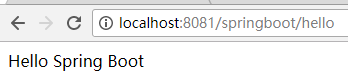
4.第二种配置方式
要先删除application.properties文件,保留一个即可。
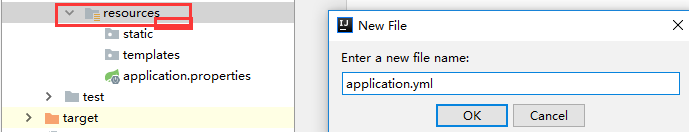

5.启动效果
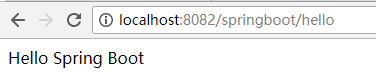
二:字段的配置
1.配置文件

2.案例一,Java文件【直接在controller中使用】
1 package com.caojun.springboot; 2 3 import org.springframework.beans.factory.annotation.Value; 4 import org.springframework.web.bind.annotation.RequestMapping; 5 import org.springframework.web.bind.annotation.RequestMethod; 6 import org.springframework.web.bind.annotation.RestController; 7 8 @RestController 9 public class HelloSpringBoot { 10 11 @Value("${cupsize}") 12 private String cupSize; 13 14 @Value("${age}") 15 private Integer age; 16 17 @RequestMapping(value="/hello") 18 public String say(){ 19 return("cupSize="+cupSize+",age="+age); 20 } 21 }
3.启动
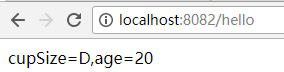
4.案例二,配置中使用配置【知道即可】

5.Java文件
package com.caojun.springboot; import org.springframework.beans.factory.annotation.Value; import org.springframework.web.bind.annotation.RequestMapping; import org.springframework.web.bind.annotation.RequestMethod; import org.springframework.web.bind.annotation.RestController; @RestController public class HelloSpringBoot { @Value("${content}") private String content; @RequestMapping(value="/hello") public String say(){ return(content); } }
6.启动效果
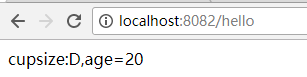
7.案例三,简化使用字段的方法,配置文件
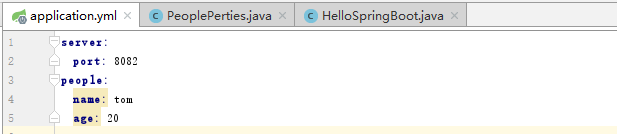
8.新建Java类
需要使用Component进行加载bean
需要使用ConfigurationProperties进行对属性进行配置。
1 package com.caojun.springboot; 2 3 import org.springframework.boot.context.properties.ConfigurationProperties; 4 import org.springframework.stereotype.Component; 5 6 @Component 7 @ConfigurationProperties(prefix = "people") 8 public class PeoplePerties { 9 private String name; 10 private Integer age; 11 12 public String getName() { 13 return name; 14 } 15 16 public void setName(String name) { 17 this.name = name; 18 } 19 20 public Integer getAge() { 21 return age; 22 } 23 24 public void setAge(Integer age) { 25 this.age = age; 26 } 27 }
9.Java程序
1 package com.caojun.springboot; 2 3 import org.springframework.beans.factory.annotation.Autowired; 4 import org.springframework.beans.factory.annotation.Value; 5 import org.springframework.web.bind.annotation.RequestMapping; 6 import org.springframework.web.bind.annotation.RequestMethod; 7 import org.springframework.web.bind.annotation.RestController; 8 9 @RestController 10 public class HelloSpringBoot { 11 12 @Autowired 13 private PeoplePerties peoplePerties; 14 15 @RequestMapping(value="/hello") 16 public String say(){ 17 return peoplePerties.getName()+"====="+peoplePerties.getAge(); 18 } 19 }
10.启动运行
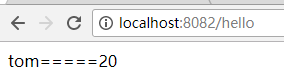
三:多配置文件
1.多配置文件
在默认的配置文件中,指定将要使用的配置文件,则会在启动的时候,读取两个配置文件中的配置。
先复制application,然后分别命名:
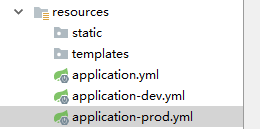
修改application.yml:

dev文件

2.运行
