Unable to execute dex: java.nio.BufferOverflowException. Check the Eclipse log for stack trace.
导入新的项目常常遇到的问题
错误原因:
出现这个错误是因为项目中了引用了两个相同的jar包。
如何修复????
1.右键选择项目,选择Build Path——Configure Build Path。
2.在弹出框中选择:Java Build Path——Libraries。
3.将Android Dependencies和Android Private Libraries移除(remove)掉即可。
只留一个你的安卓sdk就行如下::::
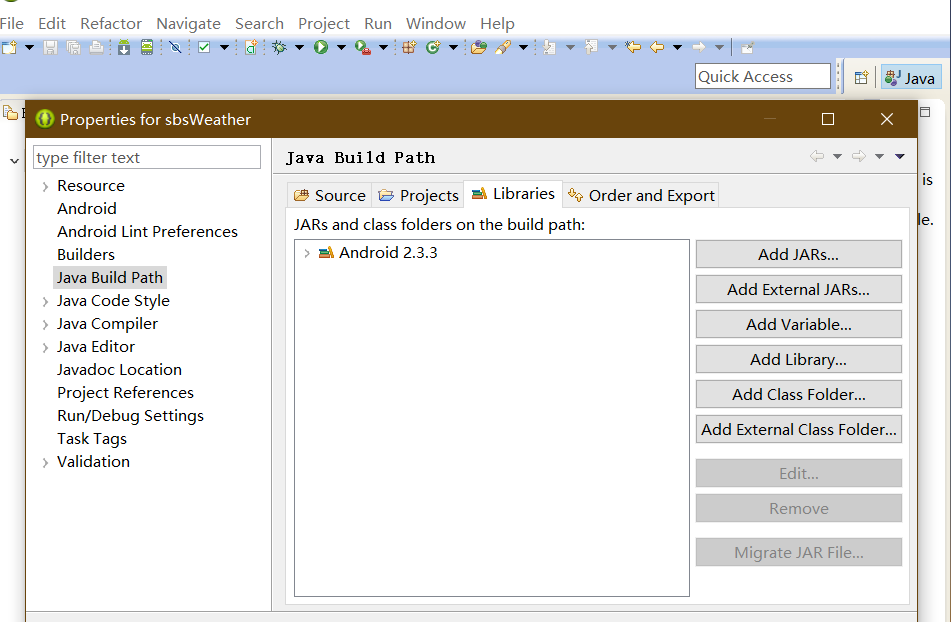
2019-03-24