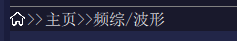1、代码
import QtQuick 2.0 import QtQuick.Controls 2.0 Rectangle { id:root; color: "#19192C"; property int rect_width: 80; property int rect_height: 20; property int line_width: 20; property int line_height: 2; property color bkcolor: "white"; //默认颜色 property color pick_color: "#E5F012";//选中颜色 property int index: 0;//地记录radio signal up_low_check(int info);//点击主页或者上一页 0:主页 1:上一页 //设置 function exec(info) { console.log(info); console.log(txt.text); var r = ""; for(var i=0;i<info.length;i++) { r += info[i]; if(i<info.length-1) { r += ">>"; } } txt.text = r; } //最上面的分界线 Rectangle{ width: parent.width; height: 1; color:"grey"; anchors.top: parent.top; } //主页图标 Image { width: parent.height-10; height: width; id: zhuye; // source: "qrc:/image/ICON/zhuye.png"; source: "file:./ICON/zhuye.png"; anchors.verticalCenter: parent.verticalCenter; smooth: true; visible: true; MouseArea{ anchors.fill: parent; onEntered: { } } } Text { id: line_1; width: rect_height; height: width; color: bkcolor; anchors.verticalCenter: parent.verticalCenter; anchors.left: zhuye.right; horizontalAlignment: Text.AlignHCenter; verticalAlignment: Text.AlignVCenter; font.pixelSize: 16; text: ">>" } Text { id: txt; horizontalAlignment: Text.AlignHCenter; verticalAlignment: Text.AlignVCenter; anchors.verticalCenter: line_1.verticalCenter; anchors.left: line_1.right; color: bkcolor; font.pixelSize: 16; text: "实时数据" } }
2、效果