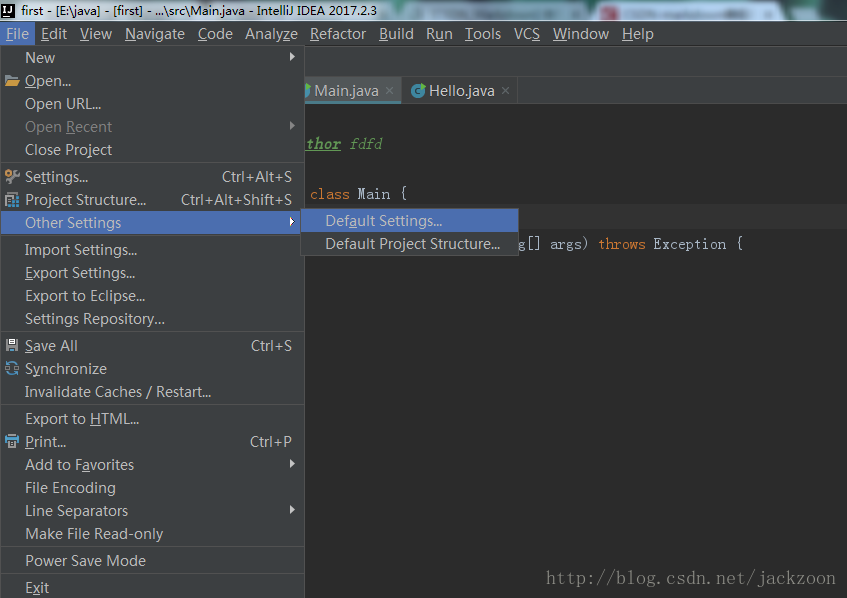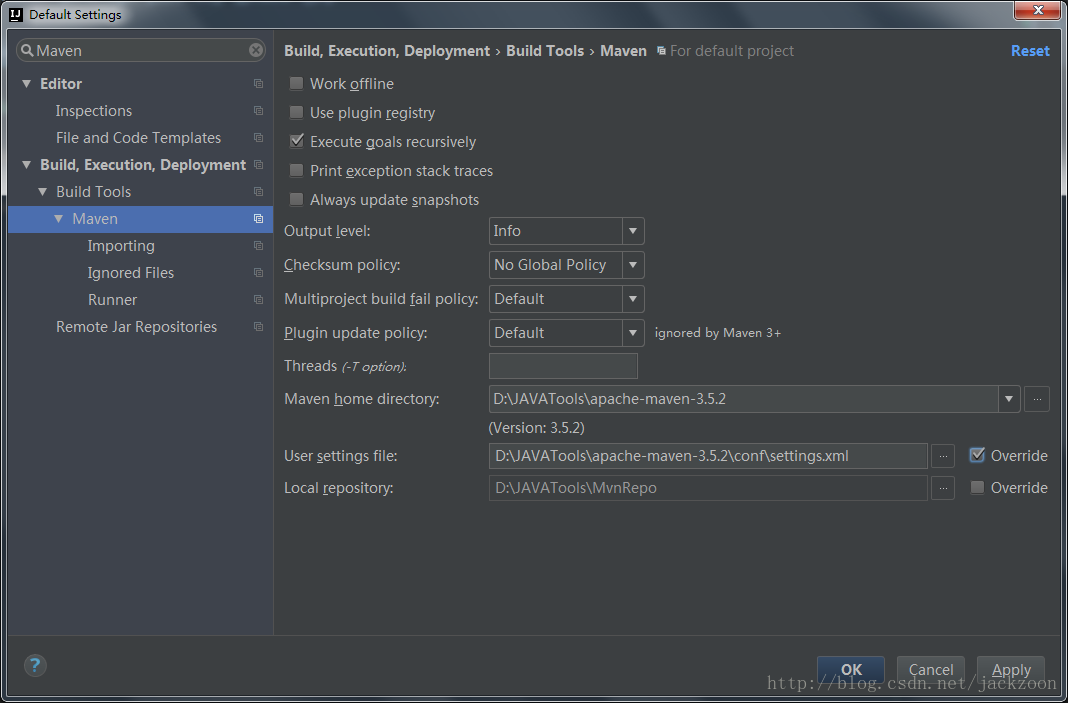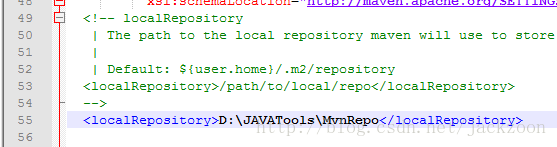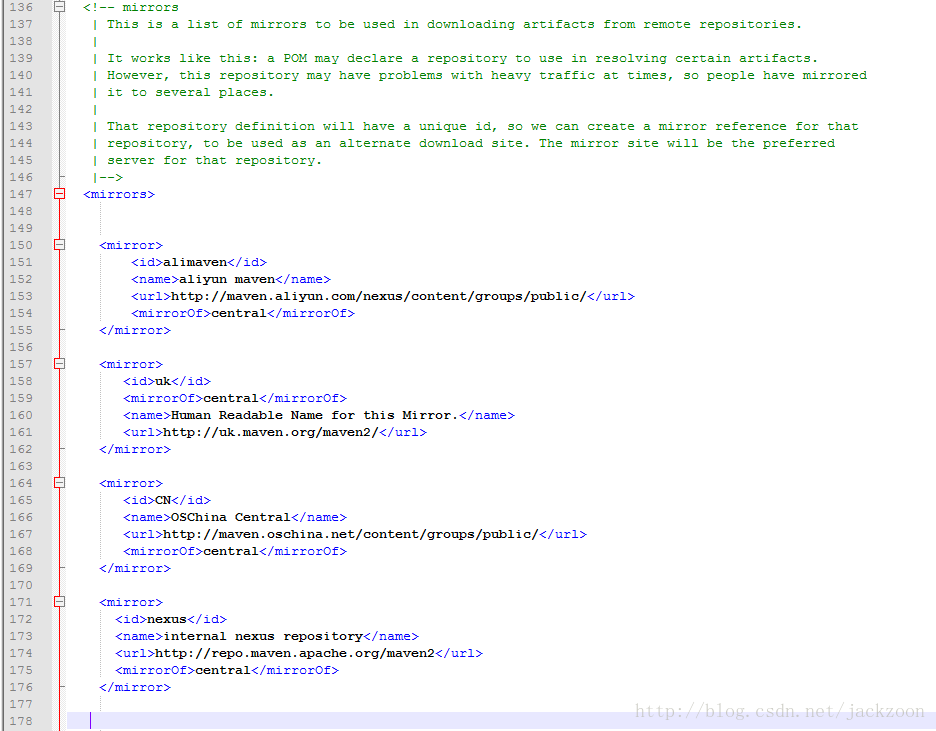打开 File → Other Settings → Default Settings
修改MAVEN默认的地址,重新选择配置文件
☆特别注意,在配置的时候一定要选择 Default Settings要不然每次新建其他工程都会默认使用IDEA自带的MAVEN
修改MAVEN安装路径下conf文件中的settion.xml文件
1.设置默认仓库地址(我这里设置的是本地D:JAVAToolsMvnRepo)
2.设置MAVEN的远程仓库路径,默认的地址由于国内特殊原因比较慢,我一般只用了第一个阿里的远程仓库
<mirror>
<id>alimaven</id>
<name>aliyun maven</name>
<url>http://maven.aliyun.com/nexus/content/groups/public/</url>
<mirrorOf>central</mirrorOf>
</mirror>
<mirror>
<id>uk</id>
<mirrorOf>central</mirrorOf>
<name>Human Readable Name for this Mirror.</name>
<url>http://uk.maven.org/maven2/</url>
</mirror>
<mirror>
<id>CN</id>
<name>OSChina Central</name>
<url>http://maven.oschina.net/content/groups/public/</url>
<mirrorOf>central</mirrorOf>
</mirror>
<mirror>
<id>nexus</id>
<name>internal nexus repository</name>
<url>http://repo.maven.apache.org/maven2</url>
<mirrorOf>central</mirrorOf>
</mirror>
修改完setting.xml文件后将setting.xml文件复制一份到你刚刚定义的默认仓库地址中
本地要先安装配置好maven,安装好maven后,配置maven本地仓库和远程仓库,配置好后在开发工具idea或eclipse中配置好maven配置就ok了