CKEditor的使用
1.引入插件
下载压缩包解压将文件复制到webapp目录下
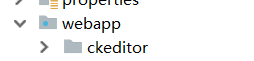
在jsp页面引入ckeditor
<%@ page contentType="text/html;charset=UTF-8" language="java" %> <html> <head> <title>Title</title> <%--1.引入ckeditor.js文件--%> <script type="text/javascript" src="ckeditor/ckeditor.js"></script> </head> <body> <form action="" method="post" enctype="multipart/form-data"> <input type="file" id="file" name="fname" value=""> <%--2.写一个textarea标签 添加class属性和id属性(必须添加id,否则不显示)--%> <textarea id="tx" cols="150" rows="30" class="ckeditor" name="textname"></textarea> <input type="submit" value="上传"> </form> </body> </html>