遇到的问题:
win10下 npm install 时报错,提示:
Error while executing:
npm ERR! D:\programfiles\Git\cmd\git.EXE ls-remote -h -t https://github.com/nhn/raphael.git
fatal: unable to access 'https://github.com/nhn/raphael.git/': OpenSSL SSL_read: Connection was reset, errno 10054
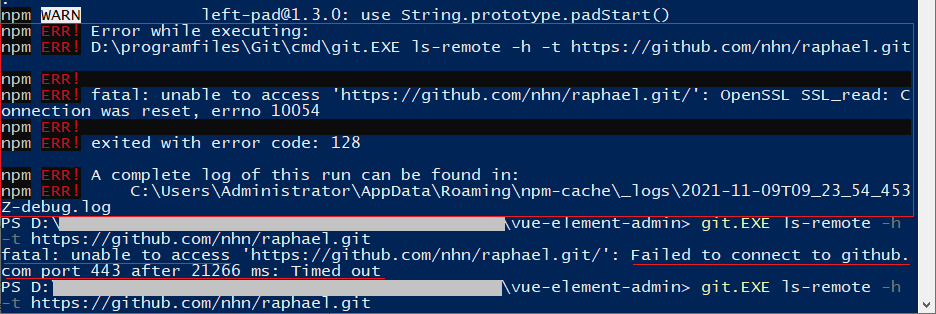
问题分析:
这是两个问题
1. https://github.com/nhn/raphael.git 这个文件被墙了。
解决办法:安装全局代理
2. OpenSSL问题,我也不知道这是什么意思。
解决办法:重新安装git,安装时选择“Use external OpenSSH”
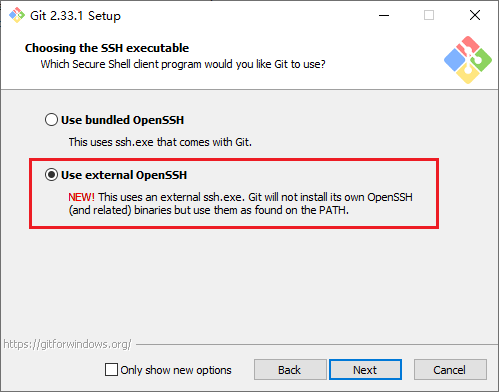
总结:
这个问题困扰了我好久,我也只是试试看。
你使用上面的方法解决了吗? 留言告诉我吧。