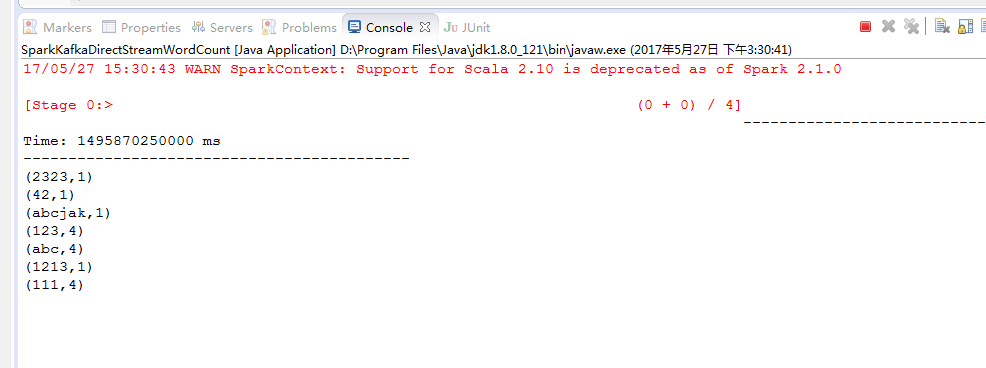一. 日志效率原因
开发时,控制台输出一大堆日志信息,严重影响查看日志效率。
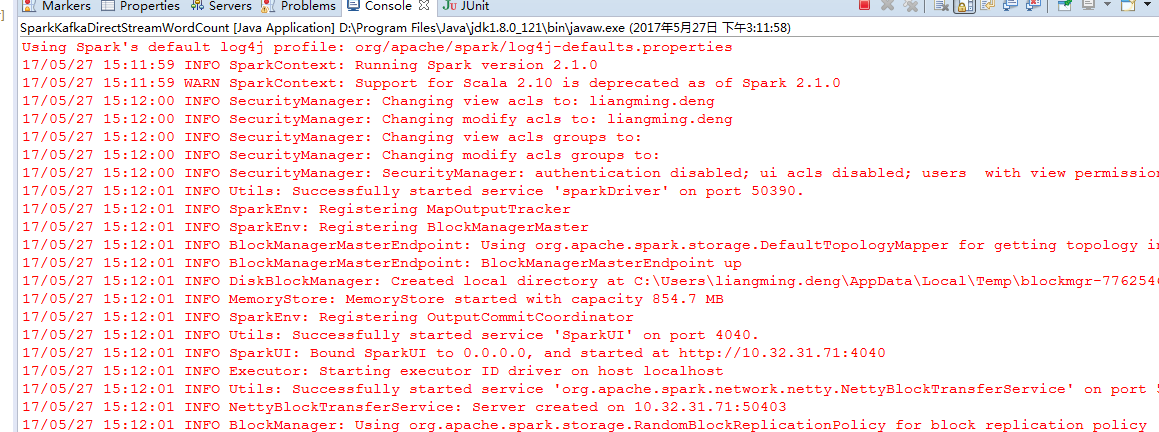
从控制台输出日志我们可以看出,应用程序是默认加载Spark-core包下面的log4j-defaults.properties日志文件。查看log4j-defaults.properties文件
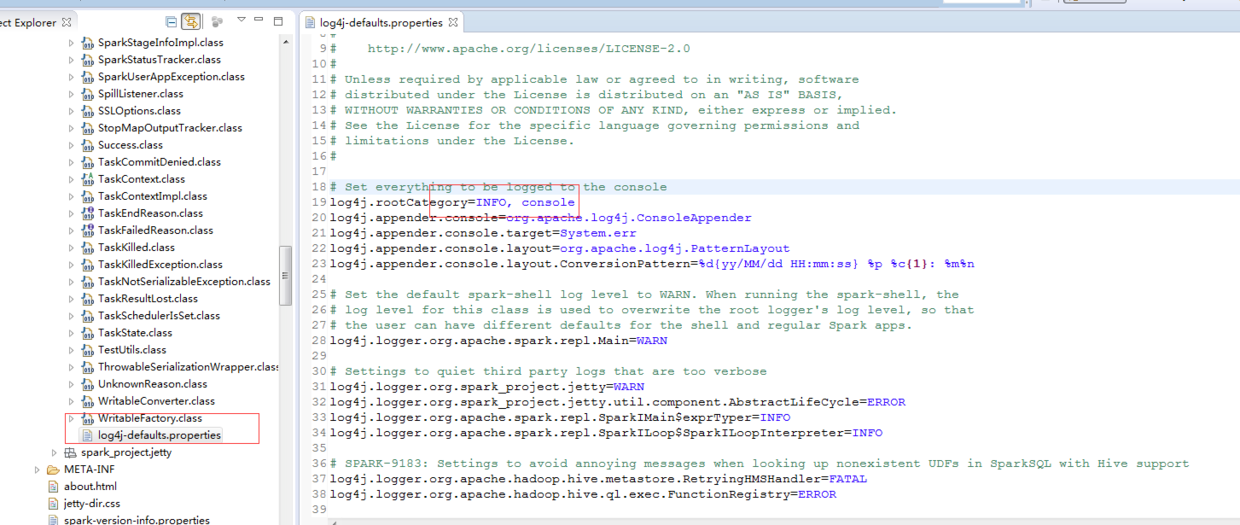
由上图可知,Spark-core包设置默认的日志级别为info,所以我们才看到一大堆日志信息。
那针对以上问题,在开发过程中我们如何解决?
二. 日志级别解决方法
方式一.局部应用设置
针对SparkContext应用,Spark有专门的api设置日志级别,如下:
上述方法,只针对SparkContext相关的应用,而对Spark Streaming等应用无效果。

方式二.全局应用设置
针对spark所有应用,可以在Java工程目录中新建/src/main/resources目录,把log4j.properties放置该目录。

log4j.properties生成:
1. Spark中conf默认配置文件是log4j.properties.template,可以将其改名为log4j.properties;
2. 将Spark-core包中的log4j-default.properties内容复制到log4j.properties文件。
#log4j内容如下
# # Licensed to the Apache Software Foundation (ASF) under one or more # contributor license agreements. See the NOTICE file distributed with # this work for additional information regarding copyright ownership. # The ASF licenses this file to You under the Apache License, Version 2.0 # (the "License"); you may not use this file except in compliance with # the License. You may obtain a copy of the License at # # http://www.apache.org/licenses/LICENSE-2.0 # # Unless required by applicable law or agreed to in writing, software # distributed under the License is distributed on an "AS IS" BASIS, # WITHOUT WARRANTIES OR CONDITIONS OF ANY KIND, either express or implied. # See the License for the specific language governing permissions and # limitations under the License. # # Set everything to be logged to the console log4j.rootCategory=WARN, console log4j.appender.console=org.apache.log4j.ConsoleAppender log4j.appender.console.target=System.err log4j.appender.console.layout=org.apache.log4j.PatternLayout log4j.appender.console.layout.ConversionPattern=%d{yy/MM/dd HH:mm:ss} %p %c{1}: %m%n # Settings to quiet third party logs that are too verbose log4j.logger.org.spark-project.jetty=WARN log4j.logger.org.spark-project.jetty.util.component.AbstractLifeCycle=ERROR log4j.logger.org.apache.spark.repl.SparkIMain$exprTyper=INFO log4j.logger.org.apache.spark.repl.SparkILoop$SparkILoopInterpreter=INFO log4j.logger.org.apache.parquet=ERROR log4j.logger.parquet=ERROR # SPARK-9183: Settings to avoid annoying messages when looking up nonexistent UDFs in SparkSQL with Hive support log4j.logger.org.apache.hadoop.hive.metastore.RetryingHMSHandler=FATAL log4j.logger.org.apache.hadoop.hive.ql.exec.FunctionRegistry=ERROR
在开发工程中,我们可以设置日志级别为WARN,即:
log4j.rootCategory=WARN, console
三. 日志级别设置效果