拖动进度条代码

<!doctype html> <html> <head> <script src="http://libs.baidu.com/jquery/1.11.1/jquery.min.js"></script> <script type="text/javascript"> $(document).ready(function (e) { //设置最大值 ScrollBar.maxValue = 30; //初始化 ScrollBar.Initialize(); }); var ScrollBar = { value: 10, maxValue: 30, step: 1, currentX: 0, Initialize: function () { if (this.value > this.maxValue) { alert("给定当前值大于了最大值"); return; } this.GetValue(); $("#scroll_Track").css("width", this.currentX + 2 + "px"); $("#scroll_Thumb").css("margin-left", this.currentX + "px"); this.Value(); $("#scrollBarTxt").html(ScrollBar.value + "/" + ScrollBar.maxValue); }, Value: function () { var valite = false; var currentValue; $("#scrollBar").mousedown(function () { valite = true; $(document).mousemove(function (e) { var event = e || window.event; if (valite == false) return; currentValue = event.clientX - $('#scrollBar').offset().left ; $("#scroll_Thumb").css("margin-left", currentValue + "px"); $("#scroll_Track").css("width", currentValue + 2 + "px"); //超出限制 if ((currentValue + 25) >= $("#scrollBar").width()) { $("#scroll_Thumb").css("margin-left", $("#scrollBar").width() - 25 + "px"); $("#scroll_Track").css("width", $("#scrollBar").width() + 2 + "px"); ScrollBar.value = ScrollBar.maxValue; } else if (currentValue <= 0) { $("#scroll_Thumb").css("margin-left", "0px"); $("#scroll_Track").css("width", "0px"); } else { ScrollBar.value = parseInt(currentValue*30 / $("#scrollBar").width()); } $("#scrollBarTxt").html(ScrollBar.value + "/" + ScrollBar.maxValue); }); }); $(document).mouseup(function () { $(this).unbind('mousedown'); $(this).unbind('mousemove'); }); }, GetValue: function () { this.currentX = $("#scrollBar").width() * (this.value / this.maxValue); } } </script> <style type="text/css"> body{ user-select: none; -o-user-select: none; -ms-user-select: none; -moz-user-select: none; } #Main { width: 70%; height: 300px; margin: 0 auto; margin-top: 10px; } #scrollBar { width: 80%; height: 10px; background-color: #ccc; margin: 0 auto; margin-top: 50px; -webkit-border-radius: 2em; -moz-border-radius: 2em; border-radius: 2em; cursor: pointer; } #scroll_Track { width: 0px; height: 10px; background-color: #ff4400; -webkit-border-radius: 2em; -moz-border-radius: 2em; border-radius: 2em; } #scroll_Thumb { height: 25px; width: 25px; background-color: #efefef; -webkit-border-radius: 2em; -moz-border-radius: 2em; border-radius: 2em; border: 1px solid #ccc; -webkit-box-shadow: 0px 0px 5px #ccc; -moz-box-shadow: 0px 0px 5px #ccc; box-shadow: 0px 0px 5px #ccc; position: absolute; margin-top: -18px; cursor: pointer; } #scroll_Thumb:hover { background-color: #ff4400; border: 1px solid #fff; } .progressTime { filter: alpha(opacity=50); -moz-opacity: 0.5; -khtml-opacity: 0.5; opacity: 0.5; position: absolute; _position: fixed; left: 25%; top:25%; Z-INDEX: 2; border: 1px solid gray; -moz-border-radius: 5px; -webkit-border-radius: 5px; border-radius: 5px; color: white; background: #000; width: 660px; height:200px; padding-top: 0px; padding-bottom: 0px; } </style> </head> <body> <div id="Demo" class="progressTime" > <div id="Main"> <div id="scrollBar"> <div id="scroll_Track"></div> <div id="scroll_Thumb"></div> </div> <p id="scrollBarTxt" style="text-align:center;"></p> </div> </body> </html>
效果图
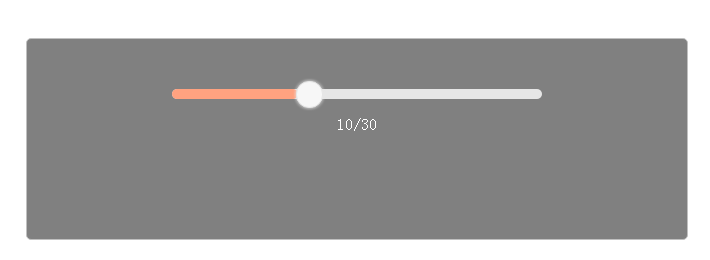
结论
这段代码只是实现了效果 ,可维护性不是那么高。 但是通过这个无意中解决了一个bug:鼠标抬起解绑mousemove、mousedown事件,然后鼠标抬起还是会拖动。不知道怎么解决,我给body加了一个user-select:none;之后这个bug没了!
