概念
在分布式系统中,一种不可避免的情况就是某些服务会出现故障,导致依赖他们的其他服务出现远程调度的线程问题(雪崩效应)。而Hystrix提供的熔断器,通过隔离服务的访问点,能阻止这种分布式系统中出现的联动故障,并提供故障的解决方案,从而提高了整个分布式系统的弹性。
设计原则
1、防止单个服务的故障耗尽整个服务的servlet容器的线程资源
2、快速失败机制,如果某个服务出现故障则调用该服务的请求快速失败,而不是线程等待
3、提供回退方案
4、使用熔断机制,防止故障扩散到其他服务
5、提供熔断器的监控组件Hystrix Dashboard,实时监控熔断器状态。提供Turbine聚合多喝Dashboard
工作机制
1、当某个API接口失败的次数在一定时间内小鱼设定的阀值时,熔断器处于关闭状态,该API正常提供服务。
2、当失败次数大于设定的阀值的时候,Hystrix判定改API接口出现故障,打开熔断器,这时候该请求API接口会执行快速失败的逻辑(fallback回退的逻辑)而不执行业务逻辑,请求的线程不会处于阻塞状态。
3、处于打开状态的熔断器,一段时间后会处于半打开状态,并将一定数量的请求执行业务逻辑,剩余的请求会执行快速失败。若执行的业务逻辑请求失败,则熔断器继续打开,若成功则熔断器关闭。
RestTemplate+Ribbon上使用熔断器
1、引入依赖starter-hystrix后,在启动类加上@EnableHystrix注解就可以开启熔断器功能
2、在方法上添加@HystrixCommand注解,设置fallBackMethod属性,指定fallback回调,最好返回一些静态字符串,不需要处理发杂逻辑什么的,这样可以方便执行快速失败,释放线程资源。
Feign上使用熔断器
1、配置文件启用
feign: hystrix: enabled: true
2、定义快速失败处理类
public class Hystrix implements EurekaClientFeign { @Override public String sayHiFromClientEureka(String name) { return "hi, " + name + ", sorry error!"; } }
3、@FeignClient注解的fallback配置加上快速失败的处理类
@FeignClient(value = "hi-service", configuration = FeignConfig.class, fallback = Hystrix.class) public interface EurekaClientFeign { @GetMapping(value = "/hi") String sayHiFromClientEureka(@RequestParam(value = "name") String name); }
Hystrix Dashboard监控熔断器状态
本案例使用Feign讲解
1、添加依赖:
<dependency>
<groupId>org.springframework.cloud</groupId>
<artifactId>spring-cloud-starter-hystrix</artifactId>
</dependency>
<dependency>
<groupId>org.springframework.cloud</groupId>
<artifactId>spring-cloud-starter-netflix-hystrix-dashboard</artifactId>
</dependency>
<dependency>
<groupId>org.springframework.boot</groupId>
<artifactId>spring-boot-starter-actuator</artifactId>
</dependency>
2、启动类添加@EnableHystrixDashboard注解和ServletRegistrationBean配置
@SpringBootApplication
@EnableEurekaClient
@EnableFeignClients
@EnableHystrixDashboard
@EnableCircuitBreaker
public class DemoApplication {
public static void main(String[] args) {
SpringApplication.run(DemoApplication.class, args);
}
@Bean
public ServletRegistrationBean getServlet() {
HystrixMetricsStreamServlet streamServlet = new HystrixMetricsStreamServlet();
ServletRegistrationBean registrationBean = new ServletRegistrationBean(streamServlet);
registrationBean.setLoadOnStartup(1);
registrationBean.addUrlMappings("/hystrix.stream");
registrationBean.setName("HystrixMetricsStreamServlet");
return registrationBean;
}
}
3、访问监控后台
http://localhost:8765/hystrix.stream
http://localhost:8765/hystrix
可以看到单体应用的监控
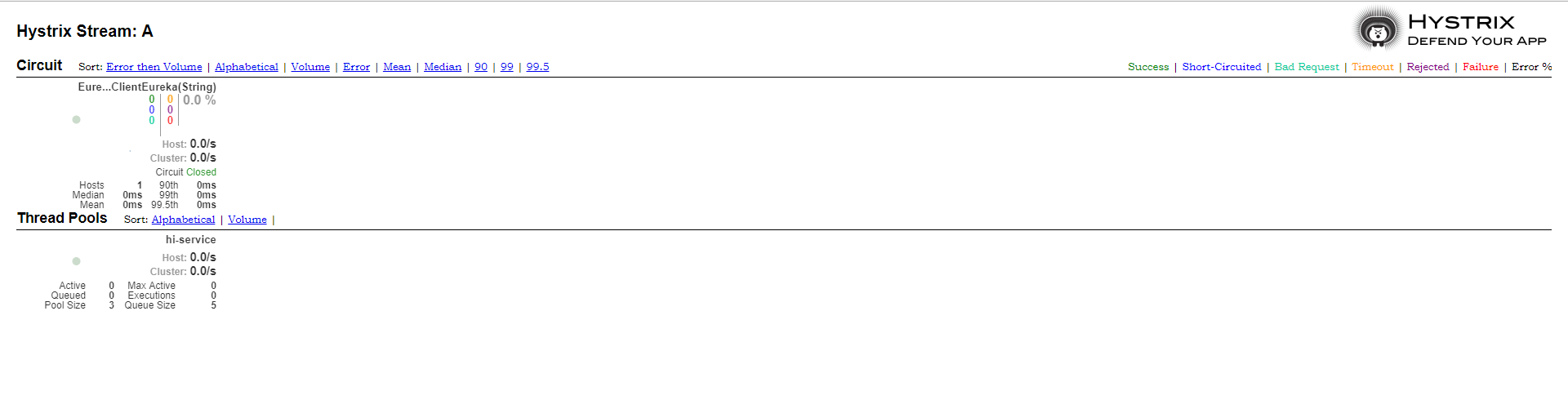
使用Turbine聚合监控
默认的集群监控:通过URL:http://turbine-hostname:port/turbine.stream开启,实现对默认集群的监控。
指定的集群监控:通过URL:http://turbine-hostname:port/turbine.stream?cluster=[clusterName]
单体应用的监控:通过URL:http://hystrix-app:port/hystrix.stream开启,实现对具体某个服务实例的监控。