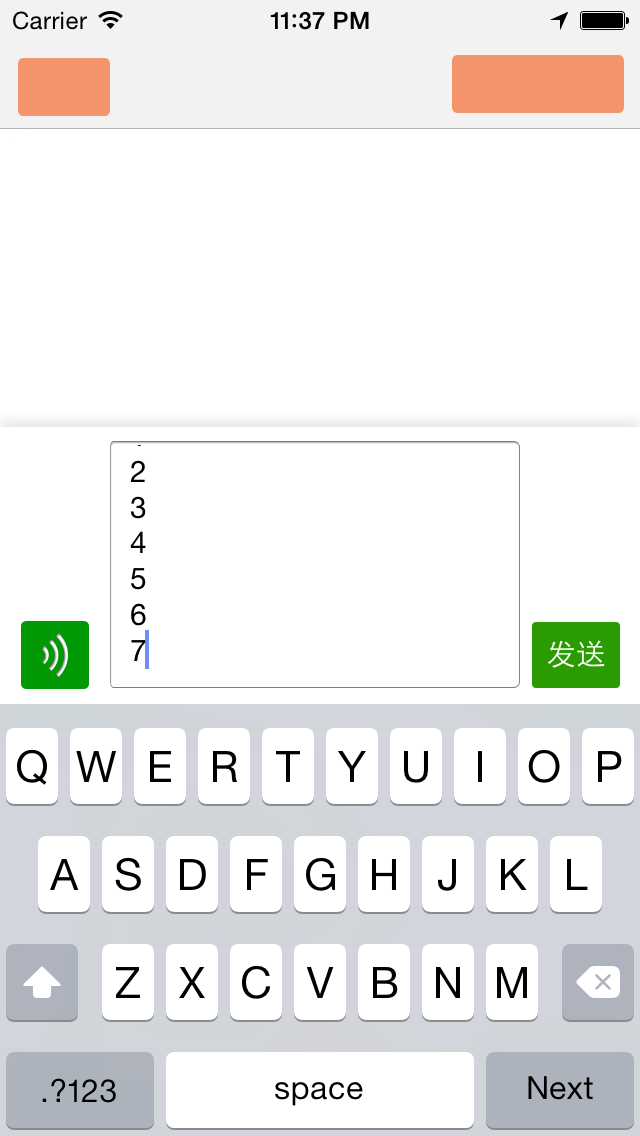如 iPhone 内应用“信息”的输入框一样,输入文字过多或者输入换行,输入框可以随着内容自动变化。主要是计算内容的尺寸并相应更改输入框的frame。具体表现在:
- 更改输入框的 frame.origin.y;
- 更改输入框的高度。
两者的变化量是相同的。
为了能达到实时性,就要监听文字的变化,注册 UITextViewTextDidChangeNotification 的监听,并在合适的时候解除监听。
- (void)willMoveToSuperview:(UIView *)newSuperview { [[NSNotificationCenter defaultCenter] addObserver:self selector:@selector(textDidChanged:) name:UITextViewTextDidChangeNotification object:nil]; } - (void)removeFromSuperview { [[NSNotificationCenter defaultCenter] removeObserver:self name:UITextViewTextDidChangeNotification object:nil]; }
在监听的方法中,更改 textView 的frame
- (void)textDidChanged:(NSNotification *)notif { CGSize contentSize = self.textView.contentSize; if (contentSize.height > 140) { return; } CGFloat minus = 3; CGRect selfFrame = self.frame; CGFloat selfHeight = self.textView.superview.frame.origin.y * 2 + contentSize.height - minus + 2 * 2; CGFloat selfOriginY = selfFrame.origin.y - (selfHeight - selfFrame.size.height); selfFrame.origin.y = selfOriginY; selfFrame.size.height = selfHeight; self.frame = selfFrame; }
在本例中,textView 是 self (UIView) 的 subView,并且设置好了 UIViewAutoresizingMask,所以更改 self.frame,变相地更改 textView.frame。
aTextView.autoresizingMask = UIViewAutoresizingFlexibleHeight|UIViewAutoresizingFlexibleWidth;