》Huawei-R&S-网络工程师实验笔记20190524-VRP的系统、接口视图下基本操作(重命名、配置IP、VLAN接口、双工模式、console口)
》》实验开始,先上拓扑图参考:
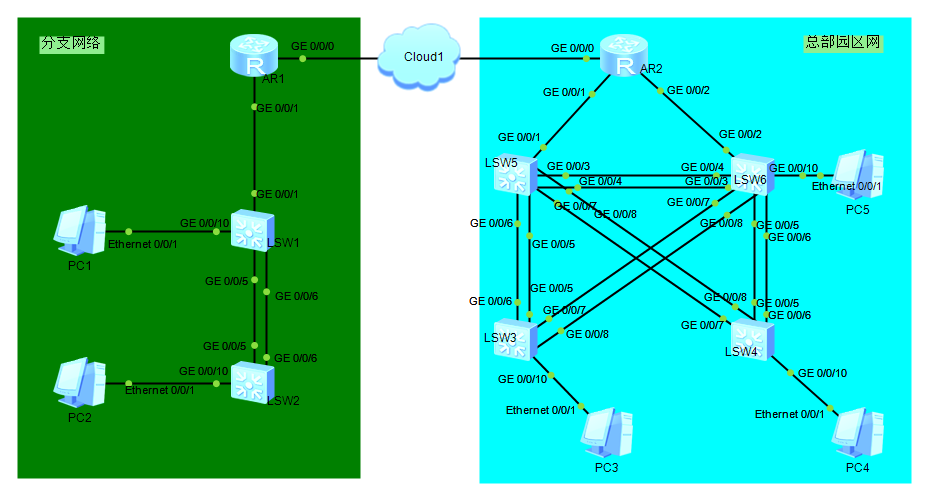
本次实验使用 Huawei eNSP、Wireshark、Oracle VM VirtualBox 等工具,并开启了左侧分支网络的设备。以下将全部使用代码展示实验过程和理解:
The device is running! //设备已启动 <Huawei>sy <Huawei>system-view //进入系统视图管理 Enter system view return user view with Ctrl+Z. [Huawei]dis [Huawei]display version //查看设备版本信息 Huawei Versatile Routing Platform Software VRP (R) software Version 5.110 (S5700 V200R001C00) Copyright (c) 2000-2011 HUAWEI TECH CO. LTD Quidway S5700-28C-HI Routing Switch uptime is 0 week 0 day 0 hour 9 minutes [Huawei]sy [Huawei]sysname SW1 //设备改名为SW1 May 24 2019 10:23:27-08:00 SW1 DS/4/DATASYNC_CFGCHANGE:OID 1.3.6.1.4.1.2011.5.25 .191.3.1 configurations have been changed. The current change number is 4 the change loop count is 0 and the maximum number of records is 4095.
[SW1]int [SW1]interface g0/0/1 //进入接口视图管理,本次选用GigabitEthernet0/0/1接口 [SW1-GigabitEthernet0/0/1]shutdown //关闭GigabitEthernet0/0/1接口 May 24 2019 13:55:39-08:00 SW1 %%01PHY/1/PHY(l)[0]: GigabitEthernet0/0/1: change status to down //G0/0/1接口已成功关闭 May 24 2019 13:55:42-08:00 SW1 DS/4/DATASYNC_CFGCHANGE:OID 1.3.6.1.4.1.2011.5.25 .191.3.1 configurations have been changed. The current change number is 8 the change loop count is 0 and the maximum number of records is 4095. [SW1-GigabitEthernet0/0/1]undo shut [SW1-GigabitEthernet0/0/1]undo shutdown //重新开启(取消关闭)GigabitEthernet0/0/1接口 [SW1-GigabitEthernet0/0/1] May 24 2019 13:56:03-08:00 SW1 %%01PHY/1/PHY(l)[1]: GigabitEthernet0/0/1: change status to up May 24 2019 13:56:12-08:00 SW1 DS/4/DATASYNC_CFGCHANGE:OID 1.3.6.1.4.1.2011.5.25 .191.3.1 configurations have been changed. The current change number is 9 the change loop count is 0 and the maximum number of records is 4095. [SW1-GigabitEthernet0/0/1]ip address 10.1.1.1 24 //为GigabitEthernet0/0/1接口配置IP地址 ^ Error: Unrecognized command found at '^' position. //提示IP地址配置失败,因为这是一个二层接口。虽然可以通过以下命令 interface GigabitEthernet0/0/1 undo portswitch 把2层接口变成3层接口,但只能在真机上支持该命令,模拟器执行命令后没有效果,配置IP地址还是会报错的。尽管在物理接口上我们不能配置IP地址,
可以考虑使用vlan接口。非常不推荐 把2层接口变为3层接口,那样会让广播域增加太多。 [SW1-GigabitEthernet0/0/1]quit //回退到系统视图[SW1]
[SW1]int [SW1]interface vlanif 1 //进入vlan1接口配置 [SW1-Vlanif1]ip address 10.1.1.1 24 //为vlan1接口配置IP地址 [SW1-Vlanif1] May 24 2019 11:03:34-08:00 SW1 %%01IFNET/4/lixxxxnk_STATE(l)[0]:The line protocol IP on the interface Vlanif1 has entered the UP state. //vlan1接口配置IP地址成功,该命令也侧面验证了设备支持3层功能 May 24 2019 11:03:38-08:00 SW1 DS/4/DATASYNC_CFGCHANGE:OID 1.3.6.1.4.1.2011.5.25 .191.3.1 configurations have been changed. The current change number is 5 the change loop count is 0 and the maximum number of records is 4095. [SW1]vlan 10 //新配置vlan10接口 May 24 2019 11:19:48-08:00 SW1 DS/4/DATASYNC_CFGCHANGE:OID 1.3.6.1.4.1.2011.5.25 .191.3.1 configurations have been changed. The current change number is 6 the c hange loop count is 0 and the maximum number of records is 4095. [SW1-vlan10]int [SW1-vlan10]interface vlanif 10 //进入vlan10接口配置 [SW1-Vlanif10]ip add [SW1-Vlanif10]ip address 10.1.10.1 24 //为vlan10接口配置IP地址 May 24 2019 11:22:28-08:00 SW1 DS/4/DATASYNC_CFGCHANGE:OID 1.3.6.1.4.1.2011.5.25 .191.3.1 configurations have been changed. The current change number is 7 the change loop count is 0 and the maximum number of records is 4095. [SW1-Vlanif10]q //回退到系统视图[SW1]
[SW1]display ip interface brief //查看所有接口的配置情况 *down: administratively down //该指示符表示“已被管理员关闭” ^down: standby (l): loopback //环回 (s): spoofing //欺骗 The number of interface that is UP in Physical is 2 The number of interface that is DOWN in Physical is 2 The number of interface that is UP in Protocol is 2 The number of interface that is DOWN in Protocol is 2 Interface IP Address/Mask Physical Protocol MEth0/0/1 unassigned down down NULL0 unassigned up up(s) Vlanif1 10.1.1.1/24 up up //up表示“已开启” Vlanif10 10.1.10.1/24 down down //down表示“已关闭” [SW1] [SW1]display interface g0/0/1 //查看GigabitEthernet0/0/1接口配置情况 GigabitEthernet0/0/1 current state : UP Line protocol current state : UP Descxxxxription: Switch Port PVID : 1 TPID : 8100(Hex) The Maximum frxxxxame Length is 9216 IP Sending frxxxxames' Format is PKTFMT_ETHNT_2 Hardware address is 4c1f-cc00-4dd0 Last physical up time : 2019-05-24 10:14:20 UTC-08:00 Last physical down time : 2019-05-24 10:14:07 UTC-08:00 Current system time: 2019-05-24 13:41:25-08:00 Hardware address is 4c1f-cc00-4dd0 //设备MAC地址 Last 300 seconds input rate 0 bytes/sec 0 packets/sec Last 300 seconds output rate 0 bytes/sec 0 packets/sec Input: 0 bytes 0 packets Output: 677527 bytes 5694 packets Input: Unicast: 0 packets Multicast: 0 packets Broadcast: 0 packets Output: Unicast: 0 packets Multicast: 5693 packets Broadcast: 1 packets Input bandwidth utilization : 0% Output bandwidth utilization : 0% [SW1]
[SW1]int g0/0/1 //进入G0/0/1接口管理 [SW1-GigabitEthernet0/0/1]duplex full //将G0/0/1接口配置为“全双工”模式,避免因异品牌异型号设备“自协商”而无法连接相通的情况 Error: Please undo negotiation auto first. //提示错误,一般默认“自动协商”模式 [SW1-GigabitEthernet0/0/1]undo negotiation auto //取消“自动协商”模式(先取消,再修改双工模式) [SW1-GigabitEthernet0/0/1] May 24 2019 14:05:12-08:00 SW1 DS/4/DATASYNC_CFGCHANGE:OID 1.3.6.1.4.1.2011.5.25 .191.3.1 configurations have been changed. The current change number is 10 the change loop count is 0 and the maximum number of records is 4095. [SW1-GigabitEthernet0/0/1]duplex ? //?查询接口工作模式(单工、半双工、全双工) full Full-Duplex mode half Half-Duplex mode [SW1-GigabitEthernet0/0/1]duplex full //重新配置“全双工”模式 [SW1-GigabitEthernet0/0/1] May 24 2019 14:05:52-08:00 SW1 DS/4/DATASYNC_CFGCHANGE:OID 1.3.6.1.4.1.2011.5.25 .191.3.1 configurations have been changed. The current change number is 11 the change loop count is 0 and the maximum number of records is 4095. [SW1-GigabitEthernet0/0/1]q //回退到系统视图[SW1] [SW1]q //回退到用户视图<SW1> <SW1>q User interface con0 is available //退出console管理