一、mongoDB + Node.js 的增删改查
mongoDB下载地址 : https://www.mongodb.com/try/download/community
1、node.js依赖于第三方包 :mongoose操作mongoDB, 所以需要先下载 :npm install mongoose
2、需要先引入mongoose 第三方包 : const mongoose = require( ' mongoose ' ) ;
3、连接数据库:
注:node的所有操作数据库的方法,都返回Promise对象,如果连接的数据库不存在,会在添加完数据后自动创建
1 mongoose.connect('mongodb://localhost/ 数据库名 ' ,
{ useNewUrlParser : true, useUnifiedTopology: true }) 2 .then(()=> console.log(' 数据库连接成功 ')) 3 .catch(()=> console.log(' 数据库连接失败 '))
4、创建集合规则(集合相当于数据表), Schema是一个构造函数,在它的实例对象里面填写规则
例如创建一个用户表的规则:
const userSchema = new mongoose.Schema({
name : String,
age : Number,
email : String,
password : String,
hobbies : [String]
// hobbies 里面存的是一个数组
})
5、创建集合,参数1是集合名(相当于表名),首字母必须大写,但是在数据库中显示为 users,参数2是规则, 返回的是一个构造函数
1 const User = mongoose.model(' User ', userSchema);
6、向集合中添加文档(文档就是数据),用集合返回的构造函数的实例对象添加, 默认会添加id 为 _id
1 const user = new User({ 2 name: '丫丫' , 3 age : 37 , 4 hobbise : ['唱歌','跳舞','好看'], 5 email : "tongliya@love.com" , 6 password: "yayaya" 7 })
7、添加的另一种写法
1 User.create({ 2 name: '丫丫' , 3 age : 37 , 4 hobbise : ['唱歌','跳舞','好看'], 5 email : "tongliya@love.com" , 6 password: "yayaya" 7 }) 8 .then(result=>console.log(result)) 9 .catch(err=>console.log(err))
8、查询
(1)、查询用户集合中的所有文档,返回的是查询到的数据
1 User.find().then(result=>console.log(result))
(2)、根据条件查询数据
1 User.find({age: '20'}).then(result=>console.log(result))
(3)、条件查询,只查询一条数据
1 User.findOne({age: '20'}).then(result=>console.log(result))
(4)、查询年龄大于20,小于50的数据
1 User.find({age: {$gt: '20', $lt: '50'}}).then(result=>console.log(result))
(5)、查询爱好为打豆豆的数据,注:爱好是一个数组
1 User.find({hobbise: {$in: [' 打豆豆 ']}}).then(result=>console.log(result))
(6)、查询某些指定字段, 查询哪些字段就写进select中,用空格隔开,不想查询哪些字段,就在前面加 -, 如 -_id,默认会查询 _id
1 User.find().select(' name email -_id ').then(result=>console.log(result))
(7)、对查询字段进行升序,用sort(),降序只要在字段前加上 -
1 User.find().sort(' age ').then(result=>console.log(result)) // 对查询到的字段按年龄进行升序排列 2 3 User.find().sort(' -age ').then(result=>console.log(result)) // 对查询到的字段按年龄进行降序排列
(8)、查询年龄是10,20,25的选项
1 User.find({age: {$in: [10, 20, 25]}}).then(result=>console.log(result))
(9)、skip 跳过多少条数据, limit 限制查询多少条数据
1 User.find().skip(2).limit(2).then(result=>console.log(then))
// 查询到的数据跳过前两条,剩下的结果中只查询头两条
9、删除
(1)、查找到一条文档并且删除,返回删除的文档,如果查询匹配到多个文档,那么将删除第一条文档
1 User.findOneAndDelete({_id: '5c09f2d9aeb04b22f846096b'}).then(result=>console.log(result));
(2)、删除多条文档,返回值是一个对象 { n: (删除多少条文档), ok: 1, deletedCount: (删除的总数) }
1 User.deleteMany({_id: '5c09f267aeb04b22f8460968'}).then(result=>console.log(result));
10、更新
(1)、更新集合中的文档(更新一个), 第一个参数是查询条件, 第二个参数是修改的值, 返回: { n: 1, nModified: 1, ok: 1 }
1 User.updateOne({name: '李四'}, {age: '30'}).then(result=>console.log(result));
(2)、更新集合中的文档(更新多个), 第一个参数不写表示选择全部
1 User.updateMany({}, {age: '50'}).then(result=>console.log(result));
二、mongoose验证
1、在创建集合规则时,可以设置当前字段的验证规则,验证失败就数据插入失败

如:当前创建一个post集合:
1 const postSchema = new mongoose.Schema({ 2 title: { 3 //设置标题类型为字符串 4 type: String, 5 //设置选项为必填, 相当于 not null , 也可 required: true, 不设置错误提示, 6 required: [true, '标题不能为空'], 7 //设置最小长度 8 minlength: [2, '标题最小长度为2'], 9 //设置最大长度 10 maxlength: [10, '标题最大长度为10'], 11 //去除字符创两边的空格 12 trim: true 13 }, 14 age: { 15 type: Number, 16 min: [2, '年龄不得低于2'], 17 max: [100, '年龄不得大于100'] 18 }, 19 publishDate: { 20 type: Date, 21 //设置默认值为当前时间 22 default: Date.now 23 }, 24 category: { 25 type: String, 26 // 枚举,列举出当前字段可以存入的值,如果存入的不在这些值中,报错 27 // enum: ['html', 'js', 'java', 'php'], 28 enum: { 29 values: ['html', 'js', 'java', 'php'], 30 message: '分类名称不正确' 31 } 32 }, 33 author: { 34 type: String, 35 //自定义验证信息 36 validate: { 37 //验证器: v代表传入的值 38 // 返回值是boolean, true表成功, false表失败 39 validator: (v)=>{ 40 return v && v.length > 4 41 }, 42 // 自定义错误信息 43 message: '传入的参数不符合验证规则' 44 } 45 } 46 });
2、定义错误提示
插入数据时返回的promise对象我们可以用then去捕获成功时返回的数据,也可以用catch去捕获失败时的数据
1 Post.create({title: 'aa', age: 20, category: 'hmtl', author: '丫丫丫丫'}) 2 .then(result=>console.log(result)) 3 .catch(error=>console.log(error));
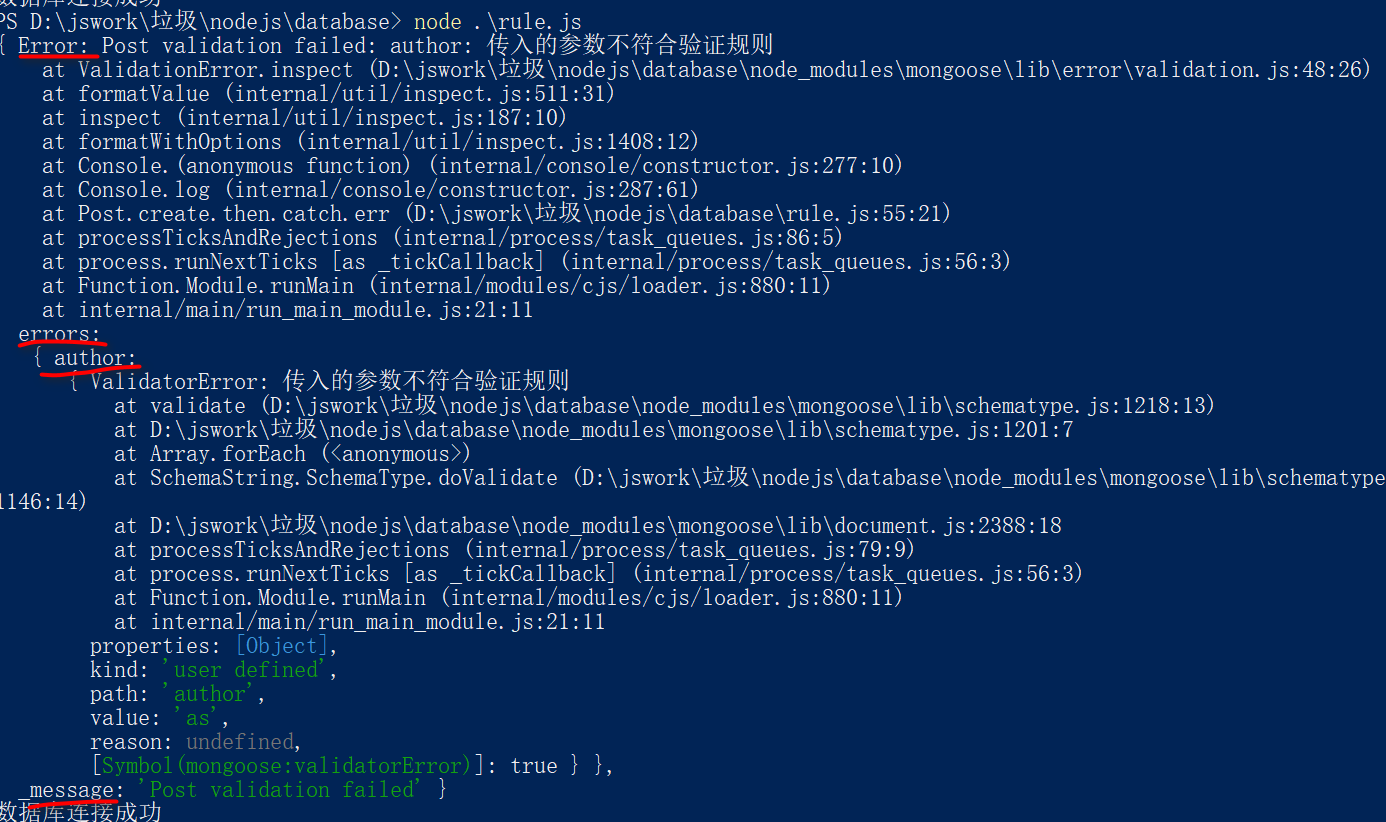
返回一个error对象,里面有个errors属性,包含了错误返回的字段对象,我们可以精简一下返回的错误信息
1 Post.create({title: 'aa', age: 20, category: 'hml', author: '丫丫丫'}) 2 .then(result=>console.log(result)) 3 .catch(error=>{ 4 const err = error.errors; 5 for(let attr in err){ 6 console.log(attr,err[attr].message) 7 } 8 });
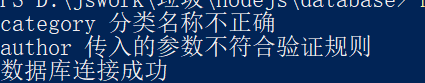
三、集合关联
通常不同集合的数据之间是有关联的,如用户信息和文章信息之间,需要知道某篇文章是哪个用户发表的,此时就需要在文章信息里面关联用户的主键,此时需要集合关联,(相当于外键)
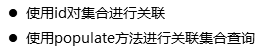
接下来我们试着去关联用户信息和文章信息
1、先创建用户集合和文章集合
1 const User = mongoose.model('User', new mongoose.Schema({ 2 name: { 3 type: String, 4 required: [true, '请输入用户名'], 5 minlength: [2, '用户名最小长度为2字符'], 6 maxlength: [8, '用户名最大长度为8字符'] 7 } 8 })) 9 10 const Post = mongoose.model('Post', new mongoose.Schema({ 11 title: { 12 type: String, 13 required: [true, '请填写标题'], 14 minlength: [2, '标题最小长度为2字符'], 15 maxlength: [15, '标题最大长度为15字符'] 16 }, 17 // author里需要关联发表的作者的ID 18 author: { 19 // mongodb里面的id类型如下: 20 type: mongoose.Schema.Types.ObjectId, 21 // 关联那个集合 22 ref: 'User' 23 } 24 }))
2、创建一个用户
1 User.create({name: '丫丫'}) 2 .then(result=>console.log(result))
3、创建一篇文章
注:先去mongodb里面拿到作者的id, 写入author里
1 Post.create({title: '丫丫的小粉丝', author: '5f1be33c53621008b850930d'}) 2 .then(result=>console.log(result))
4、此时我们去查询文章信息
1 Post.findOneAndDelete({_id: '5f1be5e93ba53f3df886b068'}) 2 .then(res=>consolr.log(res))
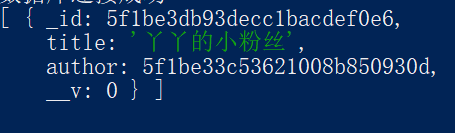
此时查询到的用户信息是用户的id,那如果我们想要查询文章信息的同时又得到用户信息该怎么做呢??
5、联合查询
在find()后面打点一个 populate方法,里面的参数是有进行关联的文档
1 Post.find({title: '丫丫的小粉丝'}).populate('author') 2 .then(result=>console.log(result))
