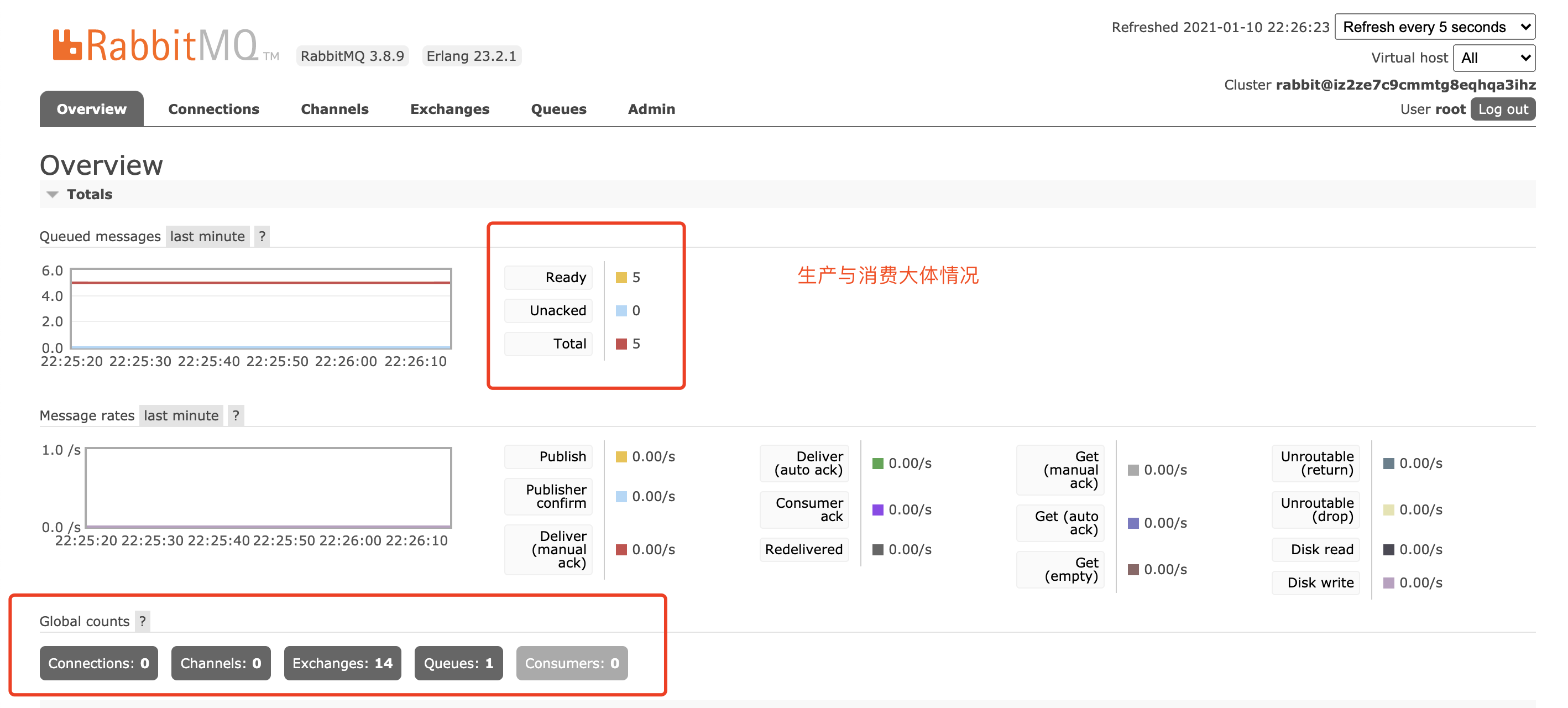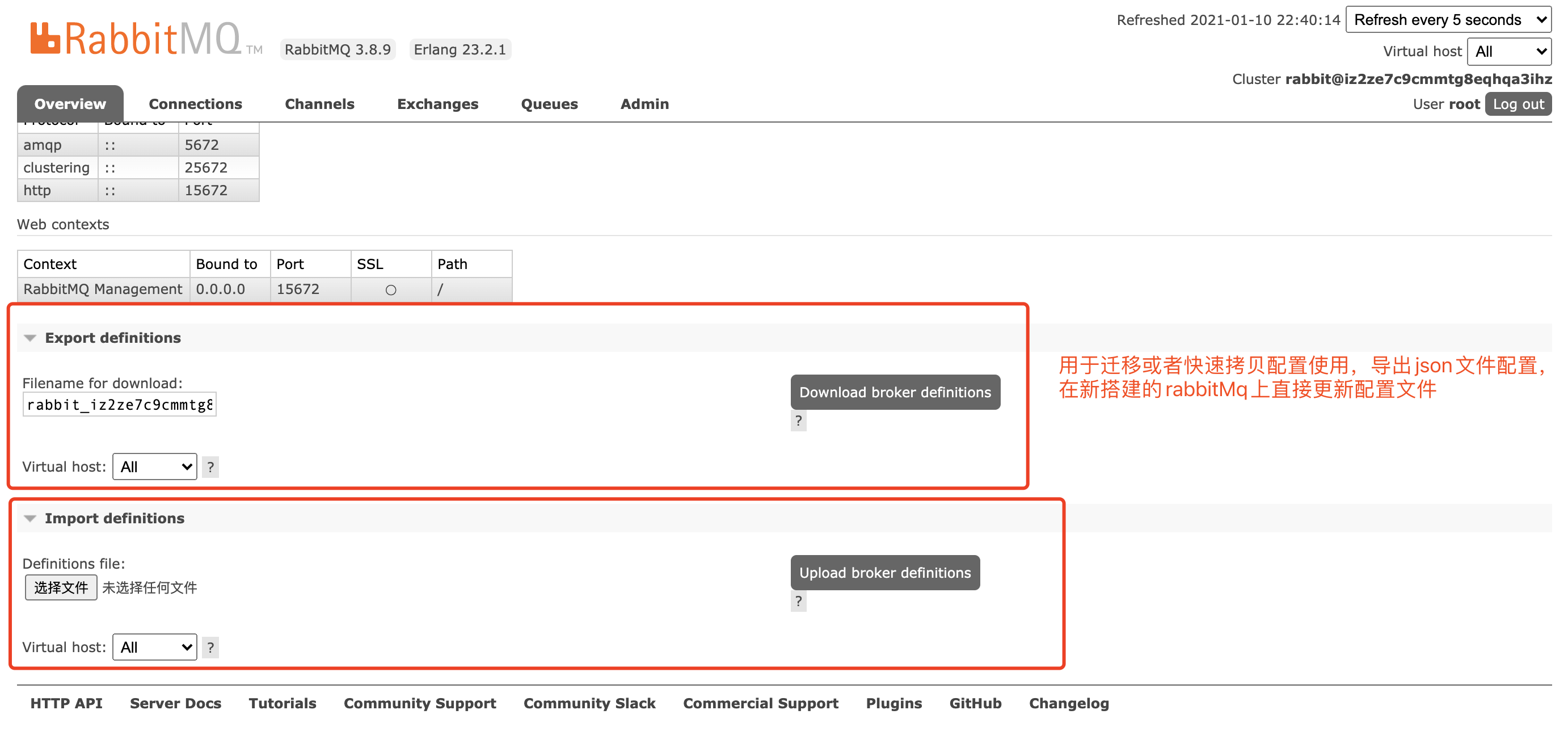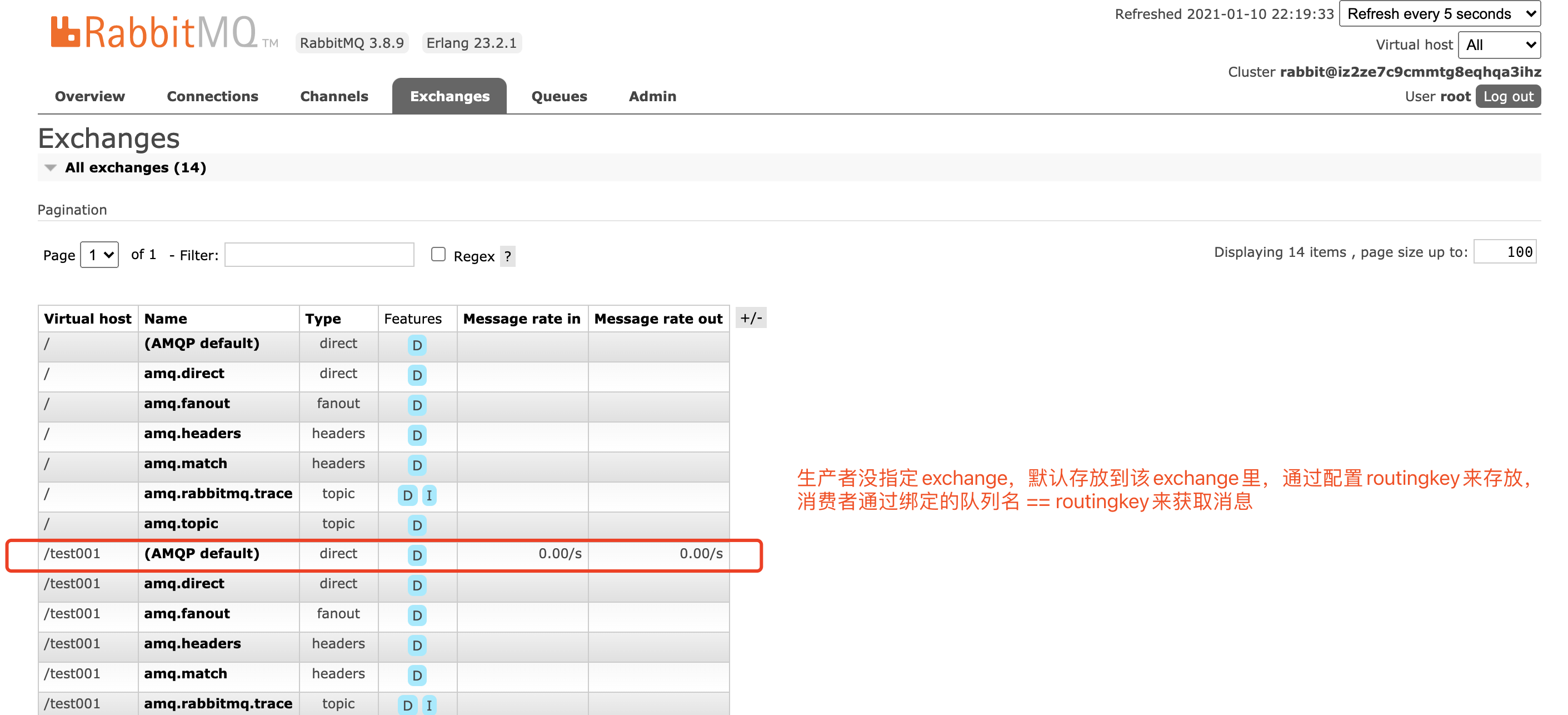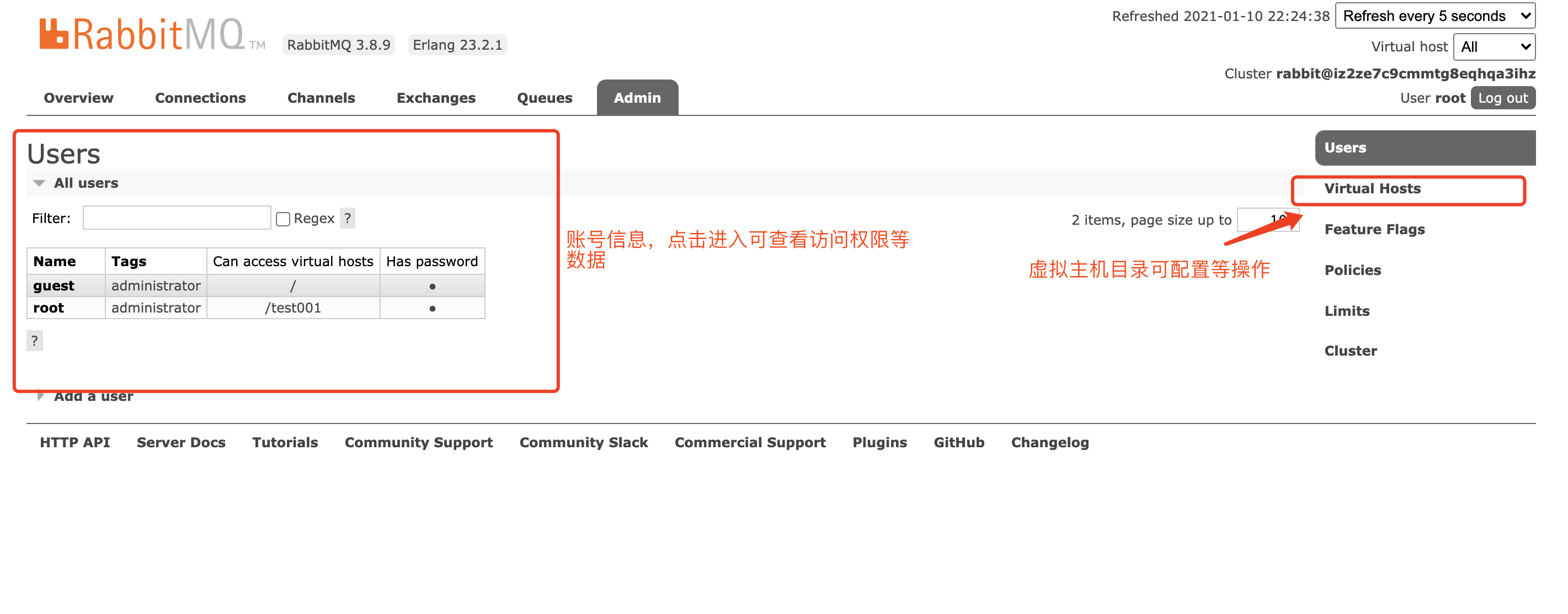消息生产与消费
- ConnectionFactory: 获取连接工厂
- Connection:一个连接
- Channel:数据通信信道,可发送和接收消息
- Queue:具体的消息存储队列
- Producer & Consumer 生产和消费者
代码演示
引入maven依赖
<dependency>
<groupId>com.rabbitmq</groupId>
<artifactId>amqp-client</artifactId>
<version>5.7.3</version>
</dependency>
新建三个类
Procuder类:生产者
package com.cx.temp.common.rabbitmq.quickstart; import com.rabbitmq.client.Channel; import com.rabbitmq.client.Connection; import com.rabbitmq.client.ConnectionFactory; /** * 生产端 */ public class Procuder { public static void main(String[] args) throws Exception{ try { //1 创建一个ConectionFacory ConnectionFactory connectionFactory = new ConnectionFactory(); connectionFactory.setHost("127.0.0.1"); connectionFactory.setPort(5672); connectionFactory.setVirtualHost("/test001"); connectionFactory.setUsername("root"); connectionFactory.setPassword("123456"); //2 通过连接工厂创建连接 Connection connection = connectionFactory.newConnection(); //3 通过connection创建一个Channel Channel channel = connection.createChannel(); //4 通过channel发送数据 //以下参数对应:exchange routingKey(队列名称) props body //假如exchange传空,rabbitMq默认机制走的是exchange里的【AMQP defalut】,此时routingKey = 消费者的队列名就会被消费 for (int i = 0; i < 5; i++) { String msg = "Hello RabbitMQ!"; channel.basicPublish("", "test01", null, msg.getBytes()); } //5 记得关闭相关的连接 channel.close(); connection.close(); } catch (Exception e) { e.printStackTrace(); } } }
QueueingConsumer类:重写消费者队列工具
package com.cx.temp.common.rabbitmq.quickstart; import com.rabbitmq.client.*; import org.slf4j.Logger; import org.slf4j.LoggerFactory; import java.io.IOException; import java.util.concurrent.LinkedBlockingQueue; import java.util.concurrent.TimeUnit; public class QueueingConsumer extends DefaultConsumer { private Logger logger = LoggerFactory.getLogger(QueueingConsumer.class); private LinkedBlockingQueue<Delivery> queue; public QueueingConsumer(Channel channel) { super(channel); queue = new LinkedBlockingQueue<QueueingConsumer.Delivery>(); } public QueueingConsumer(Channel channel, int size) { super(channel); queue = new LinkedBlockingQueue<QueueingConsumer.Delivery>(size); } @Override public void handleDelivery(String consumerTag, Envelope envelope, AMQP.BasicProperties properties, byte[] body) throws IOException { Delivery delivery = new Delivery(); delivery.setBody(body); delivery.setProperties(properties); delivery.setEnvelope(envelope); try { queue.put(delivery); } catch (InterruptedException e) { logger.error(e.getMessage()); } } public Delivery nextDelivery() throws InterruptedException, ShutdownSignalException, ConsumerCancelledException { return queue.take(); } public Delivery nextDelivery(long timeout) throws InterruptedException, ShutdownSignalException, ConsumerCancelledException { return queue.poll(timeout, TimeUnit.MILLISECONDS); } public class Delivery { private BasicProperties properties; private byte[] body; private Envelope envelope; public BasicProperties getProperties() { return properties; } public void setProperties(BasicProperties properties) { this.properties = properties; } public byte[] getBody() { return body; } public void setBody(byte[] body) { this.body = body; } public Envelope getEnvelope() { return envelope; } public void setEnvelope(Envelope envelope) { this.envelope = envelope; } } }
Consumer:消费者
package com.cx.temp.common.rabbitmq.quickstart; import com.rabbitmq.client.*; /** * 消费端 */ public class Consumer { public static void main(String[] args) throws Exception { //1 创建一个ConectionFacory ConnectionFactory connectionFactory = new ConnectionFactory(); connectionFactory.setHost("127.0.0.1"); connectionFactory.setPort(5672); connectionFactory.setVirtualHost("/test001"); connectionFactory.setUsername("root"); connectionFactory.setPassword("123456"); //2 通过连接工厂创建连接 Connection connection = connectionFactory.newConnection(); //3 通过connection创建一个Channel Channel channel = connection.createChannel(); //4 声明(创建)一个队列 //以下参数: // queue队列名称 // durable是否持久化,持久化后服务重启队列还在 // exclusive 独占,该队列只有我能监听,相当于加了把锁,保证消息顺序消费 // authDelete 如果脱离了exchange,队列会自动被删除 // arguments 扩展参数 String queueName = "test01"; channel.queueDeclare(queueName, true, false, false, null); //5 创建消费者 //QueueingConsumenr这个应该是5.x之前的经典写法。但是在4.x的版本QueueingConsumer被标记废止5.x被移除。移除的原因是什么呢? //原来QueueingConsumer内部用LinkedBlockingQueue来存放消息的内容,而LinkedBlockingQueue:一个由链表结构组成的有界队列, // 照先进先出的顺序进行排序 ,未指定长度的话,默认 此队列的长度为Integer.MAX_VALUE,那么问题来了,如果生产者的速度远远 // 大于消费者的速度,也许没等到队列阻塞的条件产生(长度达到Integer.MAX_VALUE)内存就完蛋了,在老的版本你可以通过 // 设置 rabbitmq的prefetch属性channel.basicQos(prefetch)来处理这个问题如果不设置可能出现内存问题 // (比如因为网络问题只能向rabbitmq生产不能消费,消费者恢复网络之后就会有大量的数据涌入,出现内存问题,oom fgc等)。 QueueingConsumer queueingConsumer = new QueueingConsumer(channel); //6 设置Channel // 队列名 // autoAck 是否自动签收 // callback 具体消费者对象 channel.basicQos(1); channel.basicConsume(queueName, true, queueingConsumer); while(true) { // 7 获取消息 QueueingConsumer.Delivery delivery = queueingConsumer.nextDelivery(); String msg = new String(delivery.getBody()); System.out.println("消费端:" + msg); //Envelope envelope = delivery.getEnvelope(); } } }