这里是go中关于io的一些知识。有时不是你装得天衣无缝,而是我愿意陪你演得完美无缺。
go中关于io的使用
一、Reader中的Read方法
Read 用数据填充指定的字节 slice,并且返回填充的字节数和错误信息。 在遇到数据流结尾时,返回 io.EOF 错误。
package main import ( "fmt" "io" "strings" ) func main() { r := strings.NewReader("Hello, My name is huhx!") b := make([]byte, 16) for { n, err := r.Read(b) fmt.Printf("n = %v err = %v b = %v ", n, err, b) fmt.Printf("b[:n] = %q ", b[:n]) if err == io.EOF { break } } }
运行的结果如下:
n = 16 err = <nil> b = [72 101 108 108 111 44 32 77 121 32 110 97 109 101 32 105] b[:n] = "Hello, My name i" n = 7 err = <nil> b = [115 32 104 117 104 120 33 77 121 32 110 97 109 101 32 105] b[:n] = "s huhx!" n = 0 err = EOF b = [115 32 104 117 104 120 33 77 121 32 110 97 109 101 32 105] b[:n] = ""
二、go中的写入文件
package main import ( "fmt" "os" ) func main() { userFile := "huhx.txt" fout, err := os.Create(userFile) defer fout.Close() if err != nil { fmt.Println(userFile, err) return } for i := 0; i < 10; i++ { fout.WriteString("I love you, huhx. ") fout.Write([]byte("My name is huhx! ")) } }
生成的目录结构:
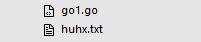
三、go中的读取文件
package main import ( "fmt" "os" ) func main() { userFile := "huhx.txt" fl, err := os.Open(userFile) defer fl.Close() if err != nil { fmt.Println(userFile, err) return } buf := make([]byte, 1024) for { n, _ := fl.Read(buf) if 0 == n { break } os.Stdout.Write(buf[:n]) } }
运行的结果如下:
I love you, huhx. My name is huhx! I love you, huhx. My name is huhx! I love you, huhx. My name is huhx! I love you, huhx. My name is huhx! I love you, huhx. My name is huhx! I love you, huhx. My name is huhx! I love you, huhx. My name is huhx! I love you, huhx. My name is huhx! I love you, huhx. My name is huhx! I love you, huhx. My name is huhx!
四、go中删除文件
package main import ( "fmt" "os" ) func main() { err := os.Remove("huhx.txt") if err != nil { fmt.Println("file remove Error!") fmt.Printf("%s", err) } else { fmt.Println("file remove OK!") } }
第一次删除时:
file remove OK!
第二次删除时(文件已经成功删除):
file remove Error!
remove huhx.txt: The system cannot find the file specified.
五、目录的创建以及删除
package main import ( "fmt" "os" ) func main() { os.Mkdir("astaxie", 0777) os.MkdirAll("astaxie/test1/test2", 0777) err := os.Remove("astaxie") if err != nil { fmt.Println(err) // remove astaxie: The directory is not empty. } os.RemoveAll("astaxie") }
- func Remove(name string) error
删除名称为name 的目录,当目录下有文件或者其他目录是会出错
- func RemoveAll(path string) error
根据path删除多级子目录,如果 path是单个名称,那么该目录不删除。