学习一下知识吧,好久没有写博客了。如果他总为别人撑伞,你又何苦非为他等在雨中。
学习的知识内容
一、关于base64的图片问题
byte[] decode = Base64.base64ToByteArray(string); String strings = new String(decode); IOUtils.write(strings, new FileOutputStream("D:/huhx1.png")); // we can't open this file IOUtils.write(decode, new FileOutputStream("D:/huhx2.png")); // 正常显示
感觉在浏览器上,base64的前缀比较宽松。只要data:.....;base64。....中间的内容可以随意,具体情况也不是很明朗。以下是可以显示图片的。
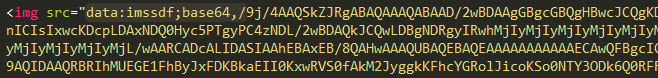
上述的src的内容是图片的二进制流经过base编码的,想要保存图片的话。需要对内容进行base的解码操作,再将解码之后的字节保存为图片。
关于图片base64可以参考博客:http://www.cnblogs.com/coco1s/p/4375774.html
二、关于classLoader的一些继承关系
public void classLoader_1() { ClassLoader classLoader = getClass().getClassLoader(); System.out.println(classLoader); // sun.misc.Launcher$AppClassLoader@3b05c7e1 ClassLoader parent = classLoader.getParent(); System.out.println(parent); // sun.misc.Launcher$ExtClassLoader@7885a30c ClassLoader parent1 = parent.getParent(); System.out.println(parent1); // null }
三、关于new File的路径问题
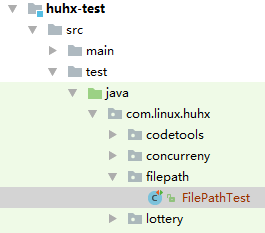
@Test public void relativePath_1() { File file = new File("path/huhx.png"); // G:JavaJavaEEProgram2016-05-15SpringLearnhuhx-testpathhuhx.png System.out.println(file.getAbsolutePath()); } @Test public void absolutePath_1() { File file = new File("/path/huhx.png"); // G:pathhuhx.png System.out.println(file.getAbsolutePath()); }
四、关于classLoader的getResource方法

// programPath = G:/Java/JavaEE/Program/2016-05-15/SpringLearn/huhx-test
public void classStreamPath_1() { System.out.println(Thread.currentThread().getContextClassLoader().getResource("")); // file:/programPath/target/test-classes/ System.out.println(getClass().getClassLoader().getResource("")); // file:/programPath/target/test-classes/ System.out.println(ClassLoader.getSystemResource("")); // file:/programPath/target/test-classes/ System.out.println(getClass().getResource("")); // file:/programPath/target/test-classes/com/linux/huhx/filepath/ System.out.println(getClass().getResource("/")); // file:/programPath/target/test-classes/ System.out.println(new File("/").getAbsolutePath()); // G: System.out.println(System.getProperty("user.dir")); // G:JavaJavaEEProgram2016-05-15SpringLearnhuhx-test }
五、关于编码的一些知识
public void charsetTest_1() { String string = "刘玲"; String str = new String(string.getBytes()); // 默认的是utf-8的 System.out.println(str); // 刘玲 Charset charset = Charset.forName("gbk"); ByteBuffer byteBuffer = charset.encode("刘玲"); byte[] buffers = byteBuffer.array(); System.out.println(new String(buffers)); // ����� CharBuffer charBuffer = charset.decode(byteBuffer); // 刘玲 System.out.println(charBuffer); try { System.out.println(new String(buffers, "gbk")); // 刘玲 } catch (UnsupportedEncodingException e) { e.printStackTrace(); } }
六、嵌套目录的创建和删除
public void fileTest_1() { File file = new File("D:/liuling/liuling/huhx.txt"); if (!file.exists()) { // 现在的目录D:/liuling/liuling/huhx.txt,注意这里的huhx.txt是一个目录名。 System.out.println(file.mkdirs()); // true } File deletefile = new File("D:/liuling"); System.out.println(deletefile.delete()); // false // huhx.txt目录被删除了 System.out.println(file.delete()); // true }
file.mkdir();是创建一级的子目录, mkdirs()是可以创建多级的嵌套子目录的。
七、关于java中的foreach的null问题
public void forEachTest() { String[] strings = null; for (String string : strings) { // java.lang.NullPointerException System.out.println(string); }
List<String> lists = null; for (String list : lists) { // // java.lang.NullPointerException System.out.println(list); } List<String> list2s = new ArrayList<>(); for (String list : list2s) { System.out.println(list); // 没有任何的打印 } }
ps:上述的文件不能直接运行的,因为异常的存在,后面的流程指定是不能执行的。
八、java中的import static使用
当在java中如果使用类的static方法和static变量时,可以import static该方法或者是变量。在代码中可以不用className.变量,而可以直接使用。下面是一个例子。
import static com.linux.huhx.utils.RegrexUtils.*; String requestData = messageFormat(action, arrays[0], arrays[1]);
而在RegrexUtils中的messageFormat是一个static方法定义如下:
public static String messageFormat(String string, String... replace) { if (ArrayUtils.isEmpty(replace)) { return string; } for (int i = 0; i < replace.length; i++) { string = string.replace("{" + i + "}", replace[i]); } return string; }
这里本来是想使用MessageFormat.format方法的,但是在解析某些字符串时,出现了问题。
九、关于Servlet中的请求对象的一些路径的方法
访问的url:http://localhost:8080/ListenerTest1/servlet/FirstServlet,ListenerTest1是项目名。
String contextPath = request.getContextPath(); String servletPath = request.getServletPath(); String realPath = request.getServletContext().getRealPath("/");
运行的结果如下:
/ListenerTest1 /servlet/FirstServlet J:projectwebapache-tomcat-7.0.67-windows-x64apache-tomcat-7.0.67webappsListenerTest1