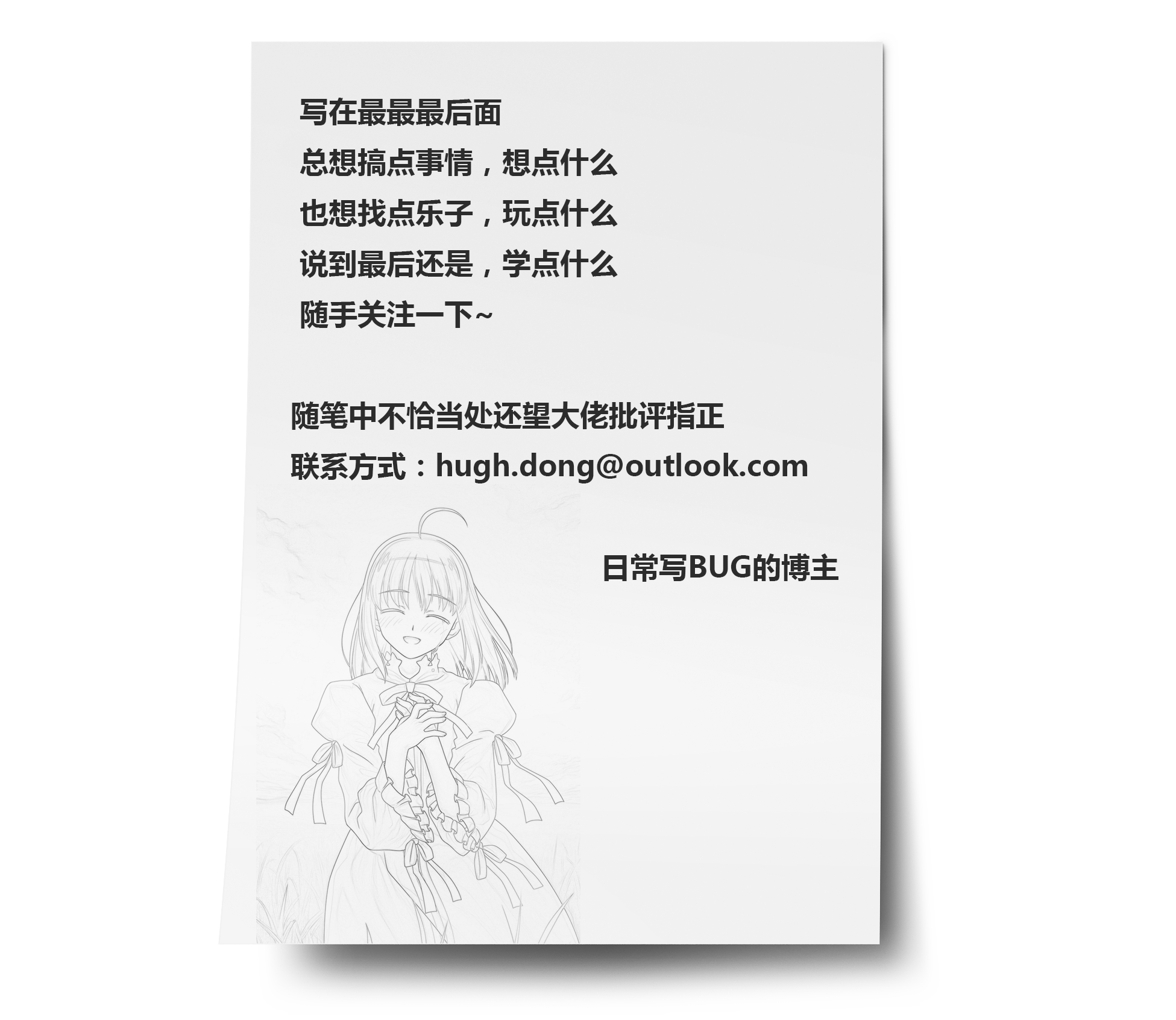—————————————————————————————————————————————————————————
文件拖选v1.0
图片不清楚时请右键点击"在新链接中打开图片"
实现效果
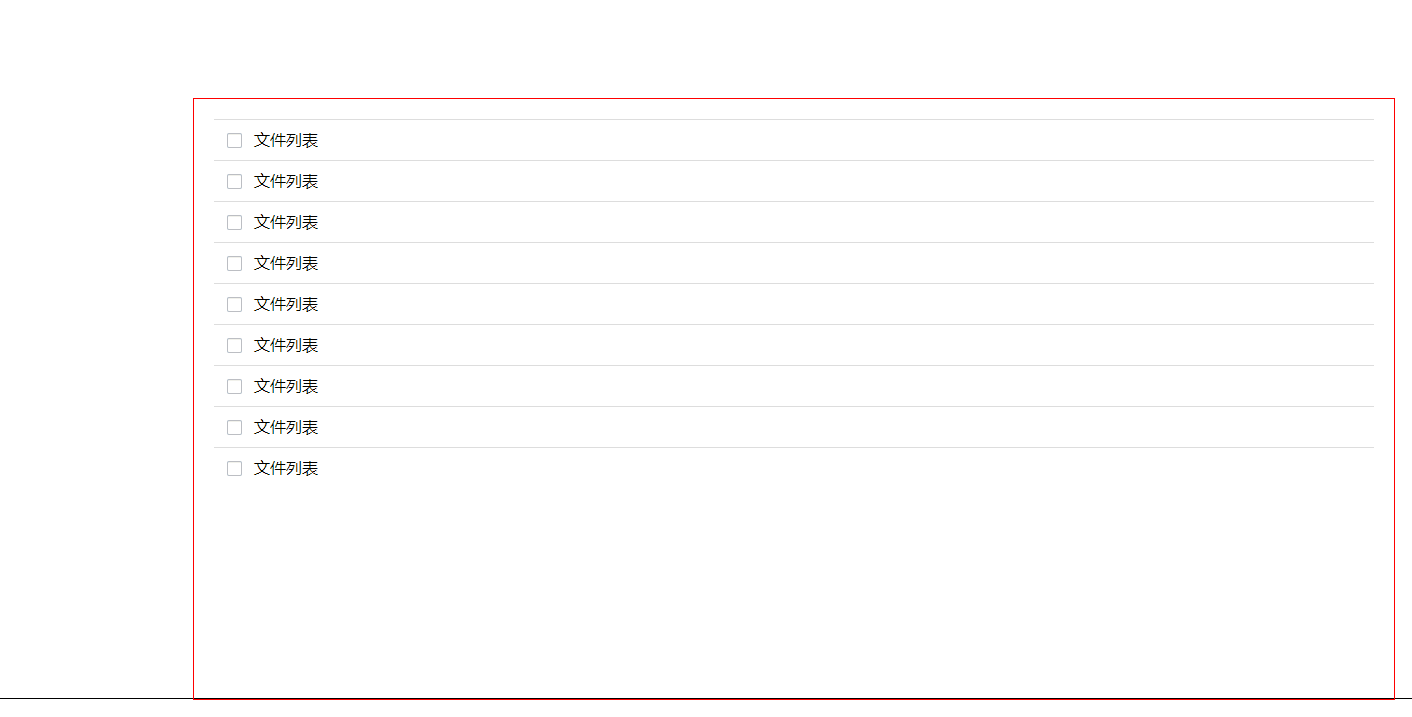
页面布局
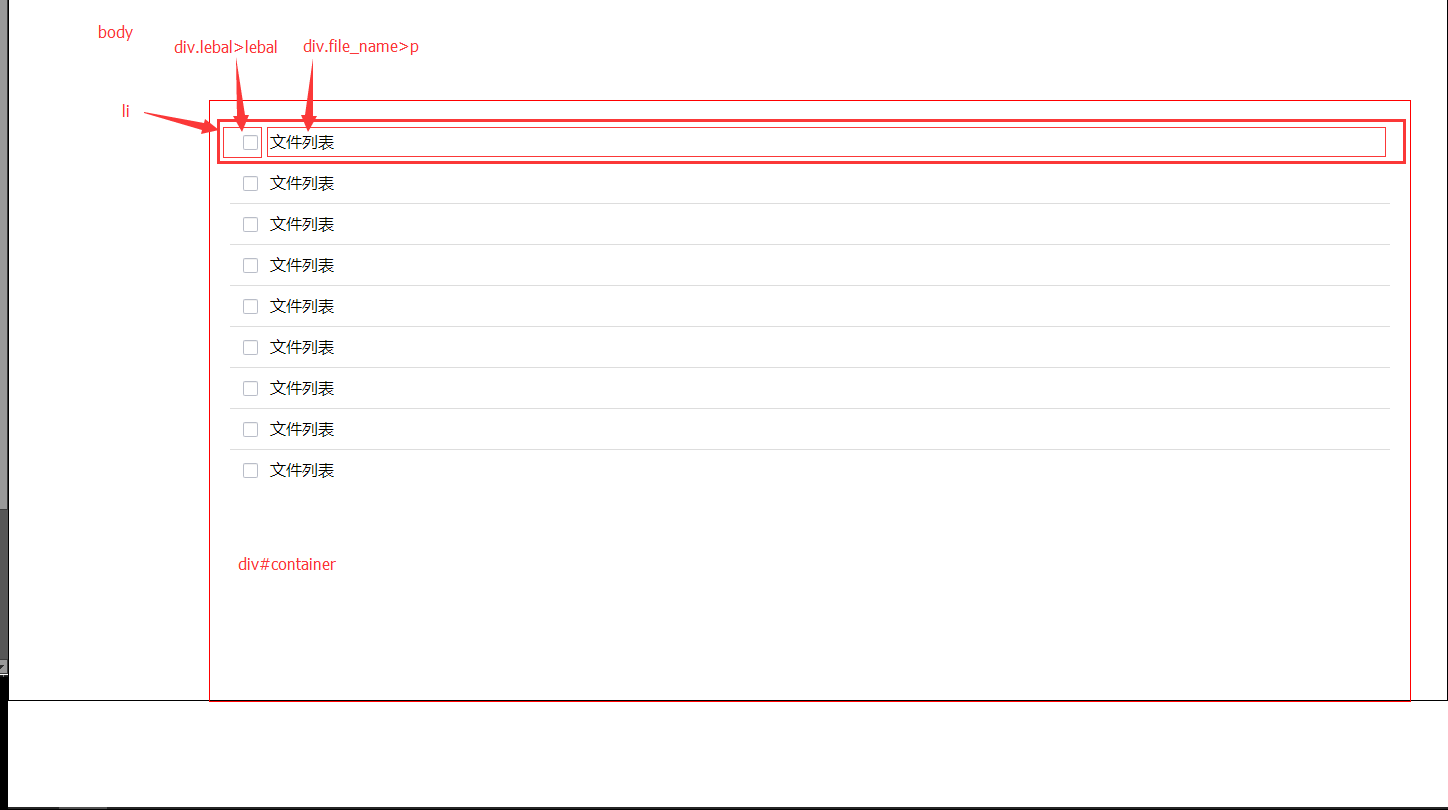
实现思路
-
拖选框
css样式中设置拖选框样式,注意设置position: absolute;漂浮状态.
监听div#container的鼠标按下事件并获取起始坐标,鼠标按下时通过append()方法添加div#selectBox.
鼠标按下事件后鼠标移动事件,比较鼠标的当前位置event.pageX,event.pageY来为div#selectBox添加坐标top/left
和尺寸width/height.
鼠标离开div#container或鼠标松开事件后,remove()方法移除div#selectBox
-
单选
监听li点击事件;
通过li>子元素.lebal>子元素指向lebal使用toggleClass()方法修改背景样式(显示/取消勾选);
通过this指向li元素本身使用toggleClass()方法修改背景颜色;
-
复选
监听鼠标按下事件,按下时取消现有的lebal和li的勾选样式;
监听li,当鼠标移动到上面时,添加样式;
鼠标松开时移除mouseover事件,使它不会继续选中;
遗留问题
-
拖拽速度快时会有部分文件选不中,初步判断是代码执行效率低的问题
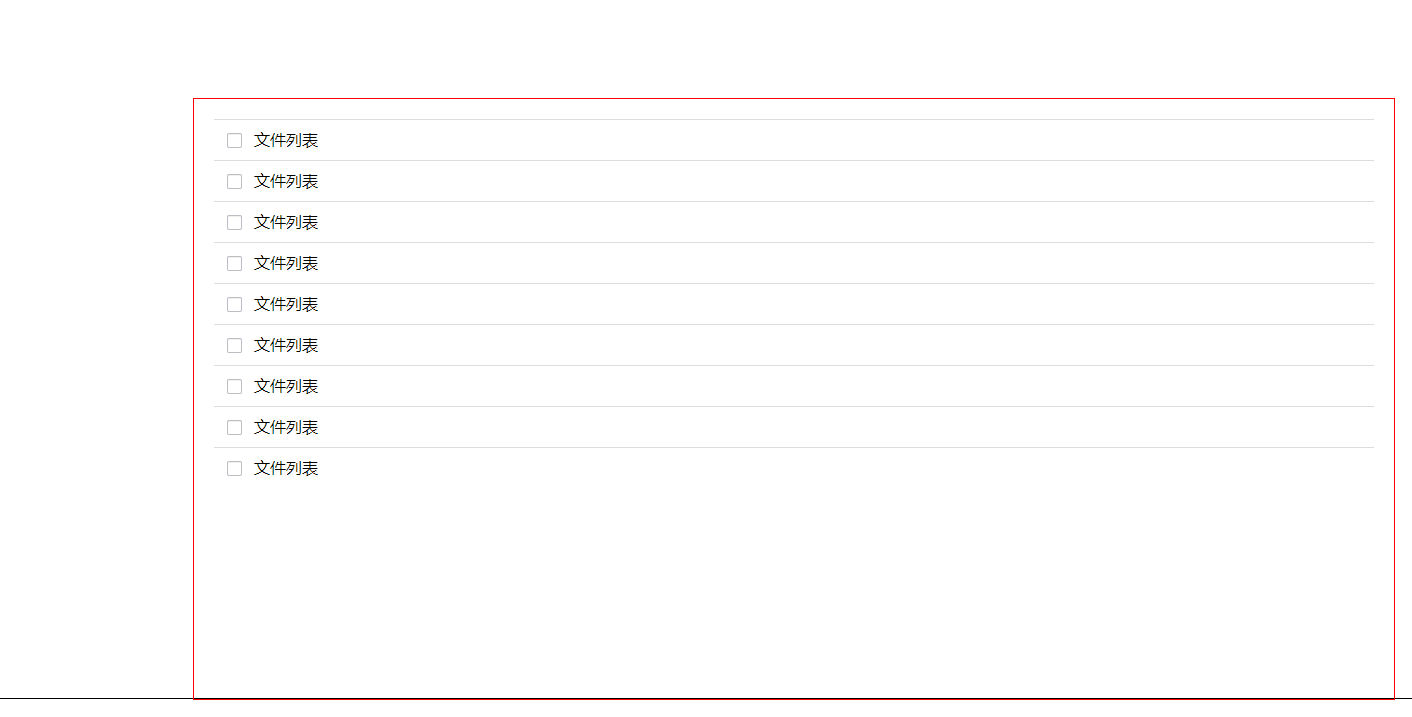
-
以某个文件为起点选择时,有时无法选中该文件
如果在该文件上短暂停留后可以选中,初步判断时代码执行效率低的问题
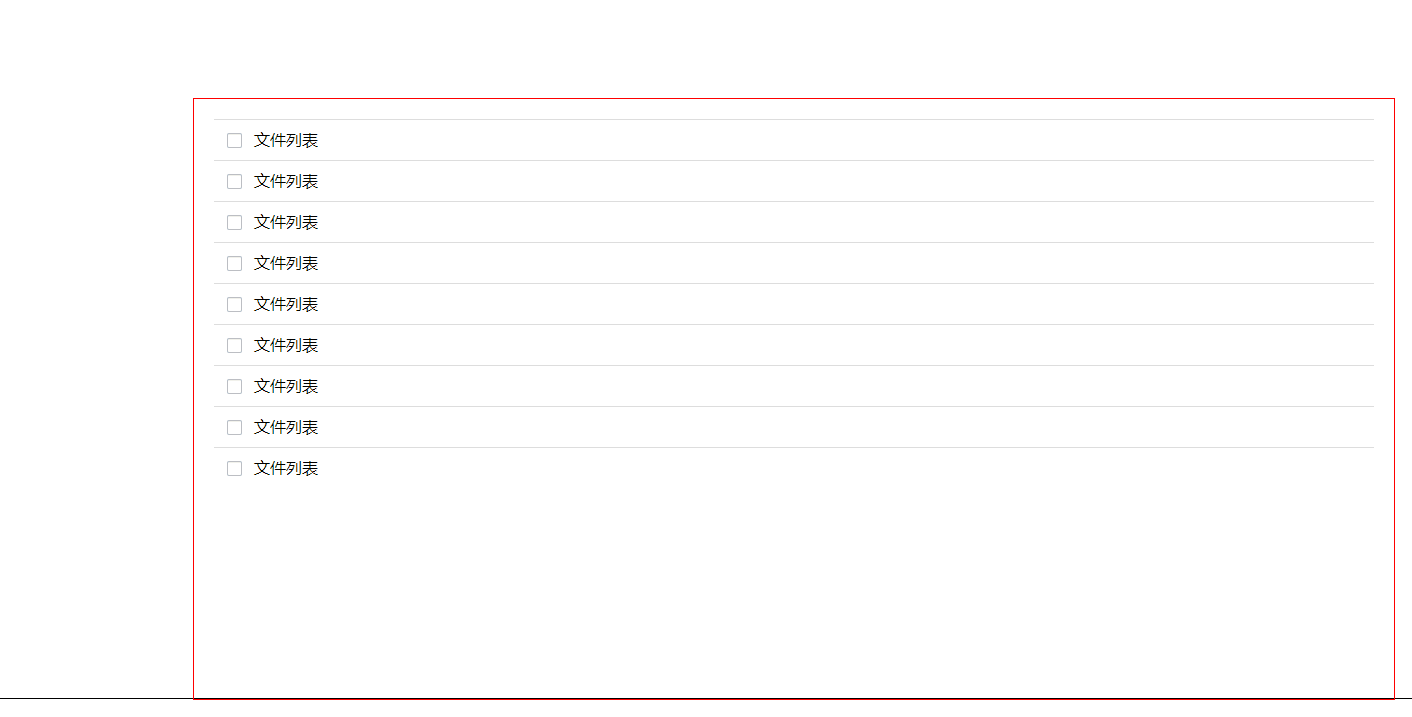
-
想要点击复选按钮时可以完成复选,但单选绑定的click事件与复选的mousedown事件冲突
点击复选按钮时会触发复选的mousedown,移除选择样式,代码逻辑问题
- 已解决 : 复选框的mousedown事件阻止冒泡 $(".lebal").bind('mousedown', function(event) {event.stopPropagation();})
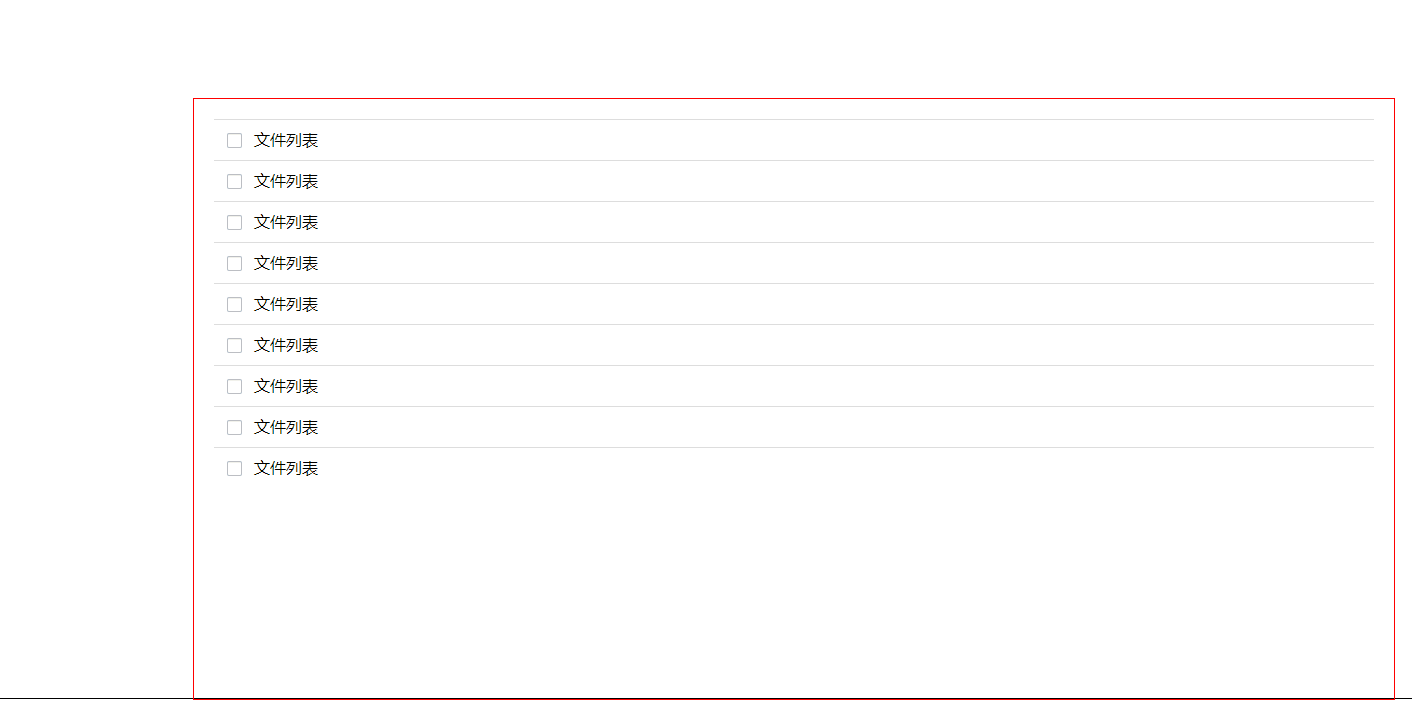
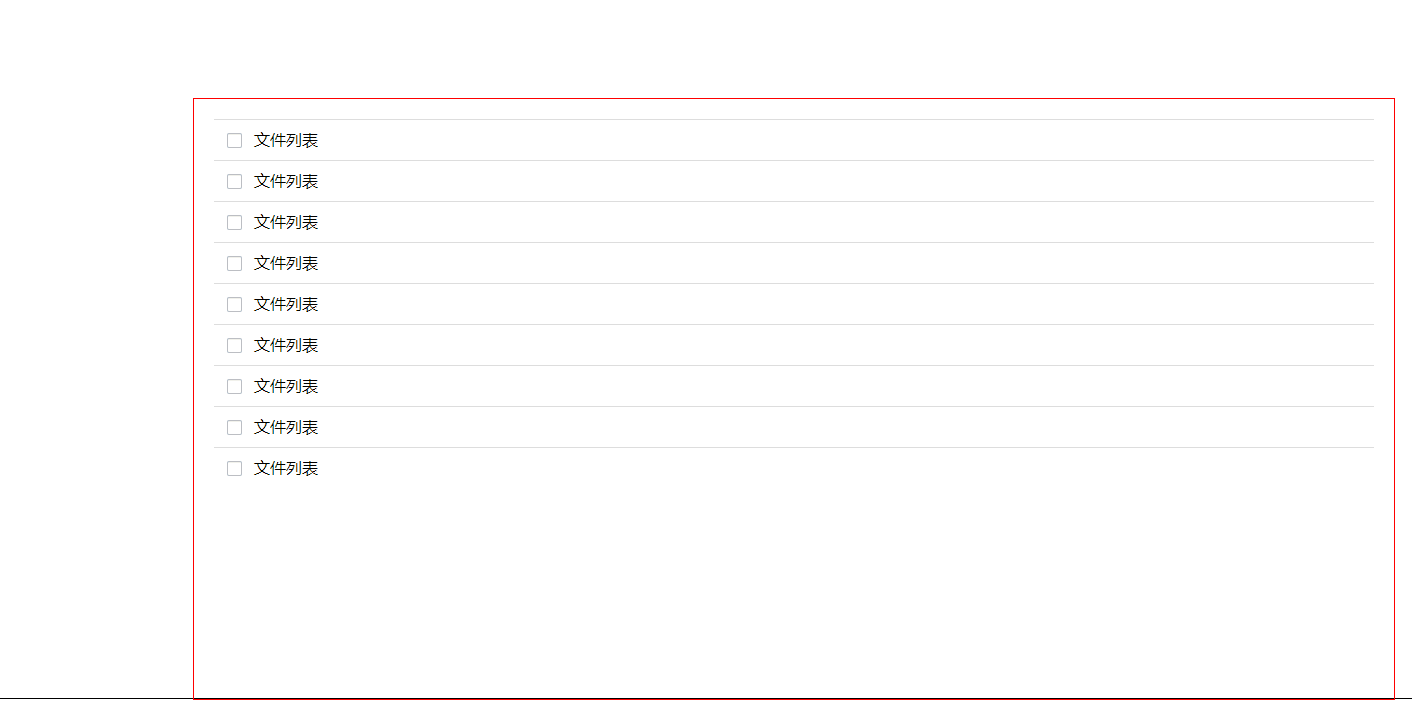
- 360云盘复选框拖拽选中后再移开鼠标,则会取消判定该文件的选中,不清楚应该往哪里加逻辑
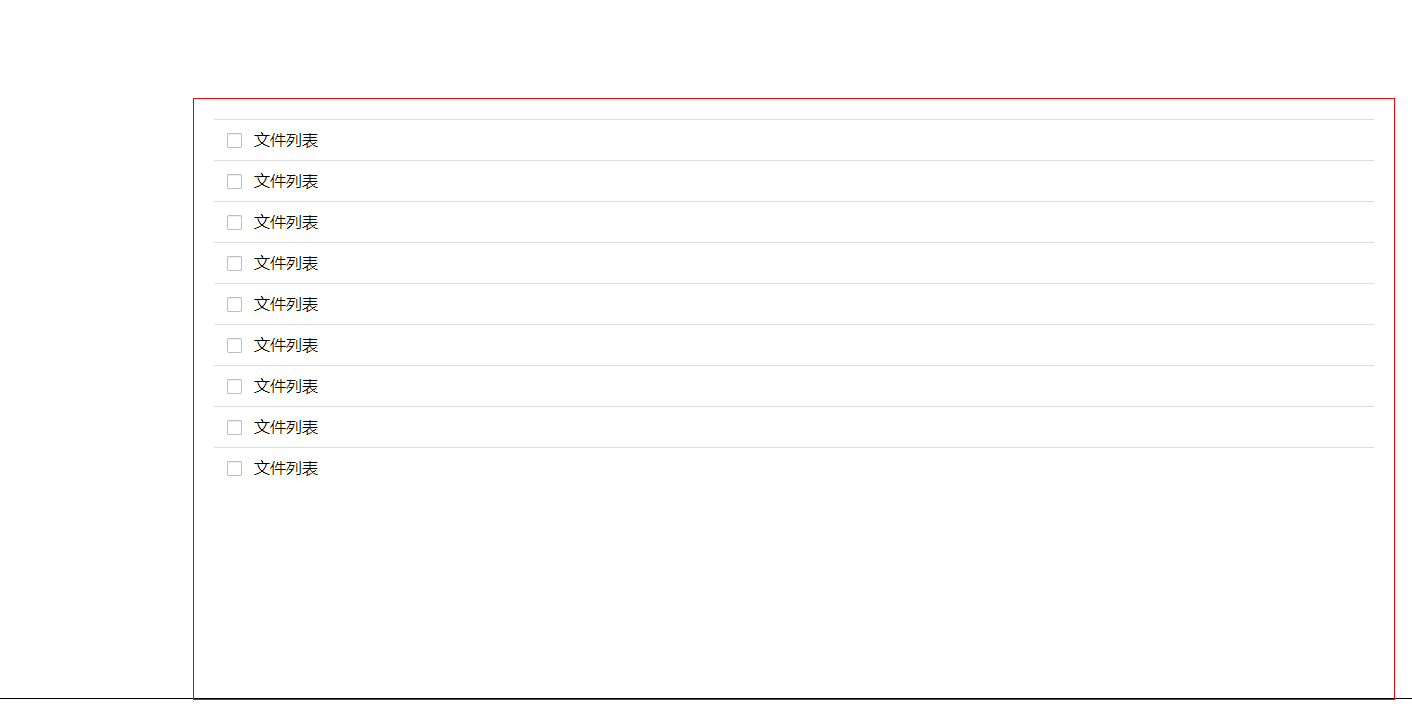
源代码
<<index.html>>
<!DOCTYPE html> <html> <head> <title></title> <script type="text/javascript" src="js/jquery-3.2.1.js"></script> <script type="text/javascript" src="js/script.js"></script> <link rel="stylesheet" type="text/css" href="css/style.css"> </head> <body> <div id="container"> <ul> <li> <div class="lebal"><label></label></div> <div class="file_name"><p>文件列表</p></div> </li> <li> <div class="lebal"><label></label></div> <div class="file_name"><p>文件列表</p></div> </li> <li> <div class="lebal"><label></label></div> <div class="file_name"><p>文件列表</p></div> </li> <li> <div class="lebal"><label></label></div> <div class="file_name"><p>文件列表</p></div> </li> <li> <div class="lebal"><label></label></div> <div class="file_name"><p>文件列表</p></div> </li> <li> <div class="lebal"><label></label></div> <div class="file_name"><p>文件列表</p></div> </li> <li> <div class="lebal"><label></label></div> <div class="file_name"><p>文件列表</p></div> </li> <li> <div class="lebal"><label></label></div> <div class="file_name"><p>文件列表</p></div> </li> <li> <div class="lebal"><label></label></div> <div class="file_name"><p>文件列表</p></div> </li> </ul> </div> </body> </html>
<<style.css>>
* {margin: 0;padding: 0;} body {height: 700px;border: 1px black solid;} #selectBox {border: 1px solid #89d9ff;background-color: rgba(137, 217, 255, 0.5);position: absolute;display: block;} #container {margin-top: 100px;margin-left: 200px;width: 1200px;height: 600px;border: 1px red solid;-webkit-user-select: none;-moz-user-select: none;-ms-user-select: none;user-select: none;} ul {margin: 20px;} li {width: 100%;height: 40px;border-top: 1px #ddd solid;list-style: none;} label {background: url('../images/lebal.png')no-repeat;background-position: 0 0;width: 15px;height: 15px;margin: 12.5px auto;display: block;} .toggleLebalClass {background-position: 0 -52px;} .toggleLiClass {background: #eeefff;} .lebal {width: 40px;height: 40px;float: left;} .file_name {width: 80%;height: 40px;float: left;} p {line-height: 40px;}
<<script.js>>
"use strict"; var x, y; $(function() { // 点选 $("li").bind('click', function(event) { $(this).children(".lebal").children().toggleClass("toggleLebalClass"); $(this).toggleClass("toggleLiClass"); }); // 复选 $(".lebal").bind('mousedown', function(event) { event.stopPropagation(); }) // 拖选 $("#container").mousedown(function(event) { x = event.pageX; y = event.pageY; $("#container").append("<div id='selectBox'></div>"); $("li").children(".lebal").children().removeClass("toggleLebalClass"); $("li").removeClass("toggleLiClass"); $("li").bind("mouseover", function() { $(this).children(".lebal").children().addClass("toggleLebalClass"); $(this).addClass("toggleLiClass"); }); }).mousemove(function(event) { $("#selectBox").css({ left: event.pageX > x ? x : event.pageX, top: event.pageY > y ? y : event.pageY, Math.abs(event.pageX - x), height: Math.abs(event.pageY - y) }); }).mouseup(function(event) { $("#selectBox").remove(); $("li").unbind("mouseover"); }) $("#container").mouseleave(function() { $("#selectBox").remove(); }) });