个人项目-WC项目
项目相关要求
wc.exe 是一个常见的工具,它能统计文本文件的字符数、单词数和行数。这个项目要求写一个命令行程序,模仿已有wc.exe 的功能,并加以扩充,给出某程序设计语言源文件的字符数、单词数和行数。
实现一个统计程序,它能正确统计程序文件中的字符数、单词数、行数,以及还具备其他扩展功能,并能够快速地处理多个文件。
具体功能要求:
程序处理用户需求的模式为:
wc.exe [parameter] [file_name]
- 基本功能列表:
wc.exe -c file.c //返回文件 file.c 的字符数
wc.exe -w file.c //返回文件 file.c 的词的数目
wc.exe -l file.c //返回文件 file.c 的行数
1.项目Github地址
我的github的项目:
https://github.com/HQingshan/WC-project
2.遇到的困难及解决方法
苦难:拖延症 剩下一天时间做这个
解决方法:用最快速度做完
3.关键代码
主要函数
public static void main(String[] args) {
String input = ""; // 存储输入
System.out.println("please input: ");
System.out.println("wc.exe -c file.c //返回文件 file.c 的字符数");
System.out.println("wc.exe -w file.c //返回文件 file.c 的词的数目 ");
System.out.println("wc.exe -l file.c //返回文件 file.c 的行数");
while (true) {
Scanner s = new Scanner(System.in);
input = s.nextLine();//得到输入命令
String[] paramAndPath = input.split(" "); // 分割命令
if(!paramAndPath[0].equals("wc.exe") || paramAndPath.length!=3) {
System.out.println("error command");
continue;
}
//获取命令
String parameter =paramAndPath[1];
// 获取文件名
String fileName = paramAndPath[2];
int[] result=counter(fileName);//计数
output(parameter,result);//输出结果
}
}
输出函数
//输出函数
private static void output(String parameter,int[] result) {
if(result[0]==-1) return;
switch(parameter) {
case "-l":
System.out.println("line count:"+result[0]);
break;
case "-w":
System.out.println("word count:"+result[1]);
break;
case "-c":
System.out.println("char count:"+result[2]);
break;
default:
System.out.println("error command");
}
System.out.println("");
}
计数函数
//计数
private static int[] counter(String fileName) {
int[] result= {0,0,0};//result[0]对应行数;result[1]对应单词数;result[2]对应字符数
File file = new File(fileName);
if (file.exists()) {
try {
//文件流读取文件
FileInputStream fis = new FileInputStream(file);
InputStreamReader isr = new InputStreamReader(fis, "UTF-8");
BufferedReader br = new BufferedReader(isr);
String line = "";
StringBuffer sb = new StringBuffer();
while ((line = br.readLine()) != null) {
result[0]++;
sb.append(line);
result[2] += line.length();
}
result[1] = sb.toString().split("\s+").length;//
br.close();
isr.close();
fis.close();
} catch (FileNotFoundException e) {
e.printStackTrace();
} catch (UnsupportedEncodingException e) {
e.printStackTrace();
} catch (IOException e) {
e.printStackTrace();
}
} else {
System.out.println("please enter correct path");
result[0]=-1;
}
return result;
}
3.1测试
text文本
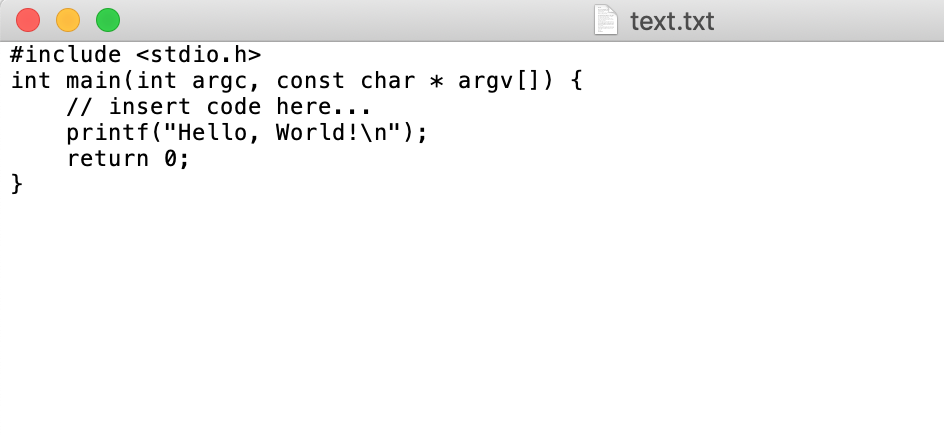
测试结果
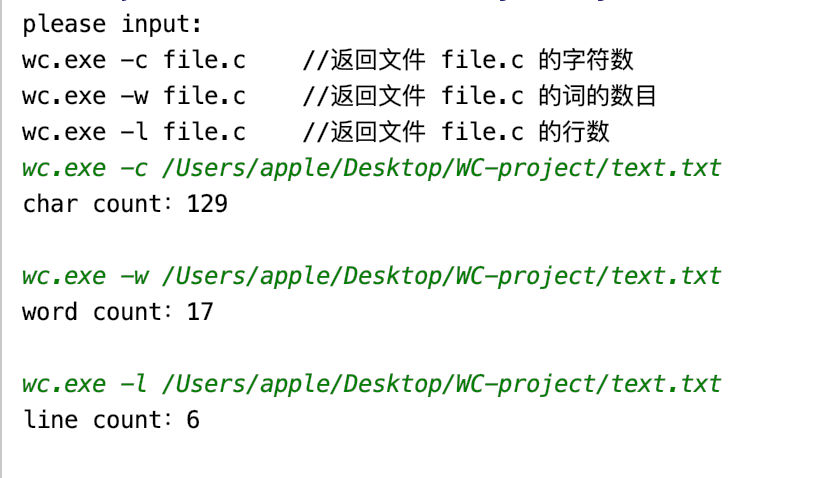
4.PSP
| PSP2.1 | Personal Software Process Stages | 预估耗时(分钟) | 实际耗时(分钟) |
|---|---|---|---|
| Planning | 计划 | 60 | 60 |
| · Estimate | · 估计这个任务需要多少时间 | 60 | 60 |
| Development | 开发 | 60 | 30 |
| · Analysis | · 需求分析 (包括学习新技术) | 30 | 30 |
| · Design Spec | · 生成设计文档 | 10 | 10 |
| · Design Review | · 设计复审 (和同事审核设计文档) | 10 | 10 |
| · Coding Standard | · 代码规范 (为目前的开发制定合适的规范) | 0 | 0 |
| · Design | · 具体设计 | 0 | 0 |
| · Coding | · 具体编码 | 0 | 0 |
| · Code Review | · 代码复审 | 0 | 0 |
| · Test | · 测试(自我测试,修改代码,提交修改) | 0 | 0 |
| Reporting | 报告 | 5 | 5 |
| · Test Report | · 测试报告 | 1 | 0 |
| · Size Measurement | · 计算工作量 | 0 | 0 |
| · Postmortem & Process Improvement Plan | · 事后总结, 并提出过程改进计划 | 0 | 0 |
| 合计 | 90 | 60 |
学习进度条
| 第N周 | 新增代码(行) | 累计代码(行) | 本周学习耗时(小时) | 累计学习耗时(小时) | 重要成长 |
|---|---|---|---|---|---|
| 1 | 86 | 86 | 1 | 1 | 熟悉markdown还有git使用 |
| ... | ... | ... | ... | ... | ... |