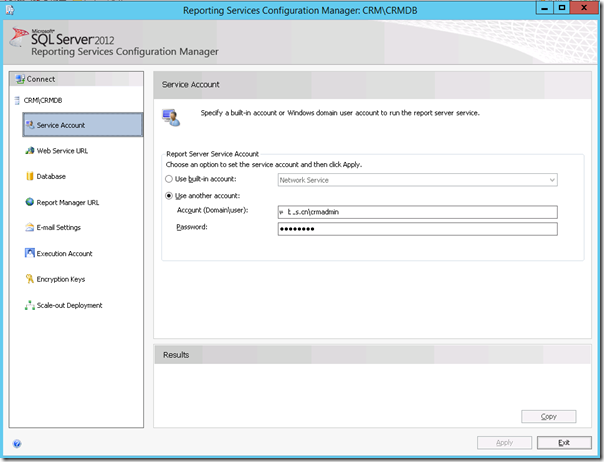今天终于在Azure上安装成功了CRM 2015,下面简单介绍下安装过程,以及出现问题的解决:
一、 配置AD, 安装IIS
参考下面的link,里面有详细的配置步骤
http://www.c-sharpcorner.com/UploadFile/cd7c2e/how-to-create-domain-in-windows-server-2012/
二、 安装Sql Server 2012
如果安装Sql server 2012过程中,出现类似下面的错误:
The credentials you provided for the Analysis Services service are invalid. To continue, provide a valid account and password for the Analysis Services service
1. 请检查下是不是用的域帐号, 不要用local帐号
2. 检查下是不是帐号密码过于简单了
三、 下载 CRM
http://www.microsoft.com/en-us/download/details.aspx?id=45012
四、 安装 CRM
解压后,运行 SetupServer.exe 开始安装, 下面只介绍容易出错的几个步骤:
1. 选择db时,可以先点下右边的按钮,然后直接从下拉框里选择,以免输错
2. reporting service, 默认是http://crm/reportserver, 但我的实例是crmdb,所以url应该填写http://crm/Reports_CRMDB
3. 如果后面reporting service 出现下面的错误The requested operation cannot be completed. The computer must be trusted for delegation and the current user account must be configured to allow delegation
打开sql server reporting service 管理页面,把帐号改下,改后的帐号要有足够的权限
五、 远程访问CRM
安装完成后,azure vm里可以用localhost打开CRM,但在我本机却打不开,这时就要配置下vm里的endpoint了:
远程访问db,可参考下面的link:
http://azure.microsoft.com/en-us/documentation/articles/virtual-machines-provision-sql-server/
1. azure vm 的endporint要加上1433
2. webus.cloudapp.netcrmdb,1433 要带上port
另外,参考了下面的link,一并感谢:
疯吻IT 原创