前提:
本次开发小程序使用的是WePY 1.x的版本(由于时间比较紧急,遂用前辈已开发完的项目进行二次开发,不然我本人更倾向采用 WePY 2.x版本开发), 此次开发中有折线图与圆饼图的需求,
如生成以下的折线图:

解决方案: 经查找决定使用 echarts(一个基于 JavaScript 的开源可视化图表库)开发
下面就本次使用的方案进行讲解 :
1.进入 echarts官网,搜索小程序, 就会用小程序专门使用的一套方案

2. 去github中的 ecomfe/echarts-for-weixin 下载(ec-canvas)这个包
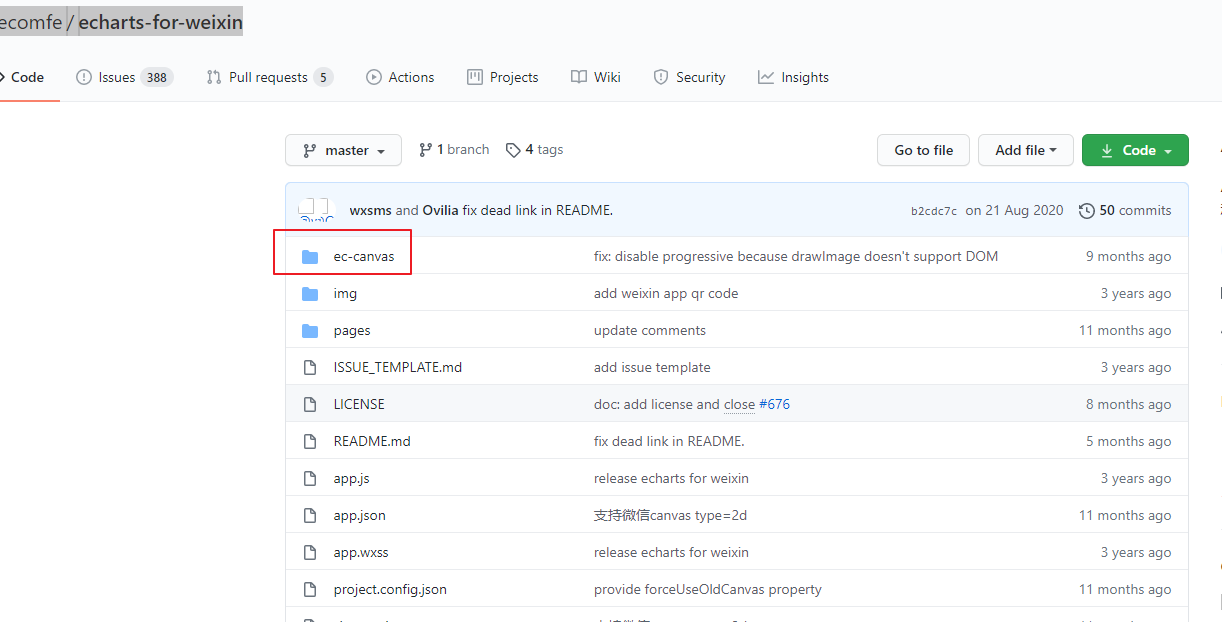
3..将下载好的包放到项目的 components 中, 将需要生成的折线图做成一个组件, 提高代码的可维护性
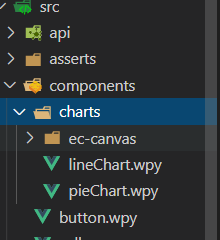
lineChart.wpy 组件编写:

1 <template> 2 <view class="line__chart"> 3 <ec_canvas 4 id="mychart-dom-bar" 5 canvas-id="mychart-bar" 6 ec="{{ ec }}" 7 bind:init="echartInit" 8 ></ec_canvas> 9 </view> 10 </template> 11 12 <script> 13 import wepy from 'wepy'; 14 import echarts from './ec-canvas/echarts.js'; 15 16 export default class LineChart extends wepy.component { 17 data = { 18 ec: {}, 19 }; 20 21 methods = { 22 echartInit(e) { 23 this.initChart(e.detail.canvas, e.detail.width, e.detail.height); 24 }, 25 }; 26 27 initChart(canvas, width, height) { 28 const chart = echarts.init(canvas, null, { 29 width, 30 height: height, 31 }); 32 canvas.setChart(chart); 33 34 const option = { 35 xAxis: { 36 type: 'category', 37 data: ['1', '2', '3', '4', '5'], 38 axisTick: { 39 show: false, 40 }, 41 axisLabel: { 42 color: '#666', 43 fontWeight: 800, 44 }, 45 }, 46 legend: { 47 data: ['体温异常人数', '体温正常人数'] 48 }, 49 yAxis: { 50 type: 'value', 51 interval: 20, 52 max: 300, 53 show: true, 54 }, 55 series: [ 56 { 57 name: "体温异常人数", 58 data: [12,5,16,7,4], 59 type: 'line', 60 lineStyle: { 61 color: '#ff6147', 62 1, 63 }, 64 // showSymbol: false, 65 }, 66 { 67 name: "体温正常人数", 68 data: [55,100,150,100,120], 69 type: 'line', 70 lineStyle: { 71 color: '#237dff', 72 1, 73 }, 74 }, 75 ], 76 }; 77 78 chart.setOption(option); 79 return chart; 80 } 81 } 82 </script> 83 84 <style lang="less"> 85 .line__chart { 86 100%; 87 height: 600rpx; 88 margin: 0 auto; 89 } 90 </style>
关键点:
在组件中需要引用 echarts
4.页面上引用

1 <template> 2 <view class="page-index"> 3 <view class="chart_box"> 4 <LineChart></LineChart> 5 </view> 6 </view> 7 </template> 8 9 <script> 10 import wepy from 'wepy'; 11 import LineChart from '../../components/charts/lineChart'; 12 export default class Index extends wepy.page { 13 config = { 14 navigationBarTitleText: '数据中心', 15 navigationBarBackgroundColor: '#fff', 16 navigationBarTextStyle: 'black', 17 usingComponents: { 18 ec_canvas: '../../components/charts/ec-canvas/ec-canvas', 19 }, 20 }; 21 22 components = { 23 LineChart, 24 }; 25 } 26 </script>
关键点:
需要在 使用折线图的页面中配置 config的 usingComponents
1 config = { 2 navigationBarTitleText: '数据中心', 3 navigationBarBackgroundColor: '#fff', 4 navigationBarTextStyle: 'black', 5 usingComponents: { 6 ec_canvas: '../../components/charts/ec-canvas/ec-canvas', 7 }, 8 };
5.遇到打包问题: 此时折线图就已经可以在本地小程序中显示了,但是当你想要打包发版时,会发现包很大,其中ec-canvas这个包就占 1.13M,一一检查,发现 echarts.js这个包就占 1.12M
显而易见,解决方案就是减少echarts.js 这个包的体积
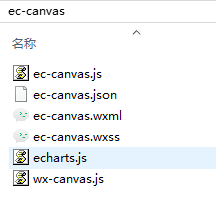

点进去勾选所用到的图表, 坐标系,组件, 再勾选 工具集,代码压缩 ,最后下载即可,你会发现,下载的就是 echarts.js
替换项目中的文件,完美地解决了这个问题, 为了以防万一, 在小程序的工具中勾选 上传代码时自动压缩样式, 上传代码时自动压缩混淆
此时就可以上传代码包
