一、准备工作
首先创建一个空工程,然后在该空工程创建一个模块(选择Spring Initializal),选择Spring Data Redis依赖。

pomx.xml
<?xml version="1.0" encoding="UTF-8"?> <project xmlns="http://maven.apache.org/POM/4.0.0" xmlns:xsi="http://www.w3.org/2001/XMLSchema-instance" xsi:schemaLocation="http://maven.apache.org/POM/4.0.0 https://maven.apache.org/xsd/maven-4.0.0.xsd"> <modelVersion>4.0.0</modelVersion> <parent> <groupId>org.springframework.boot</groupId> <artifactId>spring-boot-starter-parent</artifactId> <version>2.2.4.RELEASE</version> <relativePath/> <!-- lookup parent from repository --> </parent> <groupId>com.spring.boot.example</groupId> <artifactId>spring-boot-redis</artifactId> <version>0.0.1-SNAPSHOT</version> <name>spring-boot-redis</name> <description>Demo project for Spring Boot</description> <properties> <java.version>1.8</java.version> </properties> <dependencies>
<!-- redis依赖 --> <dependency> <groupId>org.springframework.boot</groupId> <artifactId>spring-boot-starter-data-redis</artifactId> </dependency> <dependency> <groupId>org.springframework.boot</groupId> <artifactId>spring-boot-starter-test</artifactId> <scope>test</scope> <exclusions> <exclusion> <groupId>org.junit.vintage</groupId> <artifactId>junit-vintage-engine</artifactId> </exclusion> </exclusions> </dependency> </dependencies> <build> <plugins> <plugin> <groupId>org.springframework.boot</groupId> <artifactId>spring-boot-maven-plugin</artifactId> </plugin> </plugins> </build> </project>
下载redis
链接: https://pan.baidu.com/s/1w4Ka6ehyGI1cp9hHBwQZUw 提取码: zrvs

解压后这个文件夹,在windows下运行redis-server,就启动了redis服务。
运行redis-cli.ext就运行了客户端,客户端中可直接使用redis原生的各种命令。
也可使用下载的redis管理软件。
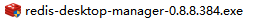
二、配置
在applicatin.properties中配置reids地址和端口
#redis地址和端口 spring.redis.host=127.0.0.1 spring.redis.port=6379
现在我们来测试下:
在test文件夹下一直点,找到创建SpringBoot模块时生成的测试类。
package com.spring.boot.example.springboot.redis; import org.junit.jupiter.api.Test; import org.junit.runner.RunWith; import org.springframework.beans.factory.annotation.Autowired; import org.springframework.boot.test.context.SpringBootTest; import org.springframework.data.redis.core.RedisTemplate; import org.springframework.data.redis.core.ValueOperations; import org.springframework.test.context.junit4.SpringJUnit4ClassRunner; @SpringBootTest //没有RunWith解决方法在下面 @RunWith(SpringJUnit4ClassRunner.class) class SpringBootRedisApplicationTests { @Autowired private RedisTemplate redisTemplate; @Test void testRedis() { ValueOperations valueOperations = redisTemplate.opsForValue(); valueOperations.set("key","value"); String key = (String)valueOperations.get("key"); System.out.println(key); } }
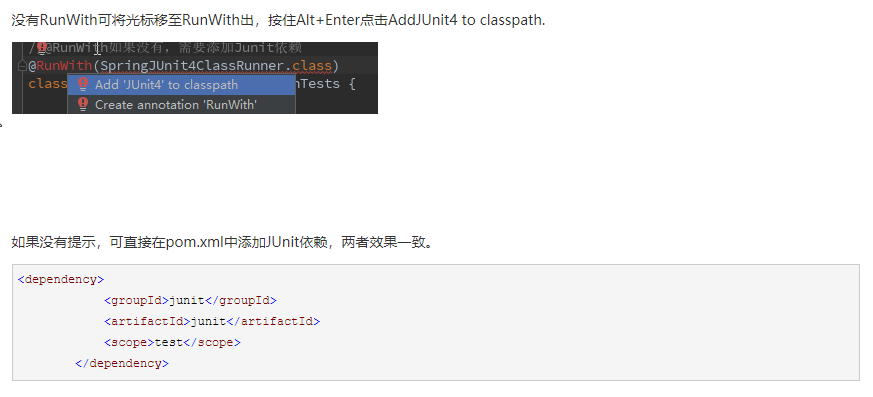
运行 testRedis方法,成功将值存入redis,并将其取出。
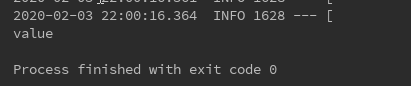
再来看下redis有没有数据
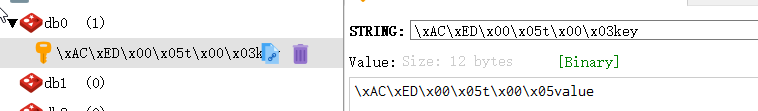
虽然值有点奇怪,但依稀可见key和value。
存入redis时,未配置序列化方法的情况下默认使用jdk的序列化方式,存入的结果是jdk序列化之后的结果就会这样显示。