安装
一、anaconda+tensorflow+opencv+spyder
二、python+tensorflow+opencv+pycharm
三、python3.5+tensorflow-gpu1.3+cuda8.0+cudnn6.0
这两种方式我都尝试过了,第一种方式推荐一个博主的,写的很详细,能走通,但是要的时间很长,需要下很多东西,所以我用的第二种,因为时间比较赶
ananconda+tensorflow安装:https://blog.csdn.net/weixin_37669436/article/details/71392905
anaconda+opencv安装:https://blog.csdn.net/zstarwalker/article/details/72855781
第二种首先下载python3.5.exe :https://www.python.org/downloads/release/python-350/
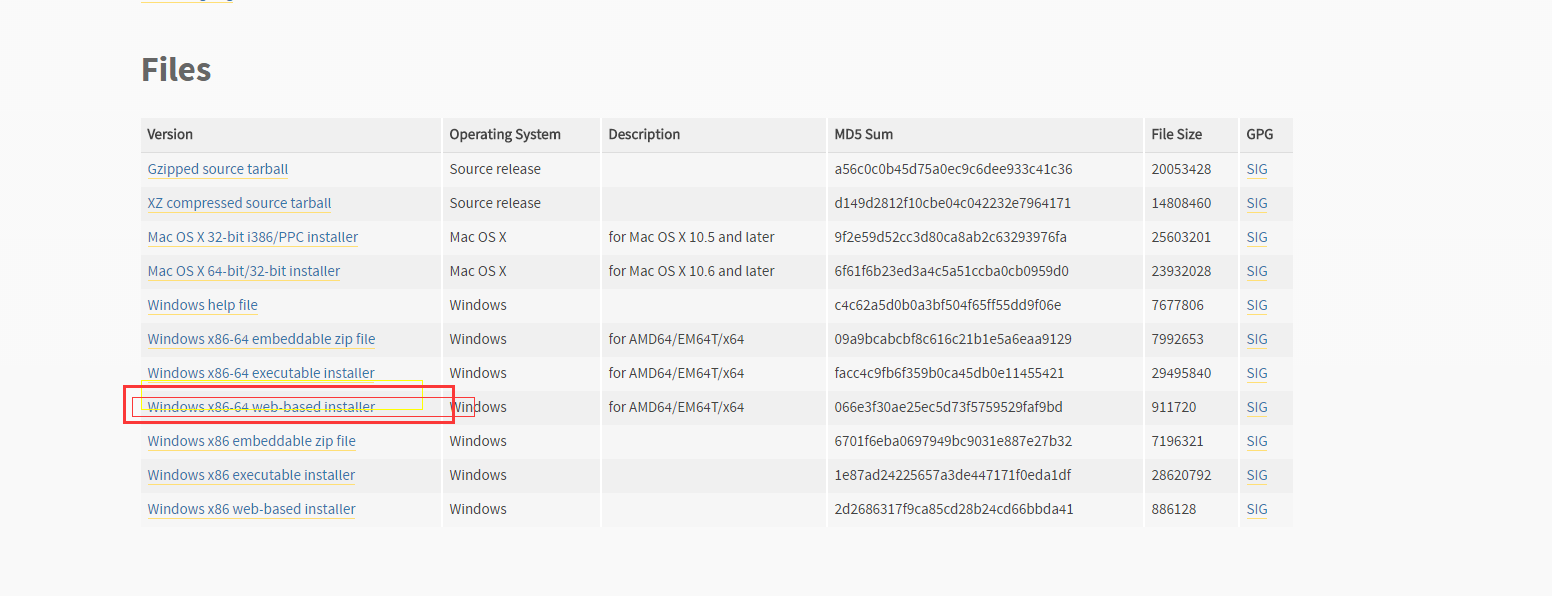
记得要add python3.5.25 to path
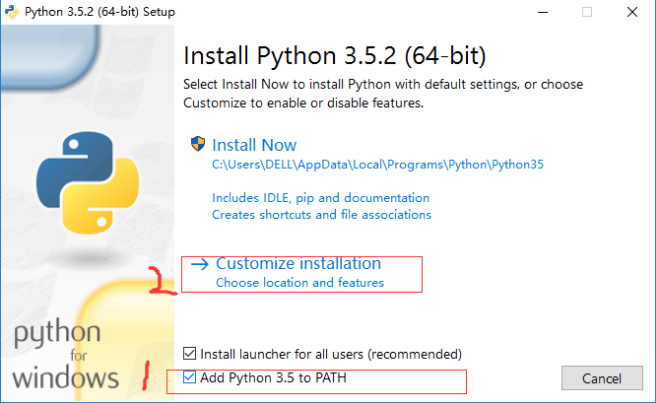
其他的就默认就好,完成后Win+r输入cmd 键入python查看安装版本
安装tensorflow隔了几天了有些问题可能记不清了,就写个大概的,如果大家安装遇到问题,给我留言,我会回的
第一种是pip install tensorflow
要求是装了pip 还可能会遇到一个更新pip的问题,这个很好解决的,不知道大家能不能看懂命令行的提示,一般在一个问题出来了以后它会给你提供解决方案,按照他给的指令输入就好了,如果出现什么提交到github 这种提示,这个问题我也就解决不了了
这方式存在一个问题是安装包都是在线上下,可能出现下不下来,网络中断这样的情况
第二种 安装镜像文件,cd到镜像文件在的目录,运行镜像文件,可以下下来,也可以在线安装,我是下下来的,网址我找不到了一会儿给个百度网盘的地址分享出来吧
运行命令是 pip install *.whl
安装opencv
要装很多的包 numpy scipy, matplotlib, opencv,...
所以我装的镜像文件
我都分享到网盘里,有问题找我
网盘连接是https://pan.baidu.com/s/1815k5DT_p88FRC-gmJ-1cw 没有密码,里面是python3.5的安装包,tensorflow的镜像文件、opencv3的镜像文件
我写的可能不是很详细,不过你不会装或者安装遇到什么问题可以找我,因为在这个里面爬了一个星期,希望可以减少大家的问题
三、python3.5+tensorflow-gpu1.3+cuda8.0+cudnn6.0
注意问题:版本对应
cuda下载地址,可选择版本
https://developer.nvidia.com/cuda-toolkit-archive
cubnn下载地址,可以选择版本,需要注册,填写问卷调查,这是正常的,
https://developer.nvidia.com/rdp/cudnn-archive
cuda安装完成以后,将cubnn压缩包里的文件放到cuda安装地址对应的包里面,即bin对应bin include对应clude lib对应lib,拷贝文件到相应的地址

cuda默认安装的地址是 C:Program FilesNVIDIA GPU Computing ToolkitCUDA
tensorflow1.3 更新 命令
pip install --upgrade https://mirrors.tuna.tsinghua.edu.cn/tensorflow/windows/gpu/tensorflow_gpu-1.3.0rc0-cp35-cp35m-win_amd64.whl
win10系统相关安装包分享:https://pan.baidu.com/s/11y7HIZwJ_JQxpikplmnuVg
通过运行如下文件查看是否安装成功
# -*- coding:utf-8-*- import ctypes import imp import sys def main(): try: import tensorflow as tf print("TensorFlow successfully installed.") if tf.test.is_built_with_cuda(): print("The installed version of TensorFlow includes GPU support.") else: print("The installed version of TensorFlow does not include GPU support.") sys.exit(0) except ImportError: print("ERROR: Failed to import the TensorFlow module.") candidate_explanation = False python_version = sys.version_info.major, sys.version_info.minor print(" - Python version is %d.%d." % python_version) if not (python_version == (3, 5) or python_version == (3, 6)): candidate_explanation = True print("- The official distribution of TensorFlow for Windows requires " "Python version 3.5 or 3.6.") try: _, pathname, _ = imp.find_module("tensorflow") print(" - TensorFlow is installed at: %s" % pathname) except ImportError: candidate_explanation = False print(""" - No module named TensorFlow is installed in this Python environment. You may install it using the command `pip install tensorflow`.""") try: msvcp140 = ctypes.WinDLL("msvcp140.dll") except OSError: candidate_explanation = True print(""" - Could not load 'msvcp140.dll'. TensorFlow requires that this DLL be installed in a directory that is named in your %PATH% environment variable. You may install this DLL by downloading Microsoft Visual C++ 2015 Redistributable Update 3 from this URL: https://www.microsoft.com/en-us/download/details.aspx?id=53587""") try: cudart64_80 = ctypes.WinDLL("cudart64_80.dll") except OSError: candidate_explanation = True print(""" - Could not load 'cudart64_80.dll'. The GPU version of TensorFlow requires that this DLL be installed in a directory that is named in your %PATH% environment variable. Download and install CUDA 8.0 from this URL: https://developer.nvidia.com/cuda-toolkit""") try: nvcuda = ctypes.WinDLL("nvcuda.dll") except OSError: candidate_explanation = True print(""" - Could not load 'nvcuda.dll'. The GPU version of TensorFlow requires that this DLL be installed in a directory that is named in your %PATH% environment variable. Typically it is installed in 'C:WindowsSystem32'. If it is not present, ensure that you have a CUDA-capable GPU with the correct driver installed.""") cudnn5_found = False try: cudnn5 = ctypes.WinDLL("cudnn64_5.dll") cudnn5_found = True except OSError: candidate_explanation = True print(""" - Could not load 'cudnn64_5.dll'. The GPU version of TensorFlow requires that this DLL be installed in a directory that is named in your %PATH% environment variable. Note that installing cuDNN is a separate step from installing CUDA, and it is often found in a different directory from the CUDA DLLs. You may install the necessary DLL by downloading cuDNN 5.1 from this URL: https://developer.nvidia.com/cudnn""") cudnn6_found = False try: cudnn = ctypes.WinDLL("cudnn64_6.dll") cudnn6_found = True except OSError: candidate_explanation = True if not cudnn5_found or not cudnn6_found: print() if not cudnn5_found and not cudnn6_found: print("- Could not find cuDNN.") elif not cudnn5_found: print("- Could not find cuDNN 5.1.") else: print("- Could not find cuDNN 6.") print(""" The GPU version of TensorFlow requires that the correct cuDNN DLL be installed in a directory that is named in your %PATH% environment variable. Note that installing cuDNN is a separate step from installing CUDA, and it is often found in a different directory from the CUDA DLLs. The correct version of cuDNN depends on your version of TensorFlow: * TensorFlow 1.2.1 or earlier requires cuDNN 5.1. ('cudnn64_5.dll') * TensorFlow 1.3 or later requires cuDNN 6. ('cudnn64_6.dll') You may install the necessary DLL by downloading cuDNN from this URL: https://developer.nvidia.com/cudnn""") if not candidate_explanation: print(""" - All required DLLs appear to be present. Please open an issue on the TensorFlow GitHub page: https://github.com/tensorflow/tensorflow/issues""") sys.exit(-1) if __name__ == "__main__": main()