1. 使用 <component>标签实现组件切换
<component> 是Vue提供的标签语法;有一个is属性,is的作用就是显示指定的组件
<template> <div class="detail"> <p>父组件</p> <hr> <button @click="componentName='my-son1'">首页</button> <button @click="componentName='my-son2'">电影</button> <button @click="componentName='my-son3'">关于</button> <hr> <component :is="componentName"></component> </div> </template> <script> import son1 from './son1.vue' import son2 from './son2.vue' import son3 from './son3.vue' export default { name: "order", components: { 'my-son1': son1, 'my-son2': son2, 'my-son3': son3 }, data() { return { componentName: 'my-son1' // 默认展示第一个子组件 } } } </script> <style lang="less" scoped> .detail { margin: 5px; padding: 10px; border: 2px dashed salmon; height: 200px; background-color: #f6f6f6; p { color: salmon; } } </style>
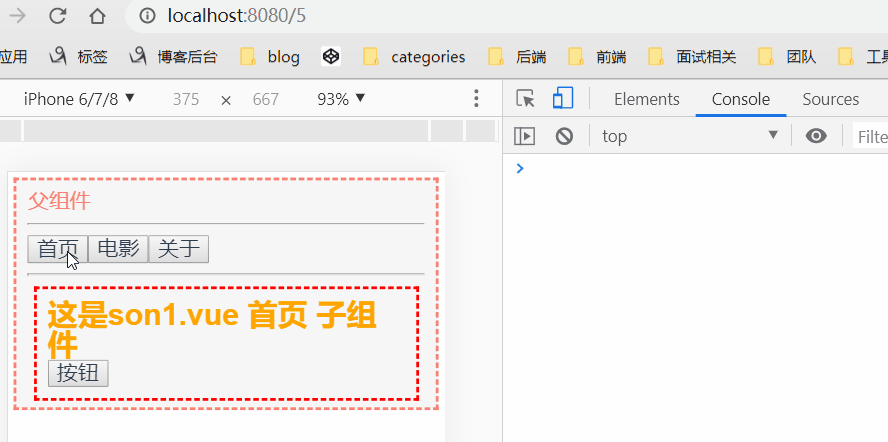
总结:使用 component 标签切换组件时,没有触发路由的改变,而且当组件切换时,不会记录组件中的数据变化
2. 原生实现SPA
使用 component 标签的:is属性来切换组件
总结:单页面应用程序中,实现组件切换的技术点,就是 监听 window.onhashchange 事件:只要浏览器监听到 Hash 值的变化,就会触发指定的事件处理函数
<template> <div> <h1>App根组件</h1> <a href="#/home">首页</a> <a href="#/movie">电影</a> <a href="#/about">关于</a> <component :is="comName"></component> </div> </template> <script> // 导入需要的子组件 import Home from './Home.vue' import Movie from './Movie.vue' import About from './About.vue' export default { data() { return { comName: 'my-home' } }, created() { // 只要浏览器监听到 Hash 值的变化,就会触发指定的事件处理函数 window.onhashchange = () => { const hashStr = window.location.hash.slice(1) switch (hashStr) { case '/home': this.comName = 'my-home' break case '/movie': this.comName = 'my-movie' break case '/about': this.comName = 'my-about' break } } }, // 注册私有子组件 components: { 'my-home': Home, 'my-movie': Movie, 'my-about': About } } </script>