长话短说了,笔者在网上找了个JS插件。可以轻松实现图片拖拽,正确排序。
下面这段JS代码应该是sortable的代码。读者也可以自己在网上下载Js包。

/* * HTML5 Sortable jQuery Plugin * http://farhadi.ir/projects/html5sortable * * Copyright 2012, Ali Farhadi * Released under the MIT license. */ (function ($) { var dragging, placeholders = $(); $.fn.sortable = function (options) { options = options || {}; return this.each(function () { if (/^enable|disable|destroy$/.test(options)) { var items = $(this).children($(this).data('items')).attr('draggable', options == 'enable'); options == 'destroy' && items.add(this) .removeData('connectWith').removeData('items') .unbind('dragstart.h5s dragend.h5s selectstart.h5s dragover.h5s dragenter.h5s drop.h5s'); return; } var index, items = $(this).children(options.items), connectWith = options.connectWith || false; var placeholder = $('<' + items[0].tagName + ' class="sortable-placeholder">'); var handle = options.handle, isHandle; items.find(handle).mousedown(function () { isHandle = true; }).mouseup(function () { isHandle = false; }); $(this).data('items', options.items) placeholders = placeholders.add(placeholder); if (connectWith) { $(connectWith).add(this).data('connectWith', connectWith); } items.attr('draggable', 'true').bind('dragstart.h5s', function (e) { if (handle && !isHandle) { return false; } isHandle = false; var dt = e.originalEvent.dataTransfer; dt.effectAllowed = 'move'; //dt.setData('Text', 'dummy'); dragging = $(this).addClass('sortable-dragging'); index = dragging.index(); }).bind('dragend.h5s', function () { dragging.removeClass('sortable-dragging').fadeIn(); placeholders.detach(); if (index != dragging.index()) { items.parent().trigger('sortupdate'); } dragging = null; }).not('a[href], img').bind('selectstart.h5s', function () { this.dragDrop && this.dragDrop(); return false; }).end().add([this, placeholder]).bind('dragover.h5s dragenter.h5s drop.h5s', function (e) { if (!items.is(dragging) && connectWith !== $(dragging).parent().data('connectWith')) { return true; } if (e.type == 'drop') { e.stopPropagation(); placeholders.filter(':visible').after(dragging); return false; } e.preventDefault(); e.originalEvent.dataTransfer.dropEffect = 'move'; if (items.is(this)) { dragging.hide(); $(this)[placeholder.index() < $(this).index() ? 'after' : 'before'](placeholder); placeholders.not(placeholder).detach(); } return false; }); }); }; })(jQuery);
前台页面简单的做个小Demo,网页布局
<body>
<input type="button" name="name" value="提交" id="btnsb"/>
<ul id="songListEdit">
<li>
@*<img src="~/Images/add_img.png" />*@
<span class="num">01</span><span class="title">我们IT人员1</span>
</li>
<li>
@*<img src="~/Images/delete_blue.png" />*@
<span class="num">02</span><span class="title">我们IT人员2</span>
</li>
<li>
@*<img src="~/Images/profile_small.jpg" />*@
<span class="num">03</span><span class="title">我们IT人员3</span>
</li>
<li>
@*<img src="~/Images/ewm_1.png" />*@
<span class="num">04</span><span class="title">我们IT人员4</span>
</li>
</ul>
</body>
接下来就是自己写的js代码了
function changeNum() { $("#songListEdit li").each(function () { var indexNum = $("#songListEdit li").index(this); var a = (indexNum + 1) > 9 ? (indexNum + 1) : ("0" + (indexNum + 1)) // $(this).find(".num").text(a) }) } $(function () { $('#songListEdit').sortable().bind('sortupdate', function () { changeNum(); }); $("#btnsb").click(function () { $("#songListEdit li").each(function (index, itme) { alert($(this).find(".num").text() + "--" + $(this).find(".title").text() + "--" + $("#songListEdit li").index(this)); }); }) });
index下标从0开始,后面显示的排序依次是0,1,2,3
最后拖动排序的结果点击提交就一目了然。
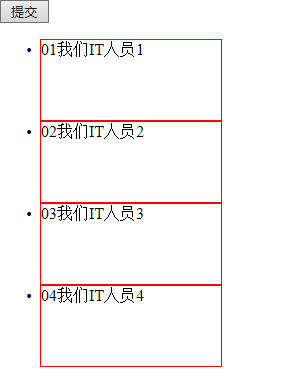
OK,结束。供大家在图片拖拽方面参考
