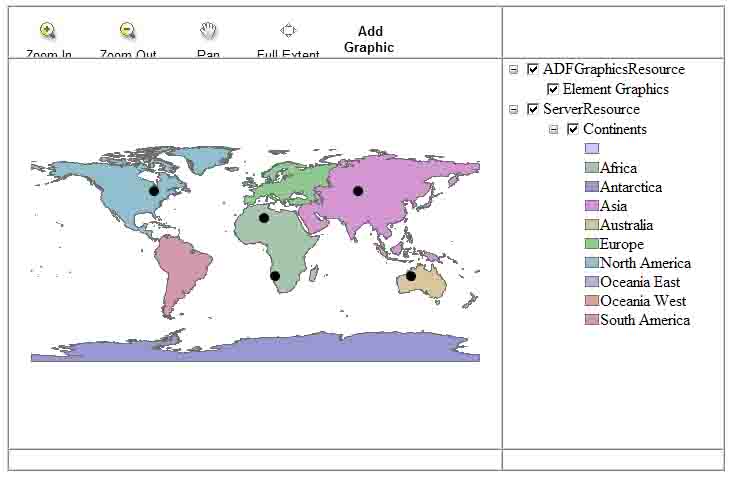目的:
1.arcgis server9.2 ADF的AddGraphics。
准备工作:
1.用ArcGis Server Manager或者ArcCatalog发布一个叫world的Map Service,并且把这个Service启动起来。
2.找到DeveloperKit\SamplesNET\Server\Web_Applications目录下的Common_AddGraphicsCSharp.zip。
开始:
1.新建名为AddGraphics的ASP.NET Web应用程序。
2.在页面上放置1个Map、1个Toc、1个MapResourceManager、1个Toolbar控件,做好相应的设置比较简单也不详细说了,也可以参考前面的几篇文章。
3.主要说一下MapResourceManager1设置了,这次与前几篇不同了用的是ArcGIS Server Internet,用编辑器添加以一个名为ServerResource的MapResourceItem,然后点击Definition属性做如下设置,Type:ArcGIS Server Internet;Data Source:http://机器名/arcgis/services;Identity:输入机器的账号和密码;Resource:(default)@world。
4.在Toolbar1添加一个Tool,Name:AddPointTool;Text:Add Graphic Point;ClientAction:Point;ServerActionAssembly:AddGraphics;ServerActionClass:AddGraphics.ElementGraphicTool。
5.新建GraphicPointTools.cs文件,然后在文件中添加ElementGraphicTool类用来实现AddPointTool的功能,代码和说明如下:
 public class ElementGraphicTool : IMapServerToolAction
public class ElementGraphicTool : IMapServerToolAction2
 {
{3
 void IMapServerToolAction.ServerAction(ToolEventArgs toolEventArgs)
void IMapServerToolAction.ServerAction(ToolEventArgs toolEventArgs)4
 {
{5
 //获取map控件
//获取map控件6
 ESRI.ArcGIS.ADF.Web.UI.WebControls.Map adfMap =(ESRI.ArcGIS.ADF.Web.UI.WebControls.Map)toolEventArgs.Control;
ESRI.ArcGIS.ADF.Web.UI.WebControls.Map adfMap =(ESRI.ArcGIS.ADF.Web.UI.WebControls.Map)toolEventArgs.Control;7
 //转成点
//转成点8
 PointEventArgs pointEventArgs = (PointEventArgs)toolEventArgs;
PointEventArgs pointEventArgs = (PointEventArgs)toolEventArgs;9
 //屏幕点
//屏幕点10
 System.Drawing.Point screenPoint = pointEventArgs.ScreenPoint;
System.Drawing.Point screenPoint = pointEventArgs.ScreenPoint;11

12
 //屏幕坐标转成地理坐标
//屏幕坐标转成地理坐标13
 ESRI.ArcGIS.ADF.Web.Geometry.Point adfPoint =ESRI.ArcGIS.ADF.Web.Geometry.Point.ToMapPoint(screenPoint.X, screenPoint.Y, adfMap.GetTransformationParams(ESRI.ArcGIS.ADF.Web.Geometry.TransformationDirection.ToMap));
ESRI.ArcGIS.ADF.Web.Geometry.Point adfPoint =ESRI.ArcGIS.ADF.Web.Geometry.Point.ToMapPoint(screenPoint.X, screenPoint.Y, adfMap.GetTransformationParams(ESRI.ArcGIS.ADF.Web.Geometry.TransformationDirection.ToMap));14

15
 ESRI.ArcGIS.ADF.Web.DataSources.Graphics.MapFunctionality adfGraphicsMapFunctionality = null;
ESRI.ArcGIS.ADF.Web.DataSources.Graphics.MapFunctionality adfGraphicsMapFunctionality = null;16
 //MapFunctionality
//MapFunctionality17
 foreach (ESRI.ArcGIS.ADF.Web.DataSources.IMapFunctionality mapFunctionality in adfMap.GetFunctionalities())
foreach (ESRI.ArcGIS.ADF.Web.DataSources.IMapFunctionality mapFunctionality in adfMap.GetFunctionalities())18
 {
{19
 //当Resource为ADFGraphicsResource,ADFGraphicsResource为GraphicsLayer, 保存在内存中用显示临时图层
//当Resource为ADFGraphicsResource,ADFGraphicsResource为GraphicsLayer, 保存在内存中用显示临时图层20
 if (mapFunctionality.Resource.Name == "ADFGraphicsResource")
if (mapFunctionality.Resource.Name == "ADFGraphicsResource")21
 {
{22
 adfGraphicsMapFunctionality =(ESRI.ArcGIS.ADF.Web.DataSources.Graphics.MapFunctionality)mapFunctionality;
adfGraphicsMapFunctionality =(ESRI.ArcGIS.ADF.Web.DataSources.Graphics.MapFunctionality)mapFunctionality;23
 break;
break;24
 }
}25
 }
}26

27
 //当为null的时候调用Utility.ProcessError方法弹出提示框
//当为null的时候调用Utility.ProcessError方法弹出提示框28
 if (adfGraphicsMapFunctionality == null)
if (adfGraphicsMapFunctionality == null)29
 {
{30
 //把Utility.ProcessError处理的CallbackResultCollection结果赋给Map控件
//把Utility.ProcessError处理的CallbackResultCollection结果赋给Map控件31
 adfMap.CallbackResults.CopyFrom(Utility.ProcessError("ADF graphics functionality not found"));
adfMap.CallbackResults.CopyFrom(Utility.ProcessError("ADF graphics functionality not found"));32
 return;
return;33
 }
}34

35
 //从adfGraphicsMapFunctionality获取名为Element Graphics的DataTable
//从adfGraphicsMapFunctionality获取名为Element Graphics的DataTable36
 ESRI.ArcGIS.ADF.Web.Display.Graphics.ElementGraphicsLayer elementGraphicsLayer = null;
ESRI.ArcGIS.ADF.Web.Display.Graphics.ElementGraphicsLayer elementGraphicsLayer = null;37
 foreach (System.Data.DataTable dataTable in adfGraphicsMapFunctionality.GraphicsDataSet.Tables)
foreach (System.Data.DataTable dataTable in adfGraphicsMapFunctionality.GraphicsDataSet.Tables)38
 {
{39
 if (dataTable.TableName == "Element Graphics")
if (dataTable.TableName == "Element Graphics")40
 {
{41
 elementGraphicsLayer = (ESRI.ArcGIS.ADF.Web.Display.Graphics.ElementGraphicsLayer)dataTable;
elementGraphicsLayer = (ESRI.ArcGIS.ADF.Web.Display.Graphics.ElementGraphicsLayer)dataTable;42
 break;
break;43
 }
}44
 }
}45

46
 //如果名为Element Graphics的DataTable为null,就新建Element Graphics DataTable添加到adfGraphicsMapFunctionality.GraphicsDataSet中,同时刷新Toc1显示
//如果名为Element Graphics的DataTable为null,就新建Element Graphics DataTable添加到adfGraphicsMapFunctionality.GraphicsDataSet中,同时刷新Toc1显示47
 if (elementGraphicsLayer == null)
if (elementGraphicsLayer == null)48
 {
{49
 elementGraphicsLayer = new ESRI.ArcGIS.ADF.Web.Display.Graphics.ElementGraphicsLayer();
elementGraphicsLayer = new ESRI.ArcGIS.ADF.Web.Display.Graphics.ElementGraphicsLayer();50
 elementGraphicsLayer.TableName = "Element Graphics";
elementGraphicsLayer.TableName = "Element Graphics";51
 adfGraphicsMapFunctionality.GraphicsDataSet.Tables.Add(elementGraphicsLayer);
adfGraphicsMapFunctionality.GraphicsDataSet.Tables.Add(elementGraphicsLayer);52

53
 //查找Toc1控件
//查找Toc1控件54
 Toc adfToc = (Toc)Utility.FindControl("Toc1", adfMap.Page);
Toc adfToc = (Toc)Utility.FindControl("Toc1", adfMap.Page);55
 //刷新Toc1控件
//刷新Toc1控件56
 adfToc.Refresh();
adfToc.Refresh();57
 //CallbackResults结果赋给Map控件
//CallbackResults结果赋给Map控件58
 adfMap.CallbackResults.CopyFrom(adfToc.CallbackResults);
adfMap.CallbackResults.CopyFrom(adfToc.CallbackResults);59
 }
}60

61
 //定义标点样式
//定义标点样式62
 ESRI.ArcGIS.ADF.Web.Display.Symbol.SimpleMarkerSymbol simpleMarkerSymbol =new ESRI.ArcGIS.ADF.Web.Display.Symbol.SimpleMarkerSymbol();
ESRI.ArcGIS.ADF.Web.Display.Symbol.SimpleMarkerSymbol simpleMarkerSymbol =new ESRI.ArcGIS.ADF.Web.Display.Symbol.SimpleMarkerSymbol();63
 simpleMarkerSymbol.Color = System.Drawing.Color.Black;
simpleMarkerSymbol.Color = System.Drawing.Color.Black;64
 simpleMarkerSymbol.Width = 10;
simpleMarkerSymbol.Width = 10;65

66
 //定义标点选中样式
//定义标点选中样式67
 ESRI.ArcGIS.ADF.Web.Display.Symbol.SimpleMarkerSymbol simpleSelectedMarkerSymbol =new ESRI.ArcGIS.ADF.Web.Display.Symbol.SimpleMarkerSymbol();
ESRI.ArcGIS.ADF.Web.Display.Symbol.SimpleMarkerSymbol simpleSelectedMarkerSymbol =new ESRI.ArcGIS.ADF.Web.Display.Symbol.SimpleMarkerSymbol();68
 simpleSelectedMarkerSymbol.Color = System.Drawing.Color.Yellow;
simpleSelectedMarkerSymbol.Color = System.Drawing.Color.Yellow;69
 simpleSelectedMarkerSymbol.Width = 12;
simpleSelectedMarkerSymbol.Width = 12;70
 simpleSelectedMarkerSymbol.Type = ESRI.ArcGIS.ADF.Web.Display.Symbol.MarkerSymbolType.Star;
simpleSelectedMarkerSymbol.Type = ESRI.ArcGIS.ADF.Web.Display.Symbol.MarkerSymbolType.Star;71

72
 ESRI.ArcGIS.ADF.Web.Display.Graphics.GraphicElement graphicElement =new ESRI.ArcGIS.ADF.Web.Display.Graphics.GraphicElement(adfPoint, simpleMarkerSymbol, simpleSelectedMarkerSymbol);
ESRI.ArcGIS.ADF.Web.Display.Graphics.GraphicElement graphicElement =new ESRI.ArcGIS.ADF.Web.Display.Graphics.GraphicElement(adfPoint, simpleMarkerSymbol, simpleSelectedMarkerSymbol);73
 //把标点添加到elementGraphicsLayer
//把标点添加到elementGraphicsLayer74
 elementGraphicsLayer.Add(graphicElement);
elementGraphicsLayer.Add(graphicElement);75
 //刷新显示
//刷新显示76
 if (adfMap.ImageBlendingMode == ImageBlendingMode.WebTier)
if (adfMap.ImageBlendingMode == ImageBlendingMode.WebTier)77
 {
{ 78
 //整个地图控件刷新
//整个地图控件刷新79
 adfMap.Refresh();
adfMap.Refresh(); 80
 }
}81
 else
else82
 {
{83
 //只刷新部分Resource
//只刷新部分Resource84
 adfMap.RefreshResource(adfGraphicsMapFunctionality.Resource.Name);
adfMap.RefreshResource(adfGraphicsMapFunctionality.Resource.Name); 85
 }
}86
 }
}87
 }
} namespace AddGraphics
namespace AddGraphics2
 {
{3
 public class Utility
public class Utility4
 {
{5
 //错误信息处理
//错误信息处理6
 public static ESRI.ArcGIS.ADF.Web.UI.WebControls.CallbackResultCollection ProcessError(string message)
public static ESRI.ArcGIS.ADF.Web.UI.WebControls.CallbackResultCollection ProcessError(string message)7
 {
{8
 //alert错误信息
//alert错误信息9
 string jsAlertException = "alert('" + message + "')";
string jsAlertException = "alert('" + message + "')";10
 //用CallbackResult执行js脚本
//用CallbackResult执行js脚本11
 ESRI.ArcGIS.ADF.Web.UI.WebControls.CallbackResult alertCallbackResult =new ESRI.ArcGIS.ADF.Web.UI.WebControls.CallbackResult(null, null, "javascript", jsAlertException);
ESRI.ArcGIS.ADF.Web.UI.WebControls.CallbackResult alertCallbackResult =new ESRI.ArcGIS.ADF.Web.UI.WebControls.CallbackResult(null, null, "javascript", jsAlertException);12

13
 //设置鼠标的指针显示
//设置鼠标的指针显示14
 string jsChangeCursor = "map.divObject.style.cursor = map.cursor";
string jsChangeCursor = "map.divObject.style.cursor = map.cursor";15
 //用CallbackResult执行js脚本
//用CallbackResult执行js脚本16
 ESRI.ArcGIS.ADF.Web.UI.WebControls.CallbackResult cursorCallbackResult =new ESRI.ArcGIS.ADF.Web.UI.WebControls.CallbackResult(null, null, "javascript", jsChangeCursor);
ESRI.ArcGIS.ADF.Web.UI.WebControls.CallbackResult cursorCallbackResult =new ESRI.ArcGIS.ADF.Web.UI.WebControls.CallbackResult(null, null, "javascript", jsChangeCursor);17

18
 ESRI.ArcGIS.ADF.Web.UI.WebControls.CallbackResultCollection callbackResultCollection =new ESRI.ArcGIS.ADF.Web.UI.WebControls.CallbackResultCollection();
ESRI.ArcGIS.ADF.Web.UI.WebControls.CallbackResultCollection callbackResultCollection =new ESRI.ArcGIS.ADF.Web.UI.WebControls.CallbackResultCollection();19
 callbackResultCollection.Add(alertCallbackResult);
callbackResultCollection.Add(alertCallbackResult);20
 callbackResultCollection.Add(cursorCallbackResult);
callbackResultCollection.Add(cursorCallbackResult);21

22
 //返回CallbackResultCollection
//返回CallbackResultCollection23
 return callbackResultCollection;
return callbackResultCollection;24
 }
}25

26
 //查找页面控件
//查找页面控件27
 public static Control FindControl(string control, Page page)
public static Control FindControl(string control, Page page)28
 {
{29
 if (page == null || control == null)
if (page == null || control == null)30
 {
{31
 return null;
return null;32
 }
} 33
 Control buddyControl = page.FindControl(control);
Control buddyControl = page.FindControl(control);34
 if (buddyControl == null)
if (buddyControl == null)35
 {
{36
 string webPartControl = GetControlUniqueID(control, page.Controls);
string webPartControl = GetControlUniqueID(control, page.Controls);37
 if (webPartControl != null)
if (webPartControl != null)38
 {
{39
 buddyControl = page.FindControl(webPartControl);
buddyControl = page.FindControl(webPartControl);40
 }
}41
 else
else42
 {
{43
 buddyControl = page.FindControl(control);
buddyControl = page.FindControl(control);44
 }
}45

46
 }
}47
 return buddyControl;
return buddyControl;48
 }
}49

50
 public static string GetControlUniqueID(string controlID, ControlCollection controls)
public static string GetControlUniqueID(string controlID, ControlCollection controls)51
 {
{52
 Control control;
Control control;53
 string uniqueID = null;
string uniqueID = null;54
 for (int i = 0; i < controls.Count; ++i)
for (int i = 0; i < controls.Count; ++i)55
 {
{56
 control = controls[i];
control = controls[i];57
 if (control.ID == controlID)
if (control.ID == controlID)58
 {
{59
 uniqueID = control.UniqueID;
uniqueID = control.UniqueID;60
 break;
break;61
 }
}62
 if (control.Controls.Count > 0)
if (control.Controls.Count > 0)63
 {
{64
 uniqueID = GetControlUniqueID(controlID, control.Controls);
uniqueID = GetControlUniqueID(controlID, control.Controls);65
 if (uniqueID != null)
if (uniqueID != null)66
 break;
break;67
 }
}68
 }
}69
 return uniqueID;
return uniqueID;70
 }
}71

72
 }
}73
 }
}74