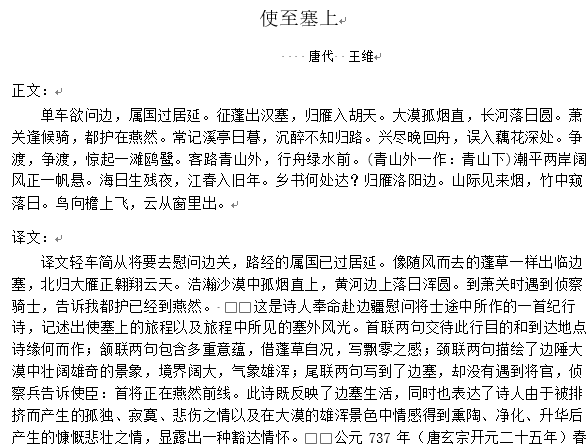xpath模块使用
一、什么是xml(百度百科解释如下)
可扩展标记语言,标准通用标记语言的子集,简称XML。是一种用于标记电子文件使其具有结构性的标记语言。
在电子计算机中,标记指计算机所能理解的信息符号,通过此种标记,计算机之间可以处理包含各种的信息比如文章等。它可以用来标记数据、定义数据类型,是一种允许用户对自己的标记语言进行定义的源语言。 它非常适合万维网传输,提供统一的方法来描述和交换独立于应用程序或供应商的结构化数据。是Internet环境中跨平台的、依赖于内容的技术,也是当今处理分布式结构信息的有效工具。早在1998年,W3C就发布了XML1.0规范,使用它来简化Internet的文档信息传输。
1.1、总结如下
1、定义:可扩展标记性语言(EXtensible Markup Language)
2、特定:xml是具有自描述特性的半结构化数据。
3、作用:xml主要用来传输数据
二、xml与html的区别
- 语法严格性不同
- 在html中不区分大小写,在xml中严格区分。
- 在html中,如果你可以省略某些结尾标签,还是可以正常显示。在xml中,是严格的树状结构,绝对不能省略任何标记。
- 在xml中,没有结尾标签的标签,必须用一个/字符作为结尾。
<a href='www'/>。 - 在xml中,属性值必须使用在引号。在html中,引号可用可不用。
- 在html中属性名可以不带属性值,xml必须带。
- xml文档中,空白部分不会被解析器自动删除,但是html是过滤掉空格的。
- 标记不同
- html使用固有的标记,xml没有固有标记。
- html标签是预定义的,xml标签是自定义的、可扩展的。
- 用途不同
- html的设计宗旨是用来显示数据。
- xml是用来传输数据的,或者用于配置文件。
三、xpath
3.1、什么是xpath
- XPath 使用路径表达式在 XML 文档中进行导航
- XPath 包含一个标准函数库
- XPath 是 XSLT 中的主要元素
- XPath 是一个 W3C 标准
简而言之,xpath是在xml文档中,根据路径查找元素的语法。
3.2、xpath常用术语
- 元素:文档树中的标签就是一个元素。
- 节点:表示xml文档树的某一个位置,例如 / 代表根节点,代表文档树起始位置,元素也可以看成某一位置上的节点。
- 属性:
<title lang="eng">Harry Potter</title>中lang就是某一个节点的属性。 - 文本:
<title lang="eng">Harry Potter</title>中Harry Potter就是文本。
3.3、xpath语法
<?xml version="1.0" encoding="ISO-8859-1"?>
<bookstore>
<book>
<title lang="eng">Harry Potter</title>
<price>29.99</price>
</book>
<book>
<title lang="eng">Learning XML</title>
<price>39.95</price>
</book>
</bookstore>
-
选取节点
-
表达式 描述 nodename 选取标签或者元素 。 / 从根节点选取,或者代表下一个节点。 // 从文档中的任意位置。 . 选取当前节点。 .. 选取当前节点的父节点。 @ 选取属性.
-
-
谓语,限定我们进行取值。
-
通过位置进行限定
-
路径表达式 结果 /bookstore/book[1] 选取属于 bookstore 子元素的第一个 book 元素。 /bookstore/book[last()] 选取属于 bookstore 子元素的最后一个 book 元素。 /bookstore/book[last()-1] 选取属于 bookstore 子元素的倒数第二个 book 元素。 /bookstore/book[position() <3]选取最前面的两个属于 bookstore 元素的子元素的 book 元素。
-
-
通过属性和内容限定
-
路径表达式 结果 //title[@lang] 选取所有拥有名为 lang 的属性的 title 元素。 //title[@lang="eng"] 选取所有 title 元素,且这些元素拥有值为 eng 的 lang 属性。 //title[contains(@lang,"eng")] 选取所有 title 元素,且这些元素包含值为 eng 的 lang 属性。 //title[not(contains(@lang,"eng"))] 选取所有 title 元素,且不包含元素属性值为 eng 的 lang 属性。 /bookstore/book[price>35.00] 选取 bookstore 元素的所有 book 元素,且其中的 price 元素的值须大于 35.00。 //title | //price 选取文档中的所有 title 和 price 元素。
-
-
-
选取位置节点
-
通配符 描述 表达式 结果 * 匹配任何元素节点。 //book/* 选取book节点下的所有元素 @* 匹配任何属性节点。 //title/@* 选取title节点所有属性
-
四、lxml 模块
lxml模块是python中的处理xml文件的第三方库.
pip install lxml
使用
from lxml import etree
xmls = '''
<?xml version="1.0" encoding="ISO-8859-1"?>
<bookstore>
<book>
<title lang="eng">Harry Potter</title>
<price>29.99</price>
</book>
<book>
<title lang="eng">Learning XML</title>
<price>39.95</price>
</book>
</bookstore>
'''
xml = etree.HTML(xmls)
print(xml.xpath('//title[@lang="eng"]')) #选取所有 title 元素,且这些元素拥有值为 eng 的 lang 属性。
#结果
[<Element title at 0x2a564beca48>, <Element title at 0x2a564beca88>]#我们查找元素或者节点时返回的是一个 Element 对象组成的列表
print(xml.xpath('//title[@lang="eng"]/text()')) #选取所有 title 元素的文本内容。
#结果
['Harry Potter', 'Learning XML']#我们查找元素或者节点的文本内容时返回的是一个字符串组成的列表
print(xml.xpath('//title[@lang="eng"]/@lang')) #选取所有 title 元素的属性。
#结果
['eng', 'eng']#我们查找元素或者节点的属性值时返回的是一个字符串组成的列表。
五、相关案例
5.1、扇贝单词列表,我这里写入了excel文件中
import requests, xlwt
from lxml import etree
headers = {
'user-agent': 'Mozilla/5.0 (Windows NT 10.0; WOW64) AppleWebKit/537.36 (KHTML, like Gecko) Chrome/76.0.3809.87 Safari/537.36'
}
con_list = []
def get_url():
base_url = 'https://www.shanbay.com/wordlist/110521/232414/?page={}'
return [base_url.format(i) for i in range(1, 4)]
def get_content(url):
return requests.get(url, headers=headers).content.decode('utf-8')
def parse_content(content):
html = etree.HTML(content)
tr_list = html.xpath('//tr[@class="row"]')
for word in tr_list:
dic = {
'words': word.xpath('.//strong/text()')[0],
'mean': word.xpath('.//td[@class="span10"]/text()')[0]
}
con_list.append(dic)
def write_to_excel(filename, sheetname, word_list): #使用xlwt 模块将数据写入excel文件中
# 创建workbook
file = xlwt.Workbook()
# 添加sheet表
sheet = file.add_sheet(sheetname)
# 设置表头
head = [i for i in word_list[0].keys()]
for i in range(len(head)):
sheet.write(0, i, head[i])
# 写内容
i = 1
for item in word_list:
for j in range(len(head)):
sheet.write(i, j, item[head[j]])
i += 1
# 保存
file.save(filename)
print('写入excle成功!')
def main():
for url in get_url():
content = get_content(url)
parse_content(content)
write_to_excel('./1.xls', 'words', con_list)
if __name__ == "__main__":
main()
执行结果
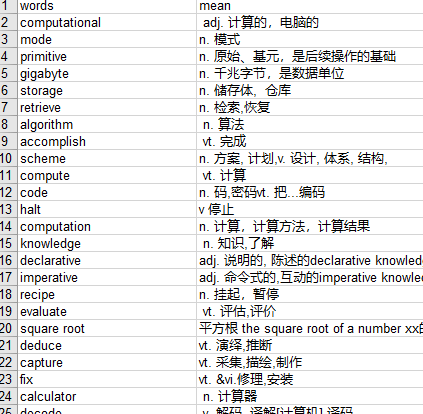
5.2、抓取网易云所有歌手
import requests
from lxml import etree
from queue import Queue, Empty
from concurrent.futures import ThreadPoolExecutor
import json
import os
class WyySinger(object):
def __init__(self, path='./'):
self.start_url = 'https://music.163.com/discover/artist'
self.basic_url = 'https://music.163.com'
self.headers = {
'referer': 'https://music.163.com/',
'user-agent': 'Mozilla/5.0 (Windows NT 10.0; WOW64) AppleWebKit/537.36 (KHTML, like Gecko) Chrome/76.0.3809.87 Safari/537.36',
}
self.url_list = []
self.queue = Queue()
self.path = path
def get_html(self, url):
res = requests.get(url, headers=self.headers)
return res.text
def get_url_list(self, html, xpath_exp):
html = etree.HTML(html)
url_class_list = html.xpath(xpath_exp)
return [self.basic_url + i for i in url_class_list]
def get_content(self, url):
html = self.get_html(url)
self.queue.put(html)
def save_to_file(self, content):
filename = os.path.join(self.path, 'singer.json')
with open(filename, 'a', encoding='utf-8') as file:
json.dump(content, file, ensure_ascii=False)
file.write('
')
def parse_html(self, content):
html = etree.HTML(content)
a_list = html.xpath('//a[@class="nm nm-icn f-thide s-fc0"]')
for i in a_list:
name = i.xpath('./text()')[0]
url = self.basic_url + i.xpath('./@href')[0].strip()
item = {
'url': url,
'name': name
}
print(item)
self.save_to_file(item)
def run(self):
start_content = self.get_html(self.start_url)
start_exp = '//div[@class="blk"]/ul/li/a/@href'
initial_exp = '//ul[@id="initial-selector"]/li[position()>1]/a/@href'
url_list = self.get_url_list(start_content, start_exp)# 获取大分类url列表
for url in url_list:
html = self.get_html(url)
initial_url_list = self.get_url_list(html, initial_exp) #获取大分类下的小分类url列表
for url in initial_url_list:
self.url_list.append(url)
p_list = []
pool = ThreadPoolExecutor(max_workers=20) #创建20个线程的线程池。
for url in self.url_list:
p = pool.submit(self.get_content, url) #多线程进行抓取,并且将抓取的网页内容放入队列中
p_list.append(p)
for th in p_list:
th.result() #等待所有抓取网页线程抓取完毕
while True:
try:
content = self.queue.get_nowait() #从队列中获取内容,多线程解析内容,提取数据,并且将其写入文件中。
pool.submit(self.parse_html, content)
except Empty as e:
print(e) #报错结束任务,跳出循环
break
if __name__ == '__main__':
singer = WyySinger()
singer.run()
虽然抓取的是所有歌手,但是当我进行测试的时候,还是发现部分歌手没抓取下来。
执行结果
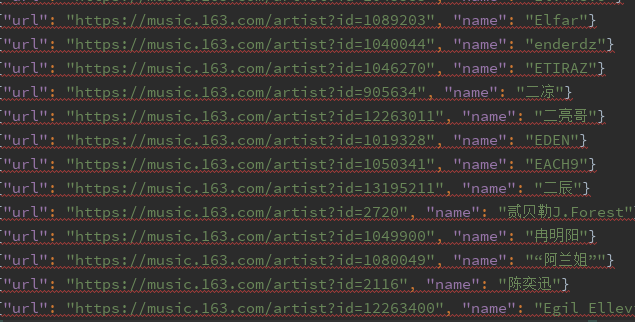
5.3、抓取古诗文网所有诗文https://www.gushiwen.org,并且分类保存到word文档中。
代码如下:
import requests
from lxml import etree
import os
from queue import Queue, Empty
from concurrent.futures import ThreadPoolExecutor
import re
from docx import Document
from docx.oxml.ns import qn
from docx.shared import Pt
from docx.enum.text import WD_PARAGRAPH_ALIGNMENT
from docx.shared import Inches
class Gushiwen(object):
def __init__(self, path='.'):
self.base_url = 'https://www.gushiwen.org'
self.start_url = 'https://so.gushiwen.org/shiwen/'
self.headers = {
'user-agent': 'Mozilla/5.0 (Windows NT 10.0; WOW64) AppleWebKit/537.36 (KHTML, like Gecko) Chrome/76.0.3809.87 Safari/537.36',
}
self.path = os.path.abspath(path)
self.queue = Queue()
def get_html(self, url):
res = requests.get(url, headers=self.headers)
return res.text
def get_url_list(self, html, xpath_exp):
res_list = []
html = etree.HTML(html)
for exp in xpath_exp:
url_class_list = html.xpath(exp)
res_list.append(url_class_list)
return zip(*res_list)
def parse_content(self, info):
html = etree.HTML(self.get_html(info[0]))
try:
title = html.xpath('//div[@class="sons"]/div[@class="cont"][1]/h1/text()')[0]
damon = html.xpath('//div[@class="sons"]/div[@class="cont"][1]/p[1]/a[1]/text()')[0]
author = html.xpath('//div[@class="sons"]/div[@class="cont"][1]/p[1]/a[2]/text()')[0]
content = html.xpath('//div[@class="sons"]/div[@class="cont"][1]/div[@class="contson"]//text()')
yiwen = html.xpath('//div[@class="contyishang"]/p[1]/text()')
yiwen.pop()
note = html.xpath('//div[@class="contyishang"]/p[2]/text()')
note.pop()
new_con = []
for item in content:
item = re.sub('s+', '', item)
if item:
new_con.append(item)
dic = {
'title': title,
'damon': damon,
'author': author,
'content': new_con,
'yiwen': yiwen,
'note': note,
}
return [info[1], dic]
except IndexError as e:
return None
def save_to_file(self, content):
content = content.result()
if content:
print(content[1]['title'])
# 声明doc对象
doc = Document()
# 设置字体
doc.styles['Normal'].font.name = u'宋体'
doc.styles['Normal'].element.rPr.rFonts.set(qn('w:eastAsia'), u'宋体')
# 添加文档标题
paragraph = doc.add_paragraph()
run = paragraph.add_run(content[1]['title'])
font = run.font
# 设置字体大小
font.size = Pt(15)
# 设置字体居中
paragraph_format = paragraph.paragraph_format
paragraph_format.alignment = WD_PARAGRAPH_ALIGNMENT.CENTER
# 添加作者朝代
paragraph = doc.add_paragraph()
run = paragraph.add_run(' ' + content[1]['damon'] + " " + content[1]['author'])
font = run.font
font.size = Pt(10)
paragraph_format = paragraph.paragraph_format
paragraph_format.alignment = WD_PARAGRAPH_ALIGNMENT.CENTER
paragraph_format.first_line_indent = Inches(0.6)
# 添加正文小标题
paragraph = doc.add_paragraph()
paragraph.add_run('正文:')
paragraph_format = paragraph.paragraph_format
# 段前
paragraph_format.space_after = Pt(2)
# 段后
paragraph_format.space_before = Pt(2)
# 添加正文内容
paragraph = doc.add_paragraph(''.join(content[1]['content']))
paragraph_format = paragraph.paragraph_format
paragraph_format.first_line_indent = Inches(0.3)
# 添加译文小标题
paragraph = doc.add_paragraph()
paragraph.add_run('译文:')
paragraph_format = paragraph.paragraph_format
paragraph_format.space_after = Pt(2)
paragraph_format.space_before = Pt(2)
# 添加译文内容
paragraph = doc.add_paragraph(''.join(content[1]['yiwen']))
paragraph_format = paragraph.paragraph_format
paragraph_format.first_line_indent = Inches(0.3)
# 添加注释小标题
paragraph = doc.add_paragraph()
paragraph.add_run('注释:')
paragraph_format = paragraph.paragraph_format
paragraph_format.space_after = Pt(2)
paragraph_format.space_before = Pt(2)
# 添加注释内容
paragraph = doc.add_paragraph(''.join(content[1]['note']))
paragraph_format = paragraph.paragraph_format
paragraph_format.first_line_indent = Inches(0.3)
# 保存内容
os.chdir(content[0])
try:
doc.save('{}.docx'.format(content[1]['title']))
except:
title = re.sub(r' / ', '', content[1]['title'])
doc.save('{}.docx'.format(title))
def make_dir(self, dirname):
path = os.path.join(self.path, dirname)
if not os.path.exists(path):
os.mkdir(path)
return path
def run(self):
index_html = self.get_html(self.start_url)
class_exp_list = ['//div[@class="sons"][1]/div[@class="cont"]/a/@href',
'//div[@class="sons"][1]/div[@class="cont"]/a/text()']
content_exp_list = ['//div[@class="typecont"]/span/a/@href']
class_url_list = self.get_url_list(index_html, class_exp_list)
print('开始url抓取...'.center(50, '*'))
for item in class_url_list:
print('正在获取分类url--->{}'.format(item[1]))
path = self.make_dir(item[1]) # 分类文件夹路径
content_html = self.get_html(self.base_url + item[0])
content_url_list = self.get_url_list(content_html, content_exp_list)
for url in content_url_list:
print('正在获取详情页url--->{}'.format(url))
self.queue.put((url[0], path))
print('url抓取完成...'.center(50, '*'))
pool = ThreadPoolExecutor(max_workers=50)
print('开始数据写入...'.center(50, '*'))
while True:
try:
info = self.queue.get_nowait()
p = pool.submit(self.parse_content, info)
p.add_done_callback(self.save_to_file)
except Empty as e:
break
pool.shutdown(wait=True)
print('抓取完成...'.center(50, '*'))
if __name__ == '__main__':
gsc = Gushiwen()
gsc.run()
执行结果如下

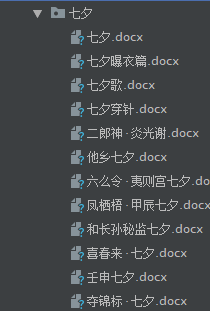
具体wrod文档显示如下,不过当中还是会有一些格式错误。