一、Quartz.net简介
Quartz.net是一个开源的任务调度框架,很多定时任务、调度任务都可以用这个框架,如定时日志等。
二、Quartz.net用途
- 定时给女朋友发送消息
- 女朋友生日的时候定时提醒
- 购物定时打折任务
三、Quartz.net实例
- 安装
Quartz.net的安装通过 NuGet包管理 安装,打开 NuGet包管理,搜索Quartz.net,点击安装。
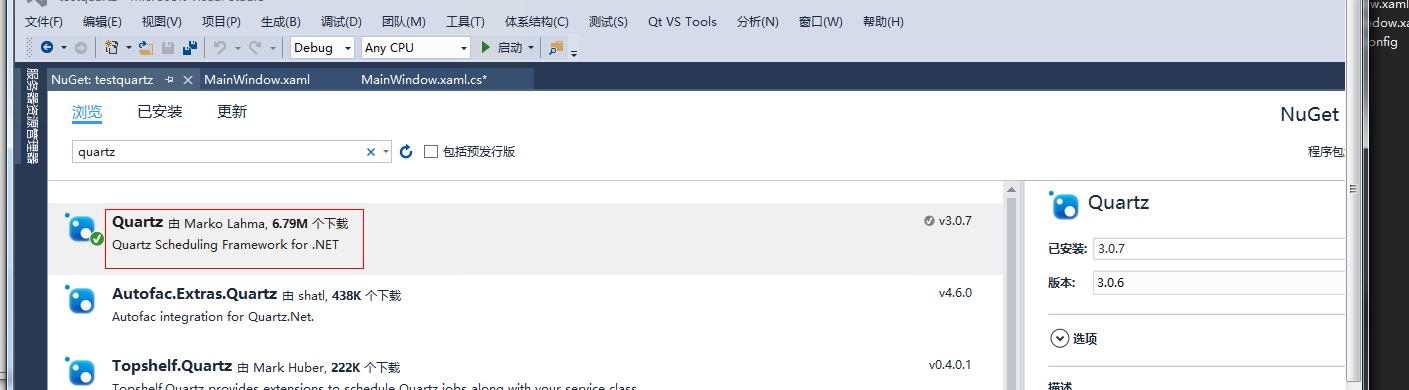
也可以在nuget控制台输入:Install-Package Quartz实现安装。
- 实现
继承IJob接口,实现Execute方法,以下是一个简单的定时写日志的实现
public class WriteLogJob : IJob { /// <summary> /// 实现接口 /// </summary> /// <param name="context"></param> /// <returns></returns> public Task Execute(IJobExecutionContext context) { Task task = null; try { string fileName = "quartzLog.txt"; using (StreamWriter writer = new StreamWriter(fileName, true)) { task = writer.WriteAsync($"{DateTime.Now.ToString("yyyy-MM-dd HH:mm:ss")} "); } } catch (Exception) { } return task; } }
- 配置和自定义管理IScheduler
public class QuartzHelper { static readonly IScheduler scheduler; static QuartzHelper() { try { var properties = new NameValueCollection(); //1.设置线程池 properties["quartz.threadPool.type"] = "Quartz.Simpl.SimpleThreadPool, Quartz"; //2.设置线程池最大数量 properties["quartz.threadPool.threadCount"] = "5"; //3.设置作业中每个线程的优先级 properties["quartz.threadPool.threadPriority"] = System.Threading.ThreadPriority.Normal.ToString(); //4.远程输出配置 properties["quartz.scheduler.exporter.type"] = "Quartz.Simpl.RemotingSchedulerExporter, Quartz"; properties["quartz.scheduler.exporter.port"] = "5555"; properties["quartz.scheduler.exporter.bindName"] = "QuartzScheduler"; properties["quartz.scheduler.exporter.channelType"] = "tcp"; //properties["quartz.threadPool.type"] = "Quartz.Simpl.SimpleThreadPool, Quartz"; ////设置线程池的最大线程数量 //properties["quartz.threadPool.threadCount"] = "5"; ////设置作业中每个线程的优先级 //properties["quartz.threadPool.threadPriority"] = System.Threading.ThreadPriority.Normal.ToString(); //// 远程输出配置 //properties["quartz.scheduler.exporter.type"] = "Quartz.Simpl.RemotingSchedulerExporter, Quartz"; //properties["quartz.scheduler.exporter.port"] = "555"; //配置端口号 //properties["quartz.scheduler.exporter.bindName"] = "QuartzScheduler"; //properties["quartz.scheduler.exporter.channelType"] = "tcp"; //协议类型 //5.创建一个工程 var schedulerFactory = new StdSchedulerFactory(properties); //6.启动 scheduler = schedulerFactory.GetScheduler().Result; //7. 一、开启调度 scheduler.Start(); } catch (Exception ex) { } } /// <summary> /// 时间间隔执行任务 /// </summary> /// <typeparam name="T">任务类,必须实现IJob接口</typeparam> /// <param name="seconds">时间间隔(单位:秒)</param> public static async Task<bool> ExecuteInterval<T>(int seconds) where T : IJob { try { //2、创建工作任务 IJobDetail job = JobBuilder.Create<T>().Build(); // 3、创建触发器 ITrigger trigger = TriggerBuilder.Create().StartNow(). WithSimpleSchedule(x => x.WithIntervalInSeconds(seconds) //x.WithIntervalInMinutes(1) .RepeatForever()) .Build(); //4、将任务加入到任务池 await scheduler.ScheduleJob(job, trigger); return true; } catch (Exception ex) { return false; } } /// <summary> /// 指定时间执行任务 /// </summary> /// <typeparam name="T">任务类,必须实现IJob接口</typeparam> /// <param name="cronExpression">cron表达式,即指定时间点的表达式</param> public static async Task<bool> ExecuteByCron<T>(string cronExpression) where T : IJob { try { //2、创建工作任务 IJobDetail job = JobBuilder.Create<T>().Build(); //3、创建触发器 ICronTrigger trigger = (ICronTrigger)TriggerBuilder.Create() .StartNow() .WithCronSchedule(cronExpression) .Build(); //4、将任务加入到任务池 await scheduler.ScheduleJob(job, trigger); return true; } catch (Exception ex) { return false; } } }
- 采用时间表达式来定时执行
string cronExpression = "0/5 0/1 11 * * ? "; //=>11点没五秒执行一次调度任务 QuartzHelper.ExecuteByCron<WriteLogJob>(cronExpression).Wait();
- 定时执行
QuartzHelper.ExecuteInterval<WriteLogJob>(2).Wait();
以上便是Quartz简单使用方法。