AirTest介绍:
Airtest是一款基于Python的、跨平台的UI自动化测试框架,基于图像识别原理,适用于游戏和App。
访问Github上的 Airtest源码地址 ,可以获得更多信息,也欢迎各位帮忙完善项目,提交PR,也可以在issues页面中 提交bug或建议 。
如何快速上手
首先,想要编写Airtest脚本,需要具备基础的Python语法知识。虽然借助我们的AirtestIDE提供的录制功能,也能简单地根据操作步骤录制出可以回放操作的脚本,但是通常来说,熟练掌握Python语法能够帮助我们写出应用更广泛、更不容易出错的脚本。
若对 Python 语法不熟悉,网络上有不少非常优秀的Python教程可以学习,例如 廖雪峰的Python新手教程。
关于Airtest项目的安装、基本使用方法和简单的例子,请查看Airtest文档页的 快速上手 章节。
官方网址(必看)
airtest介绍与脚本入门
https://airtest.doc.io.netease.com/tutorial/2_Airtest_introduction/
模拟点击
Airtest作为自动化测试框架,模拟的是人的操作,常见接口主要有:
touch点击某个位置,可以设定被点击的位置、次数、按住时长等参数swipe从一个位置滑动到另外一个位置text调用输入法输入指定内容keyevent输入某个按键响应,例如回车键、删除键wait等待某个指定的图片元素出现snapshot对当前画面截一张图- 其他
使用本地python环境运行脚本
http://airtest.netease.com/docs/en/1_online_help/running_scripts.html
1.部署Python环境,安装Python(2.7 或 <= 3.6),Mac 安装 brew install python3
windows注意配置环境变量,C:Python27Scripts、C:Python27
2.pip install airtest
3.pip install pocoui
4.跑脚本
airtest run E:AutoTestNormal.air --device Android:///设备信息
airtest run E:AutoTestNormal.air --device Android:///设备信息 --log log/
airtest run E:AutoTestNormal.air --device Android:///设备信息 --log log/ --outfile log.html /// 运行结果
adb devices 查看设备信息
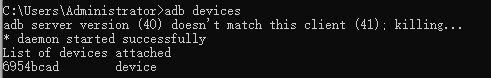
如果你连接了多个设备,或者有远程设备,那么使用参数来指定要连接的设备
# connect an android phone with adb init_device("Android") # or use connect_device api with default params connect_device("android:///") # connect a remote device using custom params connect_device("android://adbhost:adbport/1234566?cap_method=javacap&touch_method=adb")