第一步
1.插件下载,需要下载的插件有:
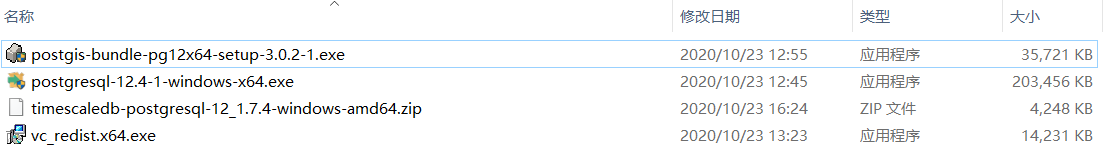
a、 下载地址:
postgis: http://download.osgeo.org/postgis/windows/pg12/
postgresql: http://get.enterprisedb.com/postgresql/postgresql-12.4-1-windows-x64.exe
timescaledb-postgresql12:https://timescalereleases.blob.core.windows.net/windows/timescaledb-postgresql-12_1.7.4-windows-amd64.zip
vc_redist:https://download.microsoft.com/download/9/3/F/93FCF1E7-E6A4-478B-96E7-D4B285925B00/vc_redist.x64.exe
b.vc_redist直接安装
c.postgresql安装
需要将postgresql配置到环境变量中
d.timescale解压安装
https://docs.timescale.com/latest/getting-started/installation/windows/installation-windows
e.postgis 安装到postgresql的目录下
timescale为时间插件,postgis为空间插件