1.运行Node.js安装程序脚本
下载并执行脚本:
|
1
2
3
|
$ sudo yum -y install curl$ curl -sL https://rpm.nodesource.com/setup_14.x | sudo bash - |
2.在CentOS 8/7、RHEL 8/7系统上安装Node.js 14版本及以上版本
RHEL 8上的安装与基于RHEL 7的Linux发行版上的安装相同,唯一的区别是,Node.js AppStream存储库已在RHEL/CentOS 8系统上被安装脚本禁用,如果您要安装AppStream版本的Node.js,则需要启用它:
|
1
|
sudo yum install -y nodejs |
3.验证是否安装成功
验证node:
|
1
|
$ node -v |
返回信息:
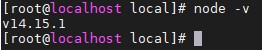
验证 npm
|
1
|
$ npm -v |
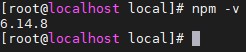
4.安装 Yarn 程序包管理器
|
1
2
|
// 下载包<br>$ curl -sL https://dl.yarnpkg.com/rpm/yarn.repo | sudo tee /etc/yum.repos.d/yarn.repo<br>// 安装包$ sudo yum install yarn |
5.如果需要为Node.js构建本机加载项,请考虑安装开发工具,运行如下命令:
|
1
|
$ sudo yum install gcc-c++ make |