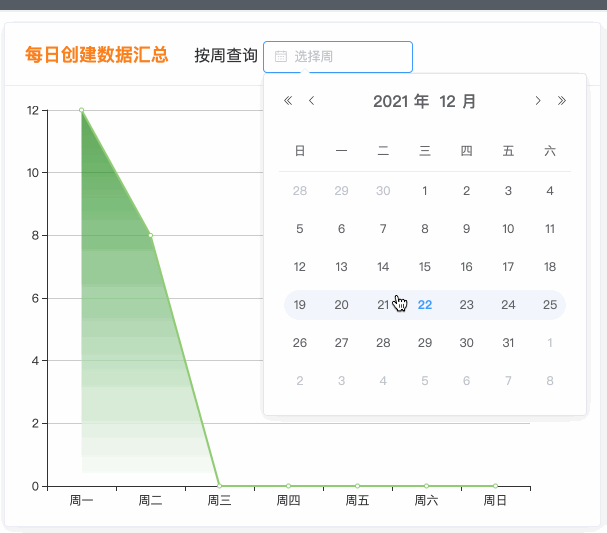本次要在折线图上添加一个功能:选择不同日期,展示对应的图表
需求拆解:
1、前端增加一个日期筛选框,按照【周】进行切换;
2、前端切换日期后即触发请求,向后端重新请求一次数据;
3、后端根据日期返回对应一周内的数据;
1、前端新增日期筛选框
前端使用的element-ui,在组件库里找到了一个按【周】切换的日期组件

html代码如下
<span>按周查询</span> <el-date-picker style=" 150px;height: 20px" v-model="value1" type="week" format="yyyy 第 WW 周" placeholder="选择周" value-format="yyyy-MM-dd" @change="query_value_statistics"> <!--使用@change绑定事件,当日期变化后,触发请求 --> </el-date-picker>
因为我希望切换日期后能重新够触发请求
所以这里使用@change绑定了之前写好的query_value_statistics方法
接下来要改造一下 query_value_statistics方法,让它接收日期参数,发送请求时,携带日期
query_value_statistics(val) { console.log(val) # val表示@change监测到的日期参数 console.log(typeof this.value1) this.$http.get("http://10.237.x.xx:8000/data_factory/query_value_statistics", { // timeout: 10000, params:{ now_date: val # 日期参数,传递给后端 } }) .then(response =>{ let datas= response.data.data; console.log("<<<<<<<<<<<<<<<<<<<<<<<<<<<<<<<<<<<<<<<<<<>>>>>>>>>>>>>>>>>>>>>>>>>>>>>>>>>>>>>>>>>>") console.log(datas) // console.log(datas[0]["name"]) // console.log(datas[0].name) //通过接口返回的数据,用一个for循环把返回数据的数量加起来,返给前端 let result = 0; for (let i=0;i<datas.length; i++) { result += datas[i].value } console.log("***********") console.log(result) this.week_count = result this.week_time = response.data.week_time this.echarts_test(response.data.data) }).catch((reason)=>{ console.log(reason) this.$message({ message: '接口调用失败,请检查系统是否正常', type: 'warning' }); }) },
2、后端折线图视图方法修改
后端也要做一下修改,接收前端传递的日期参数,并且结合sql查询
def query_value_statistics(request): """折线图数据""" # values = [] now_date = request.GET.get("now_date") # 获取页面输入的日期 if now_date is None: now_date = get_now_date() conn = pymysql.connect(host="localhost", user="root", password="12345678", port=3306, db="data_factory", charset='utf8') # 链接数据库 cursor = conn.cursor() # 不能共用一个线程池,一个方法链接一个mysql sql = "select case dayofweek(date_format(start_time, '%Y-%m-%d')) " \ "when 1 then '周日' " \ "when 2 then '周一' " \ "when 3 then '周二' " \ "when 4 then '周三' " \ "when 5 then '周四' " \ "when 6 then '周五' " \ "when 7 then '周六' " \ "end as week, " \ "count(*) as count " \ "from app_datafactory " \ "where yearweek(date_format(start_time, '%Y-%m-%d'))=yearweek('{}') group by week;".format(now_date) # yearweek(xx,mode=1),表示周一是一周的第一天;默认周日是第一天 # print(sql) conn.ping(reconnect=True) cursor.execute(sql) t = cursor.fetchall() cursor.close() # 关闭游标 conn.close() # 关闭连接 dict_value = {} for i in t: # print(i) j = {i[0]: i[1]} # print(j) dict_value.update(j) week = {"周一": 0, "周二": 0, "周三": 0, "周四": 0, "周五": 0, "周六": 0, "周日": 0} week.update(dict_value) statistics_data = [] for t in week.items(): statistics_data.append({ "name": t[0], "value": t[1] }) # print(statistics_data) data = { "code": "200", "data": statistics_data } return JsonResponse(data, json_dumps_params={'ensure_ascii': False})
这样即可实现切换周后,自动显示对应周的报表~