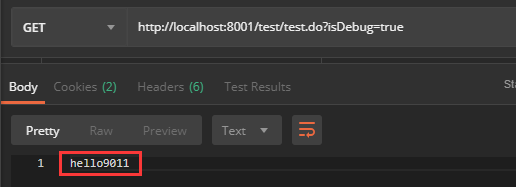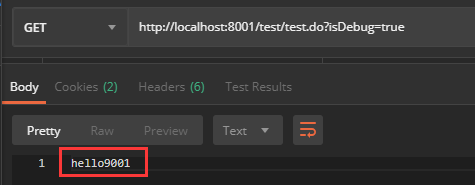一,下载
http://nginx.org/en/download.html
这个是我下载的windows版本
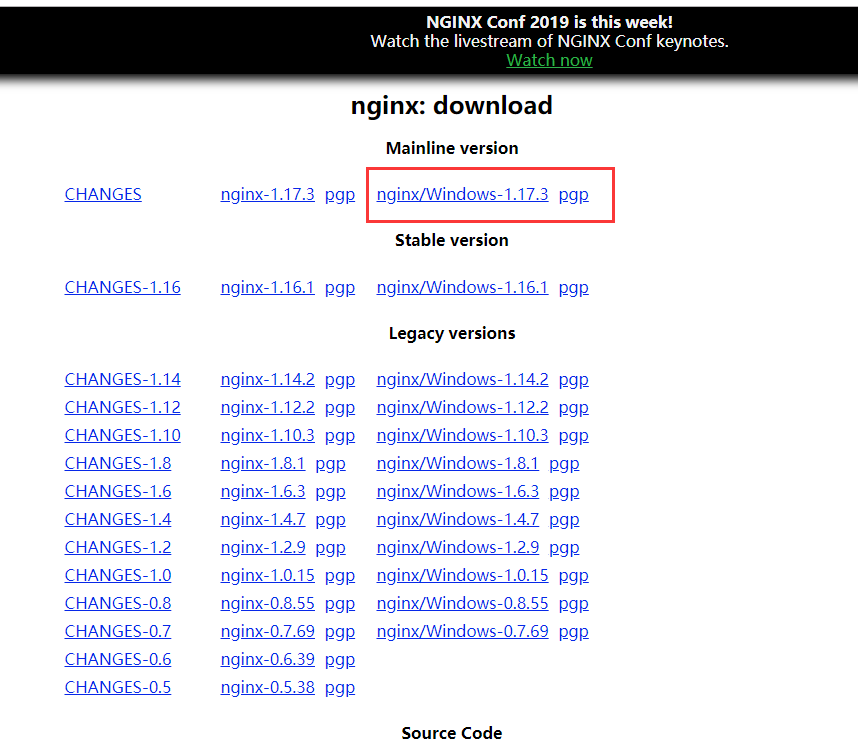
二,解压后目录
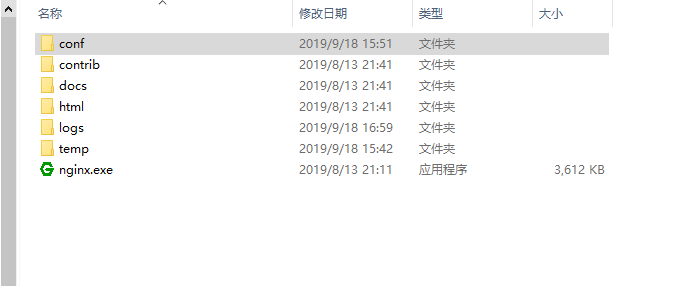
三,修改配置文件
(由于80端口很可能被 SQL Server Reporting Service 占用了,所以我们修改一下)
打开conf文件夹中的nginx.conf文件
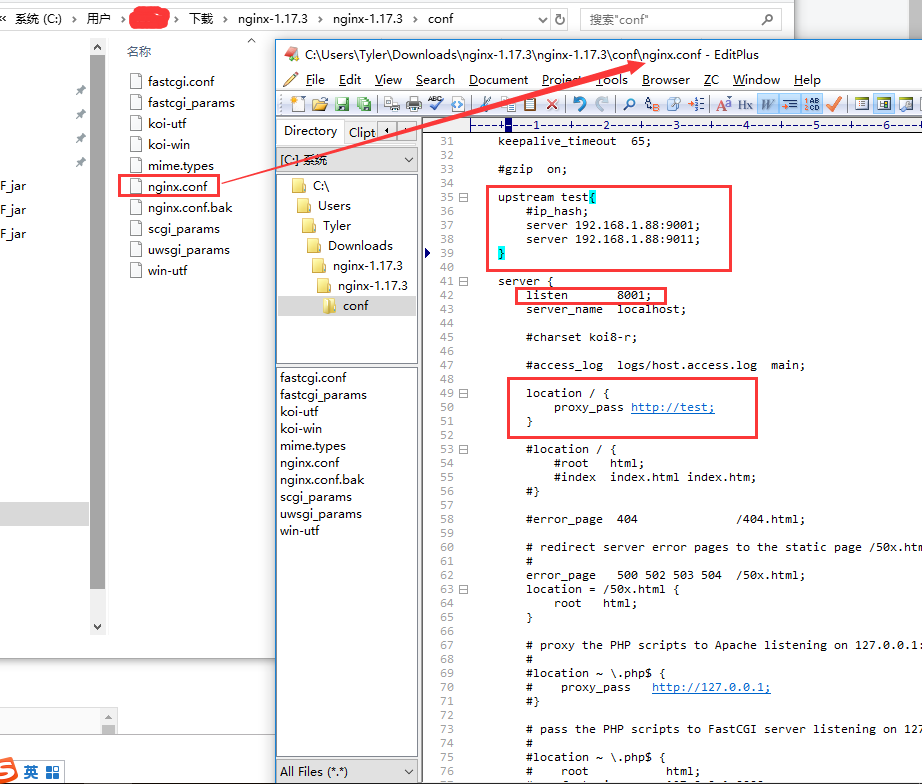
upstream test中配置了站点的服务器。
listen改成8001,这个是nginx的启动端口
location中配置了就是 http://test; (test就是上面的upstream test)
PS:如果session有混乱情况,则添加
proxy_hide_header Set-Cookie;
举例:
server { listen 8001; server_name test location / { proxy_pass http://test; proxy_hide_header Set-Cookie; } }
四,启动nginx
直接目录下 cmd运行,nginx.exe
退出时,切记去任务管理器查看一下,有的话手动结束,不然配置文件不更新。
下面是常用命令。
nginx -s quit 退出nginx nginx -s reload 重启并载入nginx.conf nginx -s reopen 打开日志 nginx -v 版本 nginx -t 检查nginx.conf nginx -h 帮助
五,测试
我访问了 http://localhost:8001/test/test.do
看一下结果,说明是轮流访问的。