首先,async 和 await 代表异步执行和等待。
async是一个标记,告诉编译器,我可能是一个异步方法。
await 代表等待,告诉编译器,这里等我返回结果。
下面,我们简单说一下。
一 , 首先我们看一下普通程序
static void Main(string[] args) { Stopwatch sw = new Stopwatch(); sw.Start(); MyTest(); Thread.Sleep(5000); Console.WriteLine("Completed"); sw.Stop(); Console.WriteLine(sw.Elapsed.Seconds); Console.ReadKey(); } public static void MyTest() { Test1(); } public static void Test1() { Thread.Sleep(5000); Console.WriteLine("Test1"); }
查看结果:
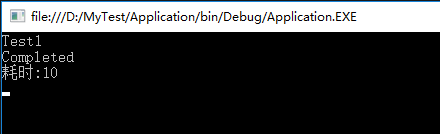
结论:
由于Main()和MyTest()都存在 Thread.Sleep(5000),所以总共耗时10秒。
二 ,下面使用await / async
static void Main(string[] args) { Stopwatch sw = new Stopwatch(); sw.Start(); MyTest(); Thread.Sleep(5000); Console.WriteLine("Completed"); sw.Stop(); Console.WriteLine("耗时:"+sw.Elapsed.Seconds); Console.ReadKey(); } public static async void MyTest() { await Test1(); } public async static Task Test1() { await Task.Delay(5000); Console.WriteLine("Test1"); }
查看结果:
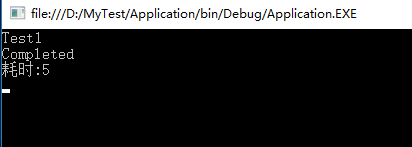
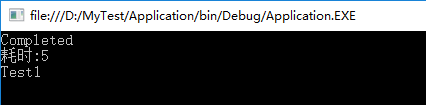
结论:
运气不错,运行了2次。
因为Task异步处理,所以出现了不太一样的结果。
通过我们这个看出来主线程在5秒就结束了,而线程也在5秒左右结束了。
三 , 最后来个彩蛋,疏导和理解一下运行
static void Main(string[] args) { Stopwatch sw = new Stopwatch(); sw.Start(); MyTest(); Thread.Sleep(3000); Console.WriteLine("Completed"); sw.Stop(); Console.WriteLine("耗时:"+sw.Elapsed.Seconds); Console.ReadKey(); } public static async void MyTest() { var q = Test1(); Console.WriteLine("=============="); var q1 = Test2(); Console.WriteLine(await q); Console.WriteLine(await q1); } public static async Task<string> Test1() { await Task.Delay(5000); return "12333"; } public static async Task<string> Test2() { await Task.Delay(3000); return "hello"; }
查看结果:

结论:
主程序运行
1 找到MyTest的"==========",输出了,
2 这个时候由于MyTest中q和q1在等待返回,
主程序继续执行下去,输出了"Completed"
3 这里很好理解,输出"耗时:3"
4 为什么把他们都设置为步骤4???因为await阻塞了主程序,在等待返回。
可是!虽然Test1耗时5秒,而Test2耗时3秒。但Test2还是要等待Test1完成才能输出,因为主程序因为await阻塞了
(如果你把Test1改成1秒,效果就明显了。)