源192.168.1.148 apache的
代理192.168.1.142
访问192.168.1.141
配置代理142
Vi /etc/nginx/nginx.conf
worker_processes 2;
events {
worker_connections 1024;
}
http {
include mime.types;
default_type application/octet-stream;
sendfile on;
keepalive_timeout 65;
server {
listen 80;
server_name _;
location / {
proxy_pass http://192.168.1.148:80;
proxy_set_header X-Real-IP $remote_addr;
}
}
}

systemctl restart nginx.service
配置源148的日志
vi /etc/httpd/conf/httpd.conf
196行左右
LogFormat "%{X-Real-IP}i %l %u %t "%r" %>s %b "%{Referer}i" "%{User-Agent}i"" combined
LogFormat "%h %l %u %t "%r" %>s %b" common

systemctl restart httpd.service
测试访问142会看到148的网站
查看148日志会看到访问者是141
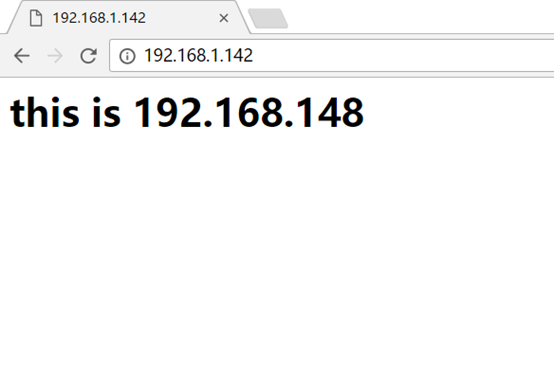
cat /var/log/httpd/access_log
*************************************************************************
nginx
在148中
vi /etc/nginx/nginx.conf
location / {
root /web;
index index.html index.htm;
set_real_ip_from 192.168.1.0/24;
proxy_set_header X-Real-IP $remote_addr;
}
142中同上。。。
查看148
cat /usr/local/nginx/logs/access.log
