本章介绍SpringBoot与Mybatis整合
整合流程
1、准备一个数据库,建一个表,内容如下:
1 CREATE DATABASE test_mybatis; 2 USE test_mybatis; 3 4 -- ---------------------------- 5 -- Table structure for employee 6 -- ---------------------------- 7 DROP TABLE IF EXISTS `employee`; 8 CREATE TABLE `employee` ( 9 `id` int(11) NOT NULL AUTO_INCREMENT, 10 `last_name` varchar(255) DEFAULT NULL, 11 `gender` char(1) DEFAULT NULL, 12 `email` varchar(255) DEFAULT NULL, 13 `dept_id` int(11) DEFAULT NULL COMMENT '部门ID', 14 PRIMARY KEY (`id`) 15 ) ENGINE=InnoDB AUTO_INCREMENT=36 DEFAULT CHARSET=utf8; 16 17 -- ---------------------------- 18 -- Records of employee 19 -- ---------------------------- 20 BEGIN; 21 INSERT INTO `employee` VALUES (1, '大白', '1', 'dabai@163.com', 1); 22 INSERT INTO `employee` VALUES (2, '小明', '1', 'xiaoming@163.com', 1); 23 INSERT INTO `employee` VALUES (3, '小红', '1', 'xiaohong@163.com', 1); 24 COMMIT;
2、新建一个SpringBoot Web项目

1 <?xml version="1.0" encoding="UTF-8"?> 2 <project xmlns="http://maven.apache.org/POM/4.0.0" 3 xmlns:xsi="http://www.w3.org/2001/XMLSchema-instance" 4 xsi:schemaLocation="http://maven.apache.org/POM/4.0.0 http://maven.apache.org/xsd/maven-4.0.0.xsd"> 5 <modelVersion>4.0.0</modelVersion> 6 7 <groupId>com.test</groupId> 8 <artifactId>test-springboot-mybatis</artifactId> 9 <version>1.0-SNAPSHOT</version> 10 11 <parent> 12 <groupId>org.springframework.boot</groupId> 13 <artifactId>spring-boot-starter-parent</artifactId> 14 <version>2.1.8.RELEASE</version> 15 </parent> 16 17 <properties> 18 19 <project.build.sourceEncoding>UTF-8</project.build.sourceEncoding> 20 <project.reporting.outputEncoding>UTF-8</project.reporting.outputEncoding> 21 <java.version>1.8</java.version> 22 </properties> 23 24 <dependencies> 25 26 <dependency> 27 <groupId>org.springframework.boot</groupId> 28 <artifactId>spring-boot-starter-web</artifactId> 29 </dependency> 30 31 <dependency> 32 <groupId>org.mybatis.spring.boot</groupId> 33 <artifactId>mybatis-spring-boot-starter</artifactId> 34 <version>2.0.1</version> 35 </dependency> 36 37 <!-- mysql --> 38 <dependency> 39 <groupId>mysql</groupId> 40 <artifactId>mysql-connector-java</artifactId> 41 <version>8.0.12</version> 42 </dependency> 43 44 <dependency> 45 <groupId>org.springframework.boot</groupId> 46 <artifactId>spring-boot-starter-test</artifactId> 47 <scope>test</scope> 48 </dependency> 49 50 </dependencies> 51 52 53 <!-- SpringBoot打包插件,可以将代码打包成一个可执行的jar包 --> 54 <build> 55 <plugins> 56 <plugin> 57 <groupId>org.springframework.boot</groupId> 58 <artifactId>spring-boot-maven-plugin</artifactId> 59 </plugin> 60 </plugins> 61 </build> 62 </project>
3、mybatis-spring-boot-starter以及数据库相关依赖
1 <dependency> 2 <groupId>org.mybatis.spring.boot</groupId> 3 <artifactId>mybatis-spring-boot-starter</artifactId> 4 <version>2.0.1</version> 5 </dependency>
4、在application.yml文件配置数据库相关信息
1 spring: 2 datasource: 3 username: admin 4 password: 123456 5 url: jdbc:mysql://127.0.0.1:3306/test_mybatis 6 driver-class-name: com.mysql.jdbc.Driver
4、编辑一个controller
1 package com.test.springboot.controller; 2 3 import com.test.springboot.entities.Employee; 4 import com.test.springboot.mapper.EmployeeMapper; 5 import org.springframework.beans.factory.annotation.Autowired; 6 import org.springframework.web.bind.annotation.RequestMapping; 7 import org.springframework.web.bind.annotation.RestController; 8 9 import java.util.List; 10 11 @RestController 12 public class EmployeeController { 13 14 @Autowired 15 private EmployeeMapper employeeMapper; 16 17 @RequestMapping("/emps") 18 public List<Employee> emps(){ 19 return employeeMapper.getEmps(); 20 } 21 22 }
5、编写Mapper接口
1 package com.test.springboot.mapper; 2 3 import com.test.springboot.entities.Employee; 4 import org.apache.ibatis.annotations.Mapper; 5 import org.apache.ibatis.annotations.Select; 6 7 import java.util.List; 8 9 @Mapper 10 public interface EmployeeMapper { 11 12 @Select("select * from employee") 13 public List<Employee> getEmps(); 14 15 }
6、测试,启动项目,使用地址:http://localhost:8080/emps,进行访问

Mybtis全局配置
7、解决属性名lastName与字段名last_name不匹配问题,需要设置mybatis全局变量,
在SpringBoot中可以自定义MyBatis的配置规则;给容器中添加一个ConfigurationCustomizer;
1 package com.test.springboot.config; 2 3 import org.mybatis.spring.boot.autoconfigure.ConfigurationCustomizer; 4 import org.springframework.context.annotation.Bean; 5 import org.springframework.context.annotation.Configuration; 6 7 @Configuration 8 public class MybitsConfig { 9 10 @Bean 11 public ConfigurationCustomizer configurationCustomizer() { 12 13 return new ConfigurationCustomizer(){ 14 15 @Override 16 public void customize(org.apache.ibatis.session.Configuration configuration) { 17 configuration.setMapUnderscoreToCamelCase(true); 18 } 19 }; 20 21 } 22 }
效果如下:

8、使用MapperScan批量扫描所有的Mapper接口;@MapperScan(value="com.test.springboot.mapper")
@MapperScan可以用在主类Applicaiton上或者,带@Configuration注解的配置类上
a、在Applicaiton上使用@MapperScan
1 @MapperScan(value="com.test.springboot.mapper") 2 @SpringBootApplication 3 public class Application {
b、去掉Mapper类上的@Mapper注解
1 //@Mapper 2 public interface EmployeeMapper {
c、重启项目测试,效果一样
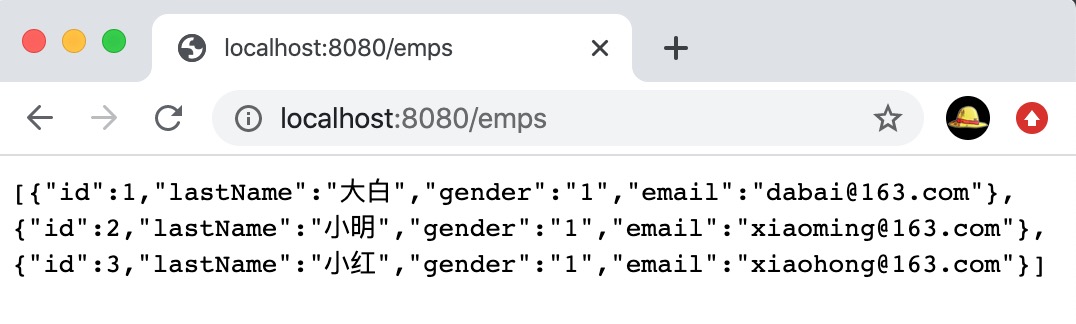
Mybtis XML配置文件使用
9、xml全局配置文件,可以在application.xml文件中,指定mybatis全局配置文件位置
mybatis:
# 指定全局配置文件位置
config-location: classpath:mybatis/mybatis-config.xml
10、新建mybatis-config.xml,配置文件
1 <?xml version="1.0" encoding="UTF-8" ?> 2 <!DOCTYPE configuration 3 PUBLIC "-//mybatis.org//DTD Config 3.0//EN" 4 "http://mybatis.org/dtd/mybatis-3-config.dtd"> 5 <configuration> 6 7 <settings> 8 <setting name="mapUnderscoreToCamelCase" value="true"/> 9 </settings> 10 </configuration>
11、去掉给容器中注入的ConfigurationCustomizer类,重启项目,测试,发现转换效果依然在
12、mapper的xml文件,可以在application.xml文件中,指定mapper配置文件位置
1 mybatis: 2 # 指定全局配置文件位置 3 config-location: classpath:mybatis/mybatis-config.xml 4 # 指定sql映射文件位置 5 mapper-locations: classpath:mybatis/mapper/*.xml
13、编写EmployeeMapper.xml文件
1 <?xml version="1.0" encoding="UTF-8" ?> 2 <!DOCTYPE mapper 3 PUBLIC "-//mybatis.org//DTD Mapper 3.0//EN" 4 "http://mybatis.org/dtd/mybatis-3-mapper.dtd"> 5 <mapper namespace="com.test.springboot.mapper.EmployeeMapper"> 6 <!-- public Employee getEmpById(Integer id); 7 8 public void insertEmp(Employee employee);--> 9 <select id="getEmpById" resultType="com.test.springboot.entities.Employee"> 10 SELECT * FROM employee WHERE id=#{id} 11 </select> 12 13 </mapper>
14、在EmployeeMapper接口中增加一个方法getEmpById
1 public Employee getEmpById(Integer id);
15、在EmployeeController,增加一个映射调用方法
1 @RequestMapping("/emp/{id}") 2 public Employee emp(@PathVariable("id") Integer id){ 3 return employeeMapper.getEmpById(id); 4 }
16、测试,重启项目,在浏览器中访问地址:http://localhost:8080/emp/1

17、插入单个数据时,返回主键id,并下次使用这个对象是能够使用id,代码如下
1 @Options(useGeneratedKeys = true,keyProperty = "id") 2 @Insert("INSERT INTO employee(lastName,email,gender) VALUES (#{lastName},#{email},#{gender})") 3 public int insert(Employee employee);
