目录
一、问题抛出
python的logging模块是python使用过程中打印日志的利器。我们可以使用logging模块的logger、Handler、formatter对我们的日志进行封装,指定日志输出的路径、格式以及位置。在声明logger的时候可以传一个字符串作为这个logger的标签。一直以为这个logger是以单例对象的设计模式设计的,只要这个标签名是一样的,那么返回的logger就是同一个。在打印日志的时候,想要实现日志分层,定义类如下函数来封装日志打印函数(由于源代码已经修改,用伪代码形式)
def print_log_info(msg):
# Logger是我定义的一个类,用来封装日志打印的
logger = Logger('INFO').getLogger()
logger.info(msg)
在测试用例中用到了ddt,将测试用例参数化。关键代码如下:
@data(*test_datas['test_add'])
@unpack
def test_add(self, *args, **kwargs):
data_path, err_num, test_id, p1, p2, value = args
result = Test(p1, p2).add()
try:
self.assertEqual(result, value, "在{err_num}行用例编号为{test_id}的测试中加法错误,请重新输入" .format(
err_num = err_num,
test_id = test_id
))
utils.print_log_info("在{err_num}行用例编号为{test_id}的测试中加法测试成功".format(err_num = err_num,test_id = test_id))
except AssertionError as err:
err_str = traceback.format_exc()
raise err
执行完测试用例后,发现一条测试用例打印了多条,并且,重复打印次数由1一直增加到n(博主比较懒,这是源代码出现的问题截图)。
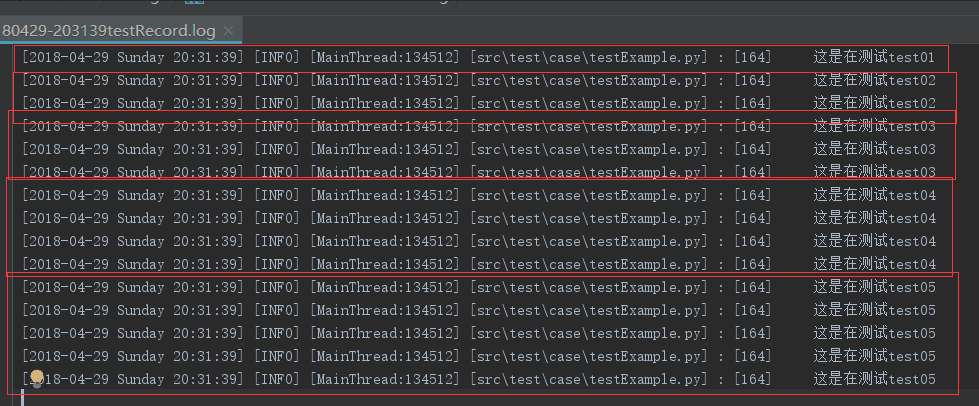
二、问题解决
一开始,一直以为是ddt的bug。但后来直接在外部定义了一个logger,调用这个logger打印日志的时候,发现日志没有重复打印的情况,而当我偶然的情况下,两次声明了同一个logger的情况下,发现日志打印了两次。便开始思考这是不是logging模块本身的问题,由于第一章的代码中,每次打印日志,都需要print_log_info()函数,这个函数每次调用时,都申明了一次logger。每一条测试用例执行完,都需要打印日志,再声明一次logger,那么声明logger的次数就是1累计增加到n,是不是和我们上面重复日志打印的情况类似?所以考虑问题的出现是由重复声明logger造成的。为了验证猜想,对代码做如下修改(源代码太长,粘部分关键代码)。
info_logger = Logger('INFO').get_logger()
error_logger = Logger('ERROR').get_logger()
def print_log_info(msg):
'''
打印测试用例执行的正常信息以及控制台日志
:param msg:需要打印的信息
:return:
'''
# 获取函数调用者的信息
caller_module, msg_lineno = trace_caller(2)
edit_msg = '[%s] : [%s] %s' % (caller_module, msg_lineno, msg)
print(edit_msg)
info_logger.info(edit_msg)
def print_log_error(msg):
'''
用例出错时,打印错误日志以及控制台输出
:param msg: 需要打印的信息
:return:
'''
edit_msg = msg
error_logger.error(edit_msg)
测试用例中,与第一章同样的方式调用日志打印的代码,得到日志如下,重复日志的bug已经解决:
[2018-04-30 Monday 12:00:45] [INFO] [MainThread:28980] [src estcase estExample.py] : [82] 在3行用例编号为test_add01的测试中加法测试成功
[2018-04-30 Monday 12:00:45] [ERROR] [MainThread:28980]
文件:datacalculator.xls中测试用例出错
出错用例行:4,用例编号:test_add02
Traceback (most recent call last):
File "C:UsersThinkPycharmProjectsInterfaceFramesrc estcase estExample.py", line 80, in test_add
test_id = test_id
File "C:Python33libunittestcase.py", line 641, in assertEqual
assertion_func(first, second, msg=msg)
File "C:Python33libunittestcase.py", line 634, in _baseAssertEqual
raise self.failureException(msg)
AssertionError: 3 != 4 : 在4行用例编号为test_add02的测试中加法错误,请重新输入
[2018-04-30 Monday 12:00:45] [INFO] [MainThread:28980] [src estcase estExample.py] : [82] 在5行用例编号为test_add03的测试中加法测试成功
[2018-04-30 Monday 12:00:45] [INFO] [MainThread:28980] [src estcase estExample.py] : [82] 在6行用例编号为test_add04的测试中加法测试成功
[2018-04-30 Monday 12:00:45] [INFO] [MainThread:28980] [src estcase estExample.py] : [160] 在15行用例编号为test_div01的测试中除法测试成功
[2018-04-30 Monday 12:00:45] [INFO] [MainThread:28980] [src estcase estExample.py] : [160] 在16行用例编号为test_div02的测试中除法测试成功
[2018-04-30 Monday 12:00:45] [INFO] [MainThread:28980] [src estcase estExample.py] : [160] 在17行用例编号为test_div03的测试中除法测试成功
[2018-04-30 Monday 12:00:45] [INFO] [MainThread:28980] [src estcase estExample.py] : [160] 在18行用例编号为test_div04的测试中除法测试成功
[2018-04-30 Monday 12:00:45] [INFO] [MainThread:28980] [src estcase estExample.py] : [135] 在11行用例编号为test_multi01的测试中乘法测试成功
[2018-04-30 Monday 12:00:45] [INFO] [MainThread:28980] [src estcase estExample.py] : [135] 在12行用例编号为test_multi02的测试中乘法测试成功
[2018-04-30 Monday 12:00:45] [INFO] [MainThread:28980] [src estcase estExample.py] : [135] 在13行用例编号为test_multi03的测试中乘法测试成功