1.zabbxi-agent安装及配置
1.1 获取官方zabbix源
[root@localhost ~]# rpm -ivh http://repo.zabbix.com/zabbix/3.4/rhel/7/x86_64/zabbix-release-3.4-1.el7.centos.noarch.rpm
1.2 安装zabbxi-agent
[root@localhost ~]#yum install zabbix-agent –y
1.3 配置zabbxi-agent
[root@localhost ~]# vim /etc/zabbix/zabbix_agentd.conf
Server=192.168.1.70 #写zabbix-server端ip
ServerActive=192.168.1.70:10051 #写server端ip(现在为主动模式,注释后为被动模式)
Hostname=MySQL_Server #写一个有实际意义的名字(跟web上面的要一直)
RefreshActiveChecks=60 #如果提交失败,60秒后重试
BufferSize=500 #缓冲区大小
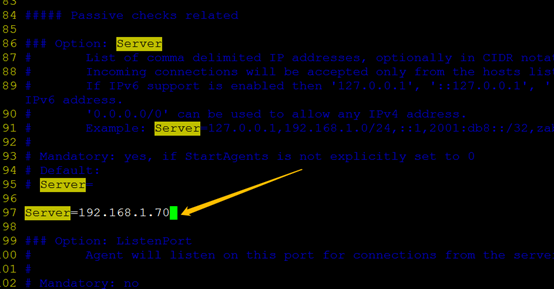
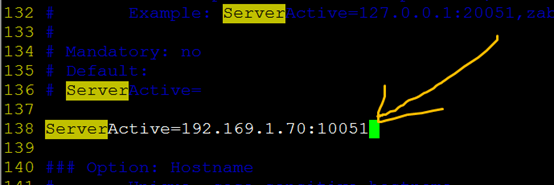
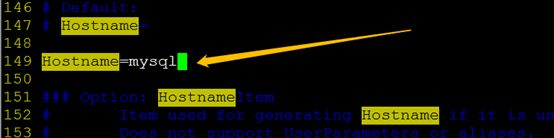


1.4 启动zabbxi-agent并设置开机启动
[root@localhost ~]# systemctl restart zabbix-agent.service
[root@localhost ~]# systemctl enable zabbix-agent.service
2.zabbix server 监控zabbix-agent
7.1 添加主机


7.2 添加模块

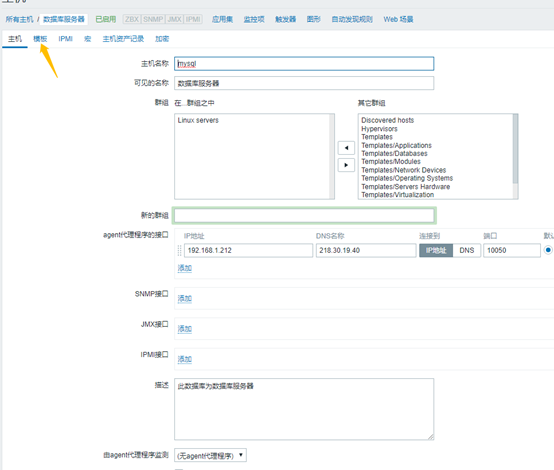
需要注意的是根据系统选择模块
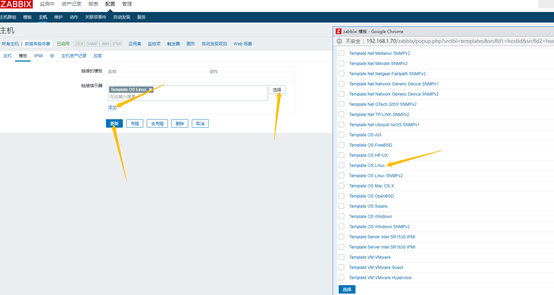
7.3 监控成功
