方法一:
/*
实现思维是这样的:
1.首先拿到bitmap图片
2.得到bitmap图片的高度 宽度,并且计算好各个画图尺寸
3.创建一个空白的 bitmap图片: Bitmap output = Bitmap.createBitmap(width, height, Bitmap.Config.ARGB_8888);
4.将这个空白图片导入画布里
5.然后重点: 这个画布一定是要设置成透明的
6.在这张透明的画布上画圆型。
7.然后重点:设置相差裁剪属性
8.然后在这张透明的画布上添加bitmap图片
9.返回那张透明的bitmap
*/
public Bitmap toRoundBitmap(Bitmap bitmap) {
int width = bitmap.getWidth();
int height = bitmap.getHeight();
float roundPx;
float left, top, right, bottom, dst_left, dst_top, dst_right, dst_bottom;
if (width <= height) {
roundPx = width / 2;
left = 0;
top = 0;
right = width;
bottom = width;
height = width;
dst_left = 0;
dst_top = 0;
dst_right = width;
dst_bottom = width;
} else {
roundPx = height / 2;
float clip = (width - height) / 2;
left = clip;
right = width - clip;
top = 0;
bottom = height;
width = height;
dst_left = 0;
dst_top = 0;
dst_right = height;
dst_bottom = height;
}
Bitmap output = Bitmap.createBitmap(width, height, Bitmap.Config.ARGB_8888);
Canvas canvas = new Canvas(output);
final int color = 0xff424242;
final Paint paint = new Paint();
final Rect src = new Rect((int) left, (int) top, (int) right, (int) bottom);
final Rect dst = new Rect((int) dst_left, (int) dst_top, (int) dst_right, (int) dst_bottom);
final RectF rectF = new RectF(dst);
paint.setAntiAlias(true);// 设置画笔无锯齿
canvas.drawARGB(0, 0, 0, 0); // 填充整个Canvas
paint.setColor(color);
// 以下有两种方法画圆,drawRounRect和drawCircle
// canvas.drawRoundRect(rectF, roundPx, roundPx, paint);// 画圆角矩形,第一个参数为图形显示区域,第二个参数和第三个参数分别是水平圆角半径和垂直圆角半径。
canvas.drawCircle(roundPx, roundPx, roundPx, paint);
paint.setXfermode(new PorterDuffXfermode(PorterDuff.Mode.SRC_IN));// 设置两张图片相交时的模式,参考http://trylovecatch.iteye.com/blog/1189452
canvas.drawBitmap(bitmap, src, dst, paint); //以Mode.SRC_IN模式合并bitmap和已经draw了的Circle
return output;
}
参考流程图 & 原理图: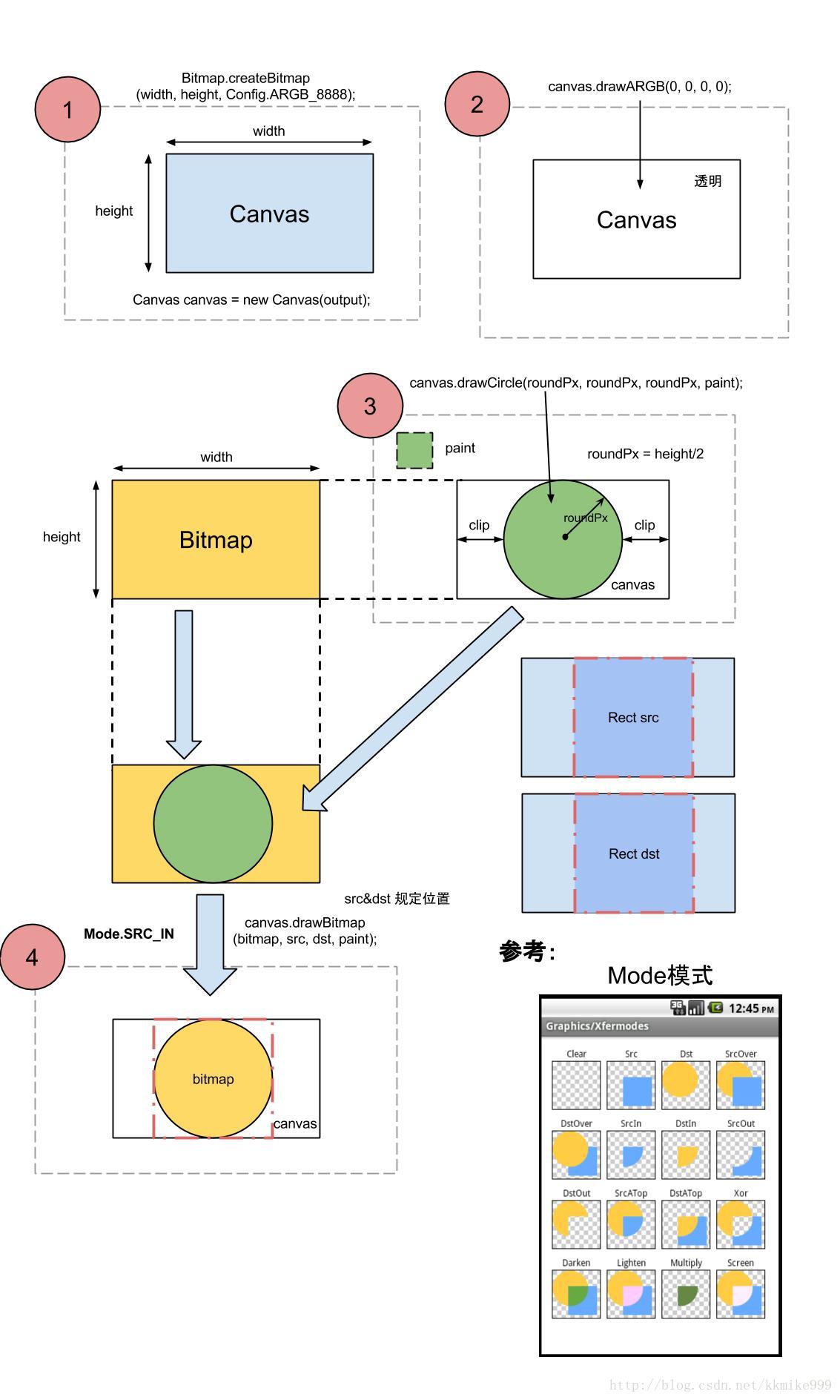
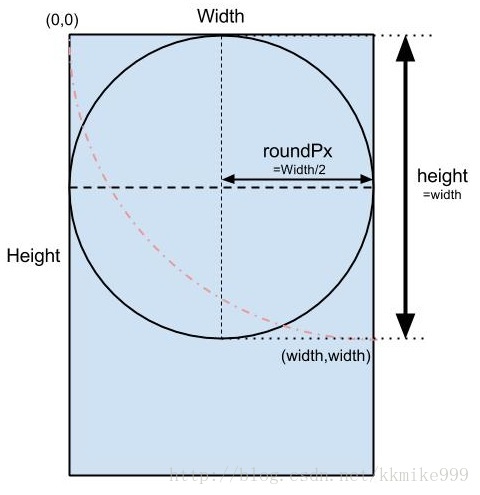
方法二:
转:https://blog.csdn.net/xingxingchance/article/details/77750546
使用clipPath()方法裁剪圆形图片。
首先,我们先看效果图:
裁剪前: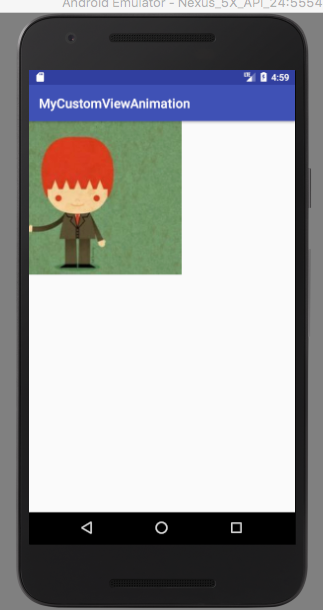
裁剪后: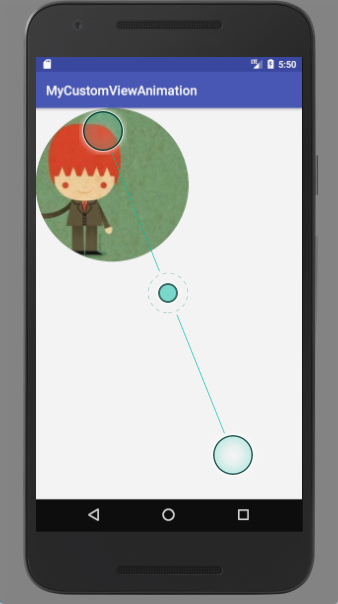
接下来,我们来一步一步的实现。
1.新建一个module
2.新建一个自定义view类,继承View,并重写两参构造器和onDrawn方法
/** * Created by zhaoxin on 17/8/31. */ public class MyAnimationView extends View { public MyAnimationView(Context context, @Nullable AttributeSet attrs) { super(context, attrs); } @Override protected void onDraw(Canvas canvas) { super.onDraw(canvas); }
3.新建一个布局,在布局中通过包名.类导入自定义view
<?xml version="1.0" encoding="utf-8"?> <LinearLayout xmlns:android="http://schemas.android.com/apk/res/android" android:layout_width="match_parent" android:layout_height="match_parent"> <com.example.zhaoxin.mycustomviewanimation.MyAnimationView android:layout_width="match_parent" android:layout_height="match_parent" /> </LinearLayout>
4.接下来就是重要的裁剪圆形图片部分
/** * Created by zhaoxin on 17/8/31. */ public class MyAnimationView extends View { private Bitmap mBitmap; private Path mPath; public MyAnimationView(Context context, @Nullable AttributeSet attrs) { super(context, attrs); } @Override protected void onDraw(Canvas canvas) { super.onDraw(canvas); Paint paint = new Paint(); mBitmap = BitmapFactory.decodeResource(getResources(), R.drawable.pic); mPath = new Path(); mPath.addCircle(mBitmap.getWidth() / 2, mBitmap.getHeight() / 2, mBitmap.getWidth() / 2, Path.Direction.CCW); canvas.clipPath(mPath); canvas.drawBitmap(mBitmap, 0, 0, paint); } }
个人重写
/* content:圆形图片的自定义ImageView time:2018-8-7 17:43 build:zhouqiang 使用方法:请用setImage 方法设置图片 */ public class CircleImageView extends View { private Path mPath; private Paint mPaint; private Bitmap mBitmap; public CircleImageView(Context context) { super(context); initPaint(); } public CircleImageView(Context context, @Nullable AttributeSet attrs) { super(context, attrs); initPaint(); } public CircleImageView(Context context, @Nullable AttributeSet attrs, int defStyleAttr) { super(context, attrs, defStyleAttr); initPaint(); } public void initPaint(){ mPaint = new Paint(); mPath = new Path(); } public void setImage(Bitmap bitmap){ this.mBitmap = bitmap; } @Override protected void onDraw(Canvas canvas) { super.onDraw(canvas); mPaint.reset(); mPath.addCircle(getHeight()/2,getWidth()/2,getWidth()/2.5f,Path.Direction.CW); mPaint.setAntiAlias(true); mPaint.setStyle(Paint.Style.FILL); canvas.clipPath(mPath); canvas.drawBitmap(mBitmap, new Rect(0,0,mBitmap.getWidth(),mBitmap.getHeight()), new Rect(0,0,getWidth(),getHeight()), mPaint); } }