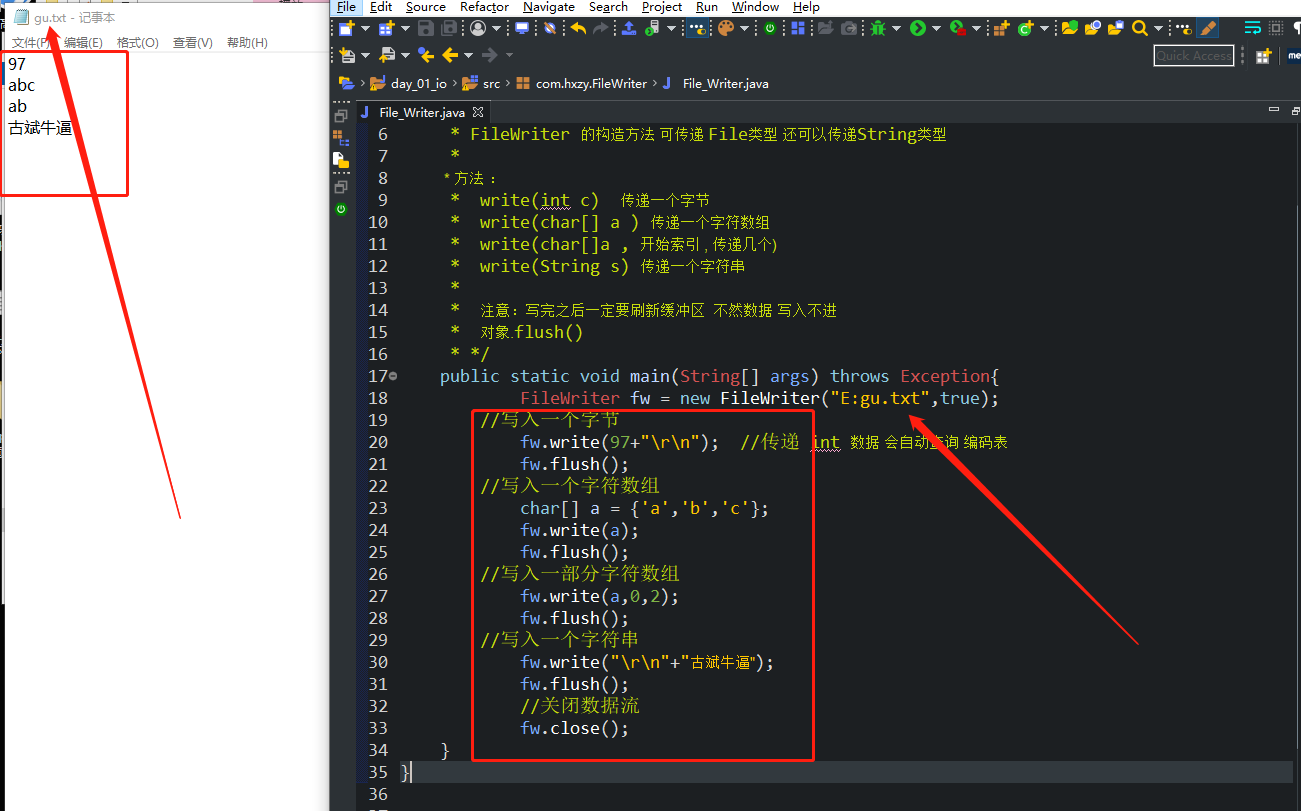java -io字符流FileWrite操作演示
FileWriter字符输出流演示:
- /*
- * FiileWriter 字符流的操作
- * FileWriter 的构造方法 可传递 File类型 还可以传递String类型
- *
- * 方法 :
- * write(int c) 传递一个字节
- * write(char[] a ) 传递一个字符数组
- * write(char[]a , 开始索引 , 传递几个)
- * write(String s) 传递一个字符串
- *
- * 注意:写完之后一定要刷新缓冲区 不然数据 写入不进
- * 对象.flush()
- * */
- public static void main(String[] args) throws Exception{
- FileWriter fw = new FileWriter("E:gu.txt",true);
- //写入一个字节
- fw.write(97+"
"); //传递 int 数据 会自动查询 编码表
- fw.flush();
- //写入一个字符数组
- char[] a = {'a','b','c'};
- fw.write(a);
- fw.flush();
- //写入一部分字符数组
- fw.write(a,0,2);
- fw.flush();
- //写入一个字符串
- fw.write("
"+"古斌牛逼");
- fw.flush();
- //关闭数据流
- fw.close();
- }
运行结果如下图:
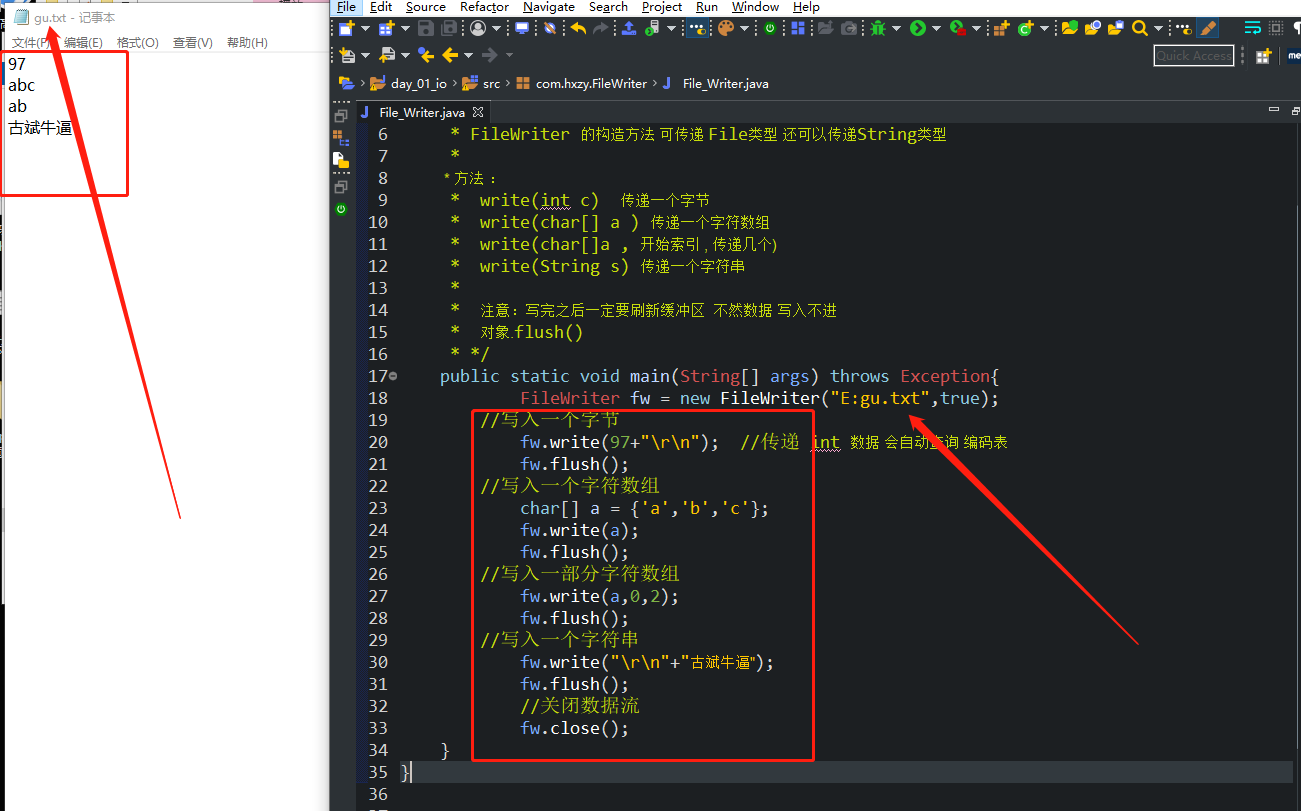
使用字符输入流 来读取文件 注意只能读取文本 !!!
- //字符输入流 读取文本功能 实现
- //注意 只能读文本
- public static void main(String[] args)throws IOException {
- FileReader fr = new FileReader("E:gubin/1.txt");
- int len = 0;
- char[] cbuff = new char[1024];
- while((len = fr.read(cbuff))!=-1) {
- System.out.println(new String(cbuff, 0, len));
- }
- fr.close();
- }
-
原文地址:https://www.cnblogs.com/gu-bin/p/10052945.html