sigmoid函数图像
x=-10:0.1:10; y=sigmf(x,[1 0]); plot(x,y)
画出的图像如下所示:
怎么将Y轴放在中间呢,而不是在左边?
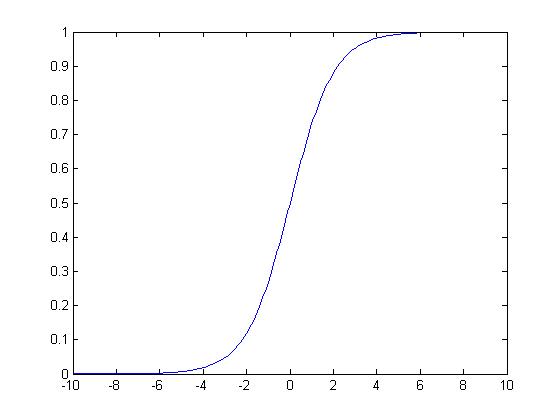
即如何得到这种效果呢?
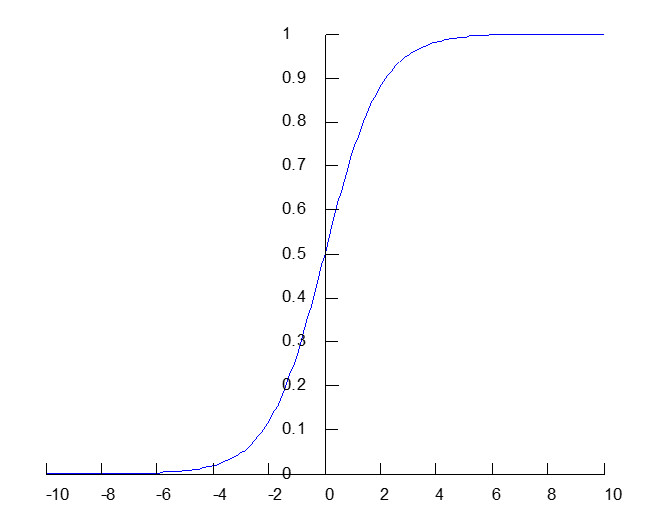
方法:新建一个函数:xyplot.m
%作用:将Y坐标轴放在中间 function xyplot(x,y) % PLOT if nargin>0 if nargin == 2 plot(x,y); else display(' Not 2D Data set !') end end hold on; % GET TICKS X=get(gca,'Xtick'); Y=get(gca,'Ytick'); % GET LABELS XL=get(gca,'XtickLabel'); YL=get(gca,'YtickLabel'); % GET OFFSETS Xoff=diff(get(gca,'XLim'))./40; Yoff=diff(get(gca,'YLim'))./40; % DRAW AXIS LINEs plot(get(gca,'XLim'),[0 0],'k'); plot([0 0],get(gca,'YLim'),'k'); % Plot new ticks for i=1:length(X) plot([X(i) X(i)],[0 Yoff],'-k'); end; for i=1:length(Y) plot([Xoff, 0],[Y(i) Y(i)],'-k'); end; % ADD LABELS text(X,zeros(size(X))-2.*Yoff,XL); text(zeros(size(Y))-3.*Xoff,Y,YL); box off; % axis square; axis off; set(gcf,'color','w'); set(gca,'FontSize',20);
运行完代码
x=-10:0.1:10; y=sigmf(x,[1 0]); plot(x,y)
之后
输入 xyplot 即可