先看效果:


maven依赖:
<!-- AutoPoi Excel工具类-->
<dependency>
<groupId>org.jeecgframework</groupId>
<artifactId>autopoi-web</artifactId>
</dependency>
<!-- AutoPoi Excel工具类-->
<dependency>
<groupId>org.jeecgframework</groupId>
<artifactId>autopoi</artifactId>
</dependency>
PmsSupplierParam.java
@Data
public class PmsSupplierParam implements Serializable {
private static final long serialVersionUID = 1L;
@ApiModelProperty(value = "创建时间", hidden = true)
@Excel(name = "建档时间", orderNum = "5", format = "yyyy-MM-dd HH:mm:ss", width = 25)
private Date createTime;
@ApiModelProperty(value = "供应商名称", example = "供应商名称")
@Excel(name = "供应商名称", width = 40, orderNum = "0")
private String name;
@ApiModelProperty(value = "联系人", example = "联系人")
@Excel(name = "联系人", width = 20, orderNum = "1")
private String contact;
@ApiModelProperty(value = "联系人电话", example = "联系人电话")
@Excel(name = "联系人电话", width = 20, orderNum = "2")
private String contactPhone;
@ApiModelProperty(value = "备注", example = "备注")
@Excel(name = "备注", width = 60, orderNum = "4")
private String remark;
@ApiModelProperty(value = "详细地址", example = "详细地址")
@Excel(name = "单位地址", width = 40, orderNum = "3")
private String address;
}
Controller新增以下代码:
@ApiOperation(value = "导出", produces = "application/octet-stream")
@RequestMapping(value = "/exportXls", method = RequestMethod.GET)
public ModelAndView exportXls(HttpServletRequest request, HttpServletResponse response) {
ModelAndView mv = new ModelAndView(new JeecgEntityExcelView());
List exportListData = getListData();
// 导出文件名称
mv.addObject(NormalExcelConstants.FILE_NAME, "供应商信息");
// 注解对象Class
mv.addObject(NormalExcelConstants.CLASS, PmsSupplierParam.class);
// 自定义表格参数
mv.addObject(NormalExcelConstants.PARAMS, new ExportParams("供应商信息", "供应商信息"));
// 导出数据列表
mv.addObject(NormalExcelConstants.DATA_LIST, exportListData);
return mv;
}
/**
* 生成假数据,真实开发中这里数据一般来自数据库
*
* @return
*/
@SuppressWarnings("unused")
private List getListData() {
List<PmsSupplierParam> list = new ArrayList<>();
for (int i = 0; i < 30; i++) {
PmsSupplierParam excelEntity = new PmsSupplierParam();
excelEntity.setName("名称" + i);
excelEntity.setContact("联系人" + i);
excelEntity.setContactPhone("联系电话" + i);
excelEntity.setAddress("地址" + i);
excelEntity.setRemark("备注" + i);
list.add(excelEntity);
}
System.out.println(list.toString());
return list;
}
@ApiOperation(value = "导入")
@PostMapping("/importXls")
@ResponseBody
public String importExcel(MultipartFile myFileNames, Principal principal)
throws Exception {
ImportParams params = new ImportParams();
// 表格标题所在行,计数从0开始
params.setTitleRows(1);
// head头部所在行,计数从0开始
params.setHeadRows(0);
// 表格sheet数量
// params.setSheetNum(9);
// 最好不要设置为true,否则导入一次excel服务器会重启一次,原因不明
// params.setNeedSave(false);
InputStream inputStream = myFileNames.getInputStream();
List<PmsSupplierParam> list = ExcelImportUtil.importExcel(inputStream, PmsSupplierParam.class, params);
return list.toString();
}
带图片附件的特殊说明:
@Excel(name = "图片地址",type=2,imageType=4)
private String picture;
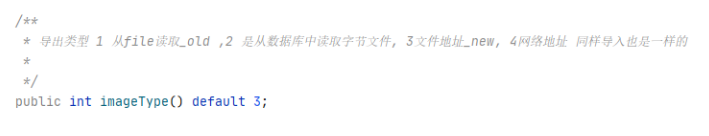
更多请求请参照:http://doc.jeecg.com/1524938