一个QCheckBox会有2种状态:选中和为选中。它由一个选择框和一个label组成,常常用来表示应用的某些特性是启用或不启用。
在下面的例子中,我们创建了一个选择框,它的状态变化会引起窗口标题的变化。
示例的执行效果如下:
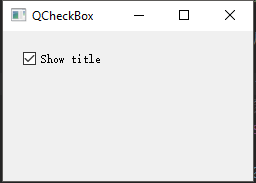
1 #!/usr/bin/python3 2 # -*- coding: utf-8 -*- 3 4 """ 5 ZetCode PyQt5 tutorial 6 7 In this example, a QCheckBox widget 8 is used to toggle the title of a window. 9 10 Author: Jan Bodnar 11 Website: zetcode.com 12 Last edited: August 2017 13 """ 14 15 from PyQt5.QtWidgets import QWidget, QCheckBox, QApplication 16 from PyQt5.QtCore import Qt 17 import sys 18 19 20 class Example(QWidget): 21 22 def __init__(self): 23 super().__init__() 24 25 self.initUI() 26 27 def initUI(self): 28 29 cb = QCheckBox('Show title', self) 30 cb.move(20, 20) 31 cb.toggle() # 设置默认是选中状态 32 33 # 将自定义的槽函数changeTitle和信号stateChanged绑定起来, 34 # 槽函数changeTitle会改变窗口的标题 35 cb.stateChanged.connect(self.changeTitle) 36 37 self.setGeometry(300, 300, 250, 150) 38 self.setWindowTitle('QCheckBox') 39 self.show() 40 41 def changeTitle(self, state): 42 # 选中状态下,窗口标题设置为”QCheckBox”,否则设置为空 43 if state == Qt.Checked: 44 self.setWindowTitle('QCheckBox') 45 else: 46 self.setWindowTitle(' ') 47 48 49 if __name__ == '__main__': 50 51 app = QApplication(sys.argv) 52 ex = Example() 53 sys.exit(app.exec_())