下载当前客户端
OC(Openshift Client)
https://mirror.openshift.com/pub/openshift-v3/clients/3.9.14/windows/oc.zip
1 切换到oc所在目录。
2 登录控制台以后在你的用户名上面点击"Copy Login command"
3 在命令行运行 oc login https://api.starter-us-west-2.openshift.com --token=83bfawHxr62xB-FXRIDjDvjcJVyworVNq9xpKtqJu2o
4 输入你的帐号及密码
oc-new porject javaweb
oc new-app wildfly:latest~. --name myhelloworld 新建应用服务器
oc start-build myhelloworld --from-file=d:helloworld.war 上传war包
oc expose svc myhelloworld 使项目对公网可见
oc get routes 查看项目部署情况,以下是博主部署的项目
oc get routes NAME HOST/PORT PATH SERVICES PORT TERMINATION WILDCARD myhelloworld myhelloworld-jdk180.7e14.starter-us-west-2.openshiftapps.com myhelloworld 8080-tcp None
博主刚刚部署的war名是 helloworld
在浏览器只要输入http://myhelloworld-jdk180.7e14.starter-us-west-2.openshiftapps.com/helloworld即可访问。
效果如下
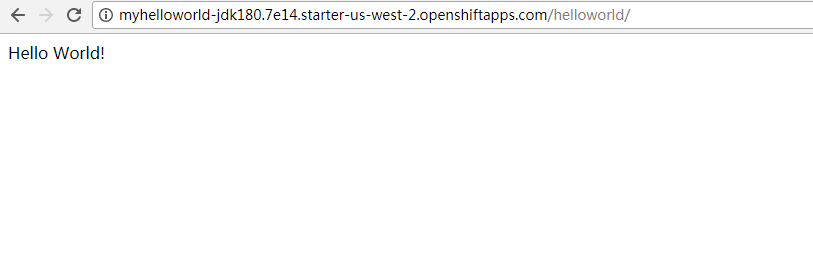
参考网址:https://blog.openshift.com/deploying-war-file-openshift-online-3/