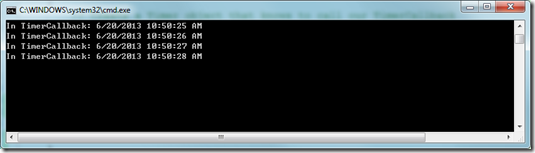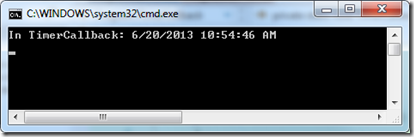先来看如下的一段代码:
1 2 3 4 5 6 7 8 9 10 11 12 13 14 15 16 17 18 |
using System; using System.Threading; public static class Program { public static void Main() { // Create a Timer object that knows to call our TimerCallback // method once every 1000 milliseconds. Timer t = new Timer(TimerCallback, null, 0, 1000); // Wait for the user to hit <Enter> Console.ReadLine(); } private static void TimerCallback(Object o) { // Display the date/time when this method got called. Console.WriteLine("In TimerCallback: " + DateTime.Now); } } |
我们在main函数中生成了一个timer,然后这个timer会每隔一秒输出一条记录,显示当前的时间。
如果运行这个程序(release模式),我们可以得到如下的输出:
这个程序看起来是运行正常的,可是真的是没有问题的吗?
我们简单的修改一下TimerCallback函数,强制调用一下GC,如下所示:
1 2 3 4 5 6 7 |
private static void TimerCallback(Object o) { // Display the date/time when this method got called. Console.WriteLine("In TimerCallback: " + DateTime.Now); // Force a garbage collection to occur. GC.Collect(); } |
我们再次运行一下这个函数,得到了如下的输出:
我们可以看到,这次timer只被调用了一次!!!
这个时候大家应该能猜到原因了,我们的timer被垃圾回收了!!!
C#的垃圾回收采用了reference tracking的算法,大概的意思是说在执行垃圾回收时,所有的对象都默认认为是可以被回收的,然后遍历所有的roots(指向reference type的对象,包括类成员变量,静态变量,函数参数,函数局部变量),把这个root指向的对象标记成不能被回收的。
回到我们的代码,当我们强制调用GC.Collect()时,这个时候我们的timer t已经是一个没有被指向的对象了,于是垃圾回收就把t给回收了。这和C++的对象析构不太一样,C++的对象需要在出了作用域之后析构函数才会被调用到。
所以,即使我们没有显示的在这里调用GC.Collect(),但是我们不能确定什么时候CLR会调用GC,那个时候timer也就被回收了,总之,不能实现我们的意图。
再来个有意思的,如果我们把上面的程序改成debug模式再运行,发现我们的timer还是能够正常工作的,就是说还是能看到每隔一秒就输出一条记录。这又是为什么呢?
因为Visual Studio为了让debug更方便在debug模式下编译时延长了局部变量的生命周期。比如说,假设你在一个局部变量最后一次被使用之后打了断点,但是这个时候你在watch窗口已经看不到那个局部变量的值了(被垃圾回收了),那是不是很抓狂。所以debug的编译器就做了这个小手脚。
那如果要实现我们的初衷,就需要在Console.ReadLine之后还能保持一个对timer的引用,所以我们写了如下的代码:
1 2 3 4 5 6 7 8 9 10 |
public static void Main() { // Create a Timer object that knows to call our TimerCallback // method once every 1000 milliseconds. Timer t = new Timer(TimerCallback, null, 0, 1000); // Wait for the user to hit <Enter> Console.ReadLine(); t = null; } |
很不幸,这在release下还是不行,因为编译器认为把一个对象置为null是没必要的,帮我们优化掉了!
所以正确的做法是:
1 2 3 4 5 6 7 8 9 10 11 12 13 14 |
public static void Main() { // Create a Timer object that knows to call our TimerCallback // method once every 1000 milliseconds. Timer t = new Timer(TimerCallback, null, 0, 1000); // Wait for the user to hit <Enter> Console.ReadLine(); // This assignment will be removed by compiler optimization //t = null; // This will survive the GC t.Dispose(); } |
这样就可以了。当然,我们也可以直接用using语句:
1 2 3 4 5 6 7 8 9 10 |
public static void Main() { // Create a Timer object that knows to call our TimerCallback // method once every 1000 milliseconds. using (new Timer(TimerCallback, null, 0, 1000)) { // Wait for the user to hit <Enter> Console.ReadLine(); } } |