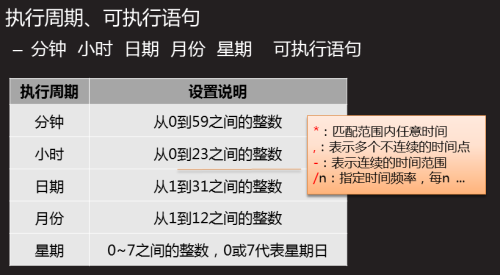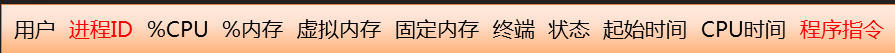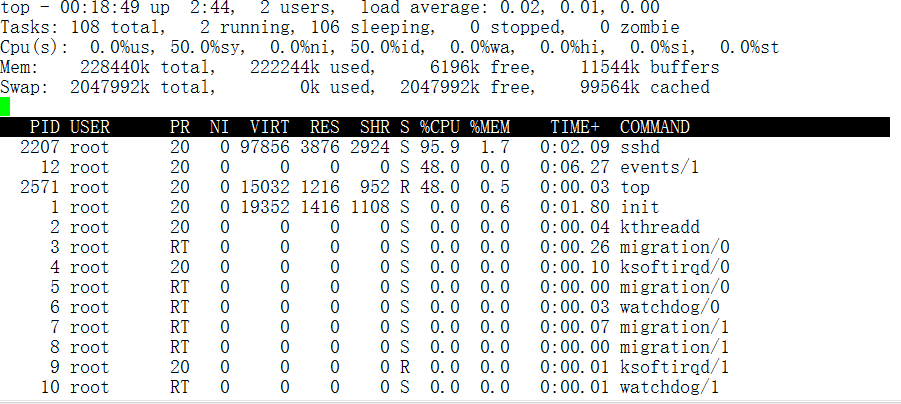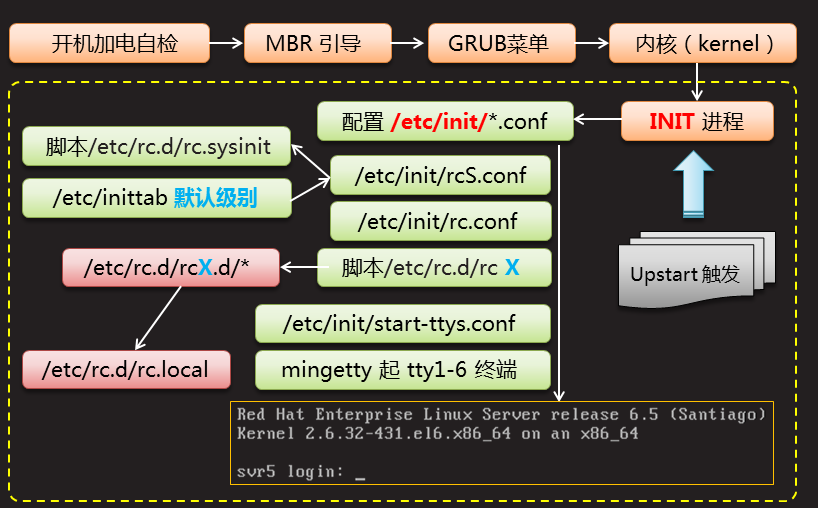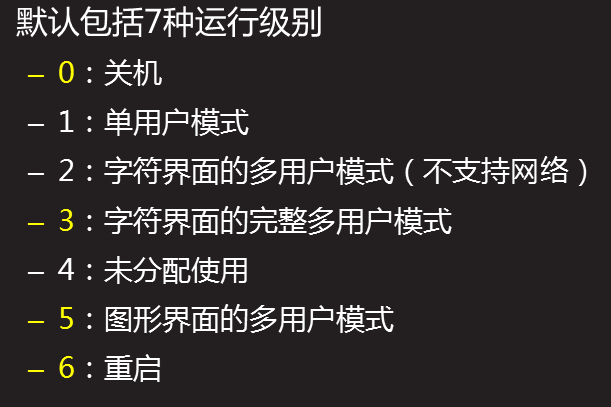系统服务
服务
独立监听的、响应速度快、持续战胜系统资源
临时服务
响应较慢、有访问时启用、更节省资源
路径
系统服务(脚本):/etc/rc.d/init.d/*
临时服务(配置文件):/etc/xinetd.d/*
列出所有系统服务
ll /etc/init.d/
列出所有临时服务
ls /etc/xinetd.d/
系统服务控制
Service 服务名称 控制参数
/etc/init.d/本条例名称 控制参数
start :启动
stop:停止
status:查看服务当前状态
restart:重新启动
reload:重新加载配置文件
xinetd 超级服务器
eXtended InterNET service daemon
超级守护进程、超级服务器
统一管理多个TCP/UDP服务、控制访问权限
[root@localhost ~]# vim /etc/xinetd.d/rsync
# default: off
# description: The rsync server is a goodaddition to an ftp server, as it
# allows crc checksumming etc.
service rsync 服务器
{
disable = yes 是否禁用
flags = IPv6
socket_type = stream 套接字类型
wait = no Yes单线程,no多线程
user = root 服务的运行身份
server = /usr/bin/rsync 可执行程序路径
server_args = --daemon 执行选项/参数
log_on_failure += USERID 失败时日志补充
}
~
临时服务控制
chkconfig –list 服务名
chkconfig [--level 级别列表] 服务名 on|off
chkconfig –-list 查看服务开关状态
service xinetd reload
ntsysv可视化工具
ntsysv –level 运行级别列表
计划任务
一次性计划任务
at命令
系统服务:/etc/init.d/atd
任务存放位置:/var/spool/at
[root@localhost ~]# date
2016年 08月 10日 星期三 22:04:10 CST
[root@localhost ~]# at 22:06 2016-08-10
at> /bin/echo aaaa >>/mnt/a.txt
at> <EOT> 按ctrl+d键提交计划
按ctrl+c键中止当前操作
job 7 at 2016-08-10 22:06
[root@localhost ~]# atq
72016-08-10 22:06 a root
[root@localhost ~]# cat /mnt/a.txt
aaaa
[root@localhost ~]# date
2016年 08月 10日 星期三 22:08:37 CST
[root@localhost ~]# at 23:00
at> /bin/echo bbbb >>/mnt/a.txt
at> <EOT>
job 8 at 2016-08-10 23:00
[root@localhost ~]# at 23:01
at> /bin/echo cccc >>/mnt/a.txt
at> <EOT>
job 9 at 2016-08-10 23:01
[root@localhost ~]# atq
82016-08-10 23:00 a root
92016-08-10 23:01 a root
删除指定的计划
[root@localhost ~]# atq
82016-08-10 23:00 a root
92016-08-10 23:01 a root
[root@localhost ~]# atrm 8
[root@localhost ~]# atq
92016-08-10 23:01 a root
周期性计划任务
系统服务:/etc/init.d/crond
用户计划:/var/spool/cron/用户名
默认的计划任务
全局配置:/etc/crontab
系统计划:/etc/cron.hourly/*
/etc/cron.daily/*
/etc/cron.weekly/*
/etc/cron.monthly/*
格式
-
*:匹配范围内任意时间
-
,:表示多个不连续的时间点
-
-:表示连续的时间范围
-
/n:指定时间频率,每n ...
0 9 * * 1-5 周一到周五 每天9点
45 10 * * 4,5 每周四/五 10点45分
0 9-21/2 * * * 9点到21点之间第2小时执行一次
0 0 0 */3 * * 每3天的0点
编辑cron计划任务
格式:crontab -e [-u 用户名]
查看cron计划任务
crontab -l [-u 用户名]
删除cron计划任务
crontab -r [-u 用户名]
计划任务的授权
at 任务控制
/etc/at/at.allow、/etc/at.deny
cron 任务控制
/etc/cron.allow、/etc/cron.deny
[root@localhost ~]# ls /etc/{at,cron}*.{allow,deny}
ls: 无法访问/etc/at*.allow: 没有那个文件或目录
ls: 无法访问/etc/cron*.allow: 没有那个文件或目录
/etc/at.deny /etc/cron.deny
注:
如果allow文件存在,则公允许指定的用户
否则检查deny文件,除指定用户外其余都允许
如果两个文件都不存大,则只允许root使用
anacron延时补救
适合不需要24小时持续运行的主要
任务周期:每小时检查一次,最近x天以内的任务
由crond服务调度检查,执行被错过的任务操作
[root@localhost ~]# rpm -qa|grep anacron
cronie-anacron-1.4.4-7.el6.x86_64
[root@localhost ~]# rpm -ql cronie-anacron |grep etc
/etc/anacrontab 全局配置
/etc/cron.hourly/0anacron 检查任务脚本
/etc/anacrontab 格式
周期 延时 任务名称 命令行
[root@localhost ~]# tail -n 3 /etc/anacrontab
15cron.dailynice run-parts /etc/cron.daily
725cron.weeklynice run-parts /etc/cron.weekly
@monthly 45cron.monthlynice run-parts /etc/cron.monthly
程序和进程
程序
保存在磁盘中的可执行文件
是静态保存的代码
进程
在CPU及内存中运行的程序指令
是动态执行的代码
父/子进程:进程可以创建一个或多个子进程
查看进程树
psree Processes Tree
格式:pstree [选项] [PID或用记名]
-a:显示完整的命令行
-u:列出各进程所属的用户名
-p:列出对就的PID号
[root@localhost ~]# pstree -aup
init,1
├─ManagementAgent,1503
│ ├─{ManagementAgen},1510
│ └─{ManagementAgen},1511
├─VGAuthService,1385 -s
├─abrtd,2135
├─acpid,1869
├─atd,2154
├─auditd,1687
│ └─{auditd},1688
├─certmonger,2167 -S -p /var/run/certmonger.pid
├─crond,2143
├─cupsd,1844 -C /etc/cups/cupsd.conf
├─dbus-daemon,1771,dbus --system
│ └─{dbus-daemon},1772
├─hald,1878,haldaemon
│ └─hald-runner,1879,root
│ ├─hald-addon-acpi,1928,haldaemon
│ └─hald-addon-inpu,1920
├─master,2111
│ ├─pickup,2448,postfix -l -t fifo -u
│ └─qmgr,2118,postfix -l -t fifo -u
├─mingetty,2179 /dev/tty1
├─mingetty,2181 /dev/tty2
├─mingetty,2183 /dev/tty3
├─mingetty,2188 /dev/tty4
├─mingetty,2190 /dev/tty5
├─mingetty,2192 /dev/tty6
├─rpc.idmapd,1829
├─rpc.statd,1790,rpcuser
├─rpcbind,1755,rpc
├─rsyslogd,1712 -i /var/run/syslogd.pid -c 5
│ ├─{rsyslogd},1713
│ ├─{rsyslogd},1714
│ └─{rsyslogd},1715
├─sshd,1945
│ └─sshd,2207
│ └─bash,2211
│ └─pstree,2465 -aup
├─udevd,442 -d
│ ├─udevd,2186 -d
│ └─udevd,2187 -d
├─vmtoolsd,1324
│ └─{vmtoolsd},1398
└─vmware-vmblock-,1288 -o subtype=vmware-vmblock,default_permissions,allow_other/v
├─{vmware-vmblock},1289
└─{vmware-vmblock},1290
查看进程快照
ps Processes Snapshot
ps [选项]
-a:显示当前终端下的所有进程
-u:使用以用户为主的格式输出信息
-x:显示当前用户在所有终端下的进程
-e:显示系统内所有的进程
-l:使用长格式输出信息
-f:以最完整的格式输出信息
Ps命令主要记住两个组合:一个是“aux”,记住前面没有“-”,另一个是“-elf”。要记住一点“-elf”,显示结果中有PPID为父ID值。
PID:既标识了一个进程,也说明了这个进程启动的顺序。
程序:保存在磁盘中的可执行文件,是静态保存的代码。
进程:在CPU及内存中运行的程序指令或是动态执行的代码。
父/子进程:进程可以创建一个或多个子进程。
Linux运行的用第一个进程为init进程号为1。
列出下在运行的所有进程
[root@localhost ~]# ps aux
USER PID %CPU %MEM VSZ RSS TTY STAT START TIME COMMAND
root 1 0.0 0.6 19352 1412 ? Ss 21:34 0:01 /sbin/init
root 2 0.0 0.0 0 0 ? S 21:34 0:00 [kthreadd]
root 3 0.0 0.0 0 0 ? S 21:34 0:00 [migration/0]
root 4 0.0 0.0 0 0 ? S 21:34 0:00 [ksoftirqd/0]
root 5 0.0 0.0 0 0 ? S 21:34 0:00 [migration/0]
root 6 0.0 0.0 0 0 ? S 21:34 0:00 [watchdog/0]
root 7 0.0 0.0 0 0 ? S 21:34 0:00 [migration/1]
root 8 0.0 0.0 0 0 ? S 21:34 0:00 [migration/1]
root 9 0.0 0.0 0 0 ? S 21:34 0:00 [ksoftirqd/1]
root 10 0.0 0.0 0 0 ? S 21:34 0:00 [watchdog/1]
root 11 0.0 0.0 0 0 ? S 21:34 0:00 [events/0]
root 12 0.0 0.0 0 0 ? S 21:34 0:04 [events/1]
root 13 0.0 0.0 0 0 ? S 21:34 0:00 [cgroup]
root 14 0.0 0.0 0 0 ? S 21:34 0:00 [khelper]
root 15 0.0 0.0 0 0 ? S 21:34 0:00 [netns]
root 16 0.0 0.0 0 0 ? S 21:34 0:00 [async/mgr]
root 17 0.0 0.0 0 0 ? S 21:34 0:00 [pm]
root 18 0.0 0.0 0 0 ? S 21:34 0:00 [sync_supers]
root 19 0.0 0.0 0 0 ? S 21:34 0:00 [bdi-default]
root 20 0.0 0.0 0 0 ? S 21:34 0:00 [kintegrityd/0]
root 21 0.0 0.0 0 0 ? S 21:34 0:00 [kintegrityd/1]
root 22 0.0 0.0 0 0 ? S 21:34 0:00 [kblockd/0]
root 23 0.0 0.0 0 0 ? S 21:34 0:00 [kblockd/1]
root 24 0.0 0.0 0 0 ? S 21:34 0:00 [kacpid]
root 25 0.0 0.0 0 0 ? S 21:34 0:00 [kacpi_notify]
root 26 0.0 0.0 0 0 ? S 21:34 0:00 [kacpi_hotplug]
root 27 0.0 0.0 0 0 ? S 21:34 0:00 [ata/0]
root 28 0.0 0.0 0 0 ? S 21:34 0:00 [ata/1]
root 29 0.0 0.0 0 0 ? S 21:34 0:00 [ata_aux]
root 30 0.0 0.0 0 0 ? S 21:34 0:00 [ksuspend_usbd]
root 31 0.0 0.0 0 0 ? S 21:34 0:00 [khubd]
root 32 0.0 0.0 0 0 ? S 21:34 0:00 [kseriod]
root 33 0.0 0.0 0 0 ? S 21:34 0:00 [md/0]
root 34 0.0 0.0 0 0 ? S 21:34 0:00 [md/1]
root 35 0.0 0.0 0 0 ? S 21:34 0:00 [md_misc/0]
root 36 0.0 0.0 0 0 ? S 21:34 0:00 [md_misc/1]
root 37 0.0 0.0 0 0 ? S 21:34 0:00 [khungtaskd]
root 38 0.0 0.0 0 0 ? S 21:34 0:00 [kswapd0]
root 39 0.0 0.0 0 0 ? SN 21:34 0:00 [ksmd]
root 40 0.0 0.0 0 0 ? S 21:34 0:00 [aio/0]
root 41 0.0 0.0 0 0 ? S 21:34 0:00 [aio/1]
root 42 0.0 0.0 0 0 ? S 21:34 0:00 [crypto/0]
root 43 0.0 0.0 0 0 ? S 21:34 0:00 [crypto/1]
root 48 0.0 0.0 0 0 ? S 21:34 0:00 [kthrotld/0]
root 49 0.0 0.0 0 0 ? S 21:34 0:00 [kthrotld/1]
root 50 0.0 0.0 0 0 ? S 21:34 0:00 [pciehpd]
root 52 0.0 0.0 0 0 ? S 21:34 0:00 [kpsmoused]
root 53 0.0 0.0 0 0 ? S 21:34 0:00 [usbhid_resumer]
root 83 0.0 0.0 0 0 ? S 21:34 0:00 [kstriped]
root 212 0.0 0.0 0 0 ? S 21:34 0:00 [scsi_eh_0]
root 215 0.0 0.0 0 0 ? S 21:34 0:00 [scsi_eh_1]
root 227 0.0 0.0 0 0 ? S 21:34 0:00 [mpt_poll_0]
root 228 0.0 0.0 0 0 ? S 21:34 0:00 [mpt/0]
root 229 0.0 0.0 0 0 ? S 21:34 0:00 [scsi_eh_2]
root 344 0.0 0.0 0 0 ? S 21:34 0:00 [jbd2/sda3-8]
root 345 0.0 0.0 0 0 ? S 21:34 0:00 [ext4-dio-unwrit]
root 346 0.0 0.0 0 0 ? S 21:34 0:00 [ext4-dio-unwrit]
root 355 0.0 0.0 0 0 ? S 21:34 0:00 [flush-8:0]
root 442 0.0 0.5 11196 1280 ? S<s 21:34 0:00 /sbin/udevd -d
root 624 0.0 0.0 0 0 ? S 21:34 0:00 [vmmemctl]
root 964 0.0 0.0 0 0 ? S 21:34 0:00 [kdmflush]
root 1002 0.0 0.0 0 0 ? S 21:34 0:00 [jbd2/sda1-8]
root 1003 0.0 0.0 0 0 ? S 21:34 0:00 [ext4-dio-unwrit]
root 1004 0.0 0.0 0 0 ? S 21:34 0:00 [ext4-dio-unwrit]
root 1005 0.0 0.0 0 0 ? S 21:34 0:00 [jbd2/dm-0-8]
root 1006 0.0 0.0 0 0 ? S 21:34 0:00 [ext4-dio-unwrit]
root 1007 0.0 0.0 0 0 ? S 21:34 0:00 [ext4-dio-unwrit]
root 1050 0.0 0.0 0 0 ? S 21:34 0:00 [kauditd]
root 1288 0.0 0.4 110464 964 ? Ssl 21:34 0:00 /usr/sbin/vmware-vmblock
root 1324 0.1 3.1 172376 7256 ? Sl 21:34 0:06 /usr/sbin/vmtoolsd
root 1385 0.0 4.0 47760 9200 ? S 21:34 0:00 /usr/lib/vmware-vgauth/V
root 1503 0.0 2.2 203976 5244 ? Sl 21:34 0:03 /usr/lib/vmware-caf/pme/
root 1687 0.0 0.3 27636 824 ? S<sl 21:34 0:00 auditd
root 1712 0.0 0.7 249084 1640 ? Sl 21:34 0:00 /sbin/rsyslogd -i /var/r
rpc 1755 0.0 0.3 18972 912 ? Ss 21:34 0:00 rpcbind
dbus 1771 0.0 0.5 31784 1200 ? Ssl 21:34 0:00 dbus-daemon --system
rpcuser 1790 0.0 0.5 23344 1364 ? Ss 21:34 0:00 rpc.statd
root 1824 0.0 0.0 0 0 ? S 21:34 0:00 [rpciod/0]
root 1825 0.0 0.0 0 0 ? S 21:34 0:00 [rpciod/1]
root 1829 0.0 0.2 23088 520 ? Ss 21:34 0:00 rpc.idmapd
root 1844 0.0 1.4 189192 3316 ? Ss 21:34 0:00 cupsd -C /etc/cups/cupsd
root 1869 0.0 0.2 4076 644 ? Ss 21:34 0:00 /usr/sbin/acpid
68 1878 0.0 1.5 25948 3648 ? Ss 21:34 0:00 hald
root 1879 0.0 0.5 18104 1164 ? S 21:34 0:00 hald-runner
root 1920 0.0 0.4 20220 1068 ? S 21:34 0:00 hald-addon-input: Listen
68 1928 0.0 0.4 17804 1032 ? S 21:34 0:00 hald-addon-acpi: listeni
root 1945 0.0 0.5 64116 1192 ? Ss 21:34 0:00 /usr/sbin/sshd
root 2111 0.0 1.4 78720 3272 ? Ss 21:34 0:00 /usr/libexec/postfix/mas
postfix 2118 0.0 1.4 78968 3384 ? S 21:34 0:00 qmgr -l -t fifo -u
root 2135 0.0 0.4 110172 924 ? Ss 21:34 0:00 /usr/sbin/abrtd
root 2143 0.0 0.6 117204 1376 ? Ss 21:34 0:00 crond
root 2154 0.0 0.2 21452 548 ? Ss 21:34 0:00 /usr/sbin/atd
root 2167 0.0 0.2 61920 580 ? Ss 21:34 0:00 /usr/sbin/certmonger -S
root 2179 0.0 0.2 4060 532 tty1 Ss+ 21:34 0:00 /sbin/mingetty /dev/tty1
root 2181 0.0 0.2 4060 528 tty2 Ss+ 21:34 0:00 /sbin/mingetty /dev/tty2
root 2183 0.0 0.2 4060 532 tty3 Ss+ 21:34 0:00 /sbin/mingetty /dev/tty3
root 2186 0.0 1.1 12380 2696 ? S< 21:34 0:00 /sbin/udevd -d
root 2187 0.0 1.1 12380 2696 ? S< 21:34 0:00 /sbin/udevd -d
root 2188 0.0 0.2 4060 528 tty4 Ss+ 21:34 0:00 /sbin/mingetty /dev/tty4
root 2190 0.0 0.2 4060 528 tty5 Ss+ 21:34 0:00 /sbin/mingetty /dev/tty5
root 2192 0.0 0.2 4060 528 tty6 Ss+ 21:34 0:00 /sbin/mingetty /dev/tty6
root 2207 0.0 1.6 97856 3876 ? Rs 21:38 0:01 sshd: root@pts/0
root 2211 0.0 0.8 108432 2012 pts/0 Ss 21:38 0:00 -bash
postfix 2448 0.0 1.4 78800 3228 ? S 23:13 0:00 pickup -l -t fifo -u
root 2466 1.0 0.4 110232 1128 pts/0 R+ 23:26 0:00 ps aux
列出正在运行的所有进程
[root@localhost ~]# ps -elf
F S UID PID PPID C PRI NI ADDR SZ WCHAN STIME TTY TIME CMD
4 S root 1 0 0 80 0 - 4838 poll_s 21:34 ? 00:00:01 /sbin/init
1 S root 2 0 0 80 0 - 0 kthrea 21:34 ? 00:00:00 [kthreadd]
1 S root 3 2 0 -40 - - 0 migrat 21:34 ? 00:00:00 [migration/0]
1 S root 4 2 0 80 0 - 0 ksofti 21:34 ? 00:00:00 [ksoftirqd/0]
1 S root 5 2 0 -40 - - 0 cpu_st 21:34 ? 00:00:00 [migration/0]
5 S root 6 2 0 -40 - - 0 watchd 21:34 ? 00:00:00 [watchdog/0]
1 S root 7 2 0 -40 - - 0 migrat 21:34 ? 00:00:00 [migration/1]
1 S root 8 2 0 -40 - - 0 cpu_st 21:34 ? 00:00:00 [migration/1]
1 S root 9 2 0 80 0 - 0 ksofti 21:34 ? 00:00:00 [ksoftirqd/1]
5 S root 10 2 0 -40 - - 0 watchd 21:34 ? 00:00:00 [watchdog/1]
1 S root 11 2 0 80 0 - 0 worker 21:34 ? 00:00:00 [events/0]
1 S root 12 2 0 80 0 - 0 worker 21:34 ? 00:00:04 [events/1]
1 S root 13 2 0 80 0 - 0 worker 21:34 ? 00:00:00 [cgroup]
1 S root 14 2 0 80 0 - 0 worker 21:34 ? 00:00:00 [khelper]
1 S root 15 2 0 80 0 - 0 worker 21:34 ? 00:00:00 [netns]
1 S root 16 2 0 80 0 - 0 async_ 21:34 ? 00:00:00 [async/mgr]
1 S root 17 2 0 80 0 - 0 worker 21:34 ? 00:00:00 [pm]
1 S root 18 2 0 80 0 - 0 bdi_sy 21:34 ? 00:00:00 [sync_supers]
1 S root 19 2 0 80 0 - 0 bdi_fo 21:34 ? 00:00:00 [bdi-default]
1 S root 20 2 0 80 0 - 0 worker 21:34 ? 00:00:00 [kintegrityd]
1 S root 21 2 0 80 0 - 0 worker 21:34 ? 00:00:00 [kintegrityd]
1 S root 22 2 0 80 0 - 0 worker 21:34 ? 00:00:00 [kblockd/0]
1 S root 23 2 0 80 0 - 0 worker 21:34 ? 00:00:00 [kblockd/1]
1 S root 24 2 0 80 0 - 0 worker 21:34 ? 00:00:00 [kacpid]
1 S root 25 2 0 80 0 - 0 worker 21:34 ? 00:00:00 [kacpi_notif]
1 S root 26 2 0 80 0 - 0 worker 21:34 ? 00:00:00 [kacpi_hotpl]
1 S root 27 2 0 80 0 - 0 worker 21:34 ? 00:00:00 [ata/0]
1 S root 28 2 0 80 0 - 0 worker 21:34 ? 00:00:00 [ata/1]
1 S root 29 2 0 80 0 - 0 worker 21:34 ? 00:00:00 [ata_aux]
1 S root 30 2 0 80 0 - 0 worker 21:34 ? 00:00:00 [ksuspend_us]
1 S root 31 2 0 80 0 - 0 hub_th 21:34 ? 00:00:00 [khubd]
5 S root 32 2 0 80 0 - 0 serio_ 21:34 ? 00:00:00 [kseriod]
1 S root 33 2 0 80 0 - 0 worker 21:34 ? 00:00:00 [md/0]
1 S root 34 2 0 80 0 - 0 worker 21:34 ? 00:00:00 [md/1]
1 S root 35 2 0 80 0 - 0 worker 21:34 ? 00:00:00 [md_misc/0]
1 S root 36 2 0 80 0 - 0 worker 21:34 ? 00:00:00 [md_misc/1]
1 S root 37 2 0 80 0 - 0 watchd 21:34 ? 00:00:00 [khungtaskd]
1 S root 38 2 0 80 0 - 0 kswapd 21:34 ? 00:00:00 [kswapd0]
1 S root 39 2 0 85 5 - 0 ksm_sc 21:34 ? 00:00:00 [ksmd]
1 S root 40 2 0 80 0 - 0 worker 21:34 ? 00:00:00 [aio/0]
1 S root 41 2 0 80 0 - 0 worker 21:34 ? 00:00:00 [aio/1]
1 S root 42 2 0 80 0 - 0 worker 21:34 ? 00:00:00 [crypto/0]
1 S root 43 2 0 80 0 - 0 worker 21:34 ? 00:00:00 [crypto/1]
1 S root 48 2 0 80 0 - 0 worker 21:34 ? 00:00:00 [kthrotld/0]
1 S root 49 2 0 80 0 - 0 worker 21:34 ? 00:00:00 [kthrotld/1]
1 S root 50 2 0 80 0 - 0 worker 21:34 ? 00:00:00 [pciehpd]
1 S root 52 2 0 80 0 - 0 worker 21:34 ? 00:00:00 [kpsmoused]
1 S root 53 2 0 80 0 - 0 worker 21:34 ? 00:00:00 [usbhid_resu]
1 S root 83 2 0 80 0 - 0 worker 21:34 ? 00:00:00 [kstriped]
1 S root 212 2 0 80 0 - 0 scsi_e 21:34 ? 00:00:00 [scsi_eh_0]
1 S root 215 2 0 80 0 - 0 scsi_e 21:34 ? 00:00:00 [scsi_eh_1]
1 S root 227 2 0 80 0 - 0 worker 21:34 ? 00:00:00 [mpt_poll_0]
1 S root 228 2 0 80 0 - 0 worker 21:34 ? 00:00:00 [mpt/0]
1 S root 229 2 0 80 0 - 0 scsi_e 21:34 ? 00:00:00 [scsi_eh_2]
1 S root 344 2 0 80 0 - 0 kjourn 21:34 ? 00:00:00 [jbd2/sda3-8]
1 S root 345 2 0 80 0 - 0 worker 21:34 ? 00:00:00 [ext4-dio-un]
1 S root 346 2 0 80 0 - 0 worker 21:34 ? 00:00:00 [ext4-dio-un]
1 S root 355 2 0 80 0 - 0 bdi_wr 21:34 ? 00:00:00 [flush-8:0]
5 S root 442 1 0 76 -4 - 2799 poll_s 21:34 ? 00:00:00 /sbin/udevd -
1 S root 624 2 0 80 0 - 0 worker 21:34 ? 00:00:00 [vmmemctl]
1 S root 964 2 0 80 0 - 0 worker 21:34 ? 00:00:00 [kdmflush]
1 S root 1002 2 0 80 0 - 0 kjourn 21:34 ? 00:00:00 [jbd2/sda1-8]
1 S root 1003 2 0 80 0 - 0 worker 21:34 ? 00:00:00 [ext4-dio-un]
1 S root 1004 2 0 80 0 - 0 worker 21:34 ? 00:00:00 [ext4-dio-un]
1 S root 1005 2 0 80 0 - 0 kjourn 21:34 ? 00:00:00 [jbd2/dm-0-8]
1 S root 1006 2 0 80 0 - 0 worker 21:34 ? 00:00:00 [ext4-dio-un]
1 S root 1007 2 0 80 0 - 0 worker 21:34 ? 00:00:00 [ext4-dio-un]
1 S root 1050 2 0 80 0 - 0 kaudit 21:34 ? 00:00:00 [kauditd]
1 S root 1288 1 0 80 0 - 27616 futex_ 21:34 ? 00:00:00 /usr/sbin/vmw
4 S root 1324 1 0 80 0 - 43094 poll_s 21:34 ? 00:00:06 /usr/sbin/vmt
0 S root 1385 1 0 80 0 - 11940 poll_s 21:34 ? 00:00:00 /usr/lib/vmwa
1 S root 1503 1 0 80 0 - 50994 hrtime 21:34 ? 00:00:03 /usr/lib/vmwa
5 S root 1687 1 0 76 -4 - 6909 ep_pol 21:34 ? 00:00:00 auditd
5 S root 1712 1 0 80 0 - 62271 poll_s 21:34 ? 00:00:00 /sbin/rsyslog
5 S rpc 1755 1 0 80 0 - 4743 poll_s 21:34 ? 00:00:00 rpcbind
5 S dbus 1771 1 0 80 0 - 7946 poll_s 21:34 ? 00:00:00 dbus-daemon -
5 S rpcuser 1790 1 0 80 0 - 5836 poll_s 21:34 ? 00:00:00 rpc.statd
1 S root 1824 2 0 80 0 - 0 worker 21:34 ? 00:00:00 [rpciod/0]
1 S root 1825 2 0 80 0 - 0 worker 21:34 ? 00:00:00 [rpciod/1]
1 S root 1829 1 0 80 0 - 5772 ep_pol 21:34 ? 00:00:00 rpc.idmapd
4 S root 1844 1 0 80 0 - 47298 ep_pol 21:34 ? 00:00:00 cupsd -C /etc
1 S root 1869 1 0 80 0 - 1019 poll_s 21:34 ? 00:00:00 /usr/sbin/acp
5 S 68 1878 1 0 80 0 - 6487 poll_s 21:34 ? 00:00:00 hald
0 S root 1879 1878 0 80 0 - 4526 poll_s 21:34 ? 00:00:00 hald-runner
0 S root 1920 1879 0 80 0 - 5055 poll_s 21:34 ? 00:00:00 hald-addon-in
4 S 68 1928 1879 0 80 0 - 4451 unix_s 21:34 ? 00:00:00 hald-addon-ac
5 S root 1945 1 0 80 0 - 16029 poll_s 21:34 ? 00:00:00 /usr/sbin/ssh
4 S root 2111 1 0 80 0 - 19680 ep_pol 21:34 ? 00:00:00 /usr/libexec/
4 S postfix 2118 2111 0 80 0 - 19742 ep_pol 21:34 ? 00:00:00 qmgr -l -t fi
1 S root 2135 1 0 80 0 - 27543 poll_s 21:34 ? 00:00:00 /usr/sbin/abr
1 S root 2143 1 0 80 0 - 29301 hrtime 21:34 ? 00:00:00 crond
5 S root 2154 1 0 80 0 - 5363 hrtime 21:34 ? 00:00:00 /usr/sbin/atd
1 S root 2167 1 0 80 0 - 15480 ep_pol 21:34 ? 00:00:00 /usr/sbin/cer
4 S root 2179 1 0 80 0 - 1015 n_tty_ 21:34 tty1 00:00:00 /sbin/mingett
4 S root 2181 1 0 80 0 - 1015 n_tty_ 21:34 tty2 00:00:00 /sbin/mingett
4 S root 2183 1 0 80 0 - 1015 n_tty_ 21:34 tty3 00:00:00 /sbin/mingett
5 S root 2186 442 0 78 -2 - 3095 poll_s 21:34 ? 00:00:00 /sbin/udevd -
5 S root 2187 442 0 78 -2 - 3095 poll_s 21:34 ? 00:00:00 /sbin/udevd -
4 S root 2188 1 0 80 0 - 1015 n_tty_ 21:34 tty4 00:00:00 /sbin/mingett
4 S root 2190 1 0 80 0 - 1015 n_tty_ 21:34 tty5 00:00:00 /sbin/mingett
4 S root 2192 1 0 80 0 - 1015 n_tty_ 21:34 tty6 00:00:00 /sbin/mingett
4 R root 2207 1945 0 80 0 - 24464 - 21:38 ? 00:00:01 sshd: root@pt
4 S root 2211 2207 0 80 0 - 27108 wait 21:38 pts/0 00:00:00 -bash
4 S postfix 2448 2111 0 80 0 - 19700 ep_pol 23:13 ? 00:00:00 pickup -l -t
4 R root 2468 2211 1 80 0 - 27558 - 23:27 pts/0 00:00:00 ps -elf
S列,体现进程的状态(STAT)
R(Running):正在运行
S(Sleep):处于休眠状态,在需要时可唤醒
D:不可中断的休眠,通常为等待I/0的情况
T:停止状态(stop)
Z:(Zombie):僵尸状态,程序已经终止但黑客帝国的内存却未被释放
UID/PID/PPID:进程的拥有者/进程号/父进程号
TTY:启用此里程的终端位置
TIME:消耗的CPU时间
CMD:引发此进程的程序命令行
top 交互式工具
top [-d 刷新秒数(默认3秒)] [-U 用户名]
top交互操作 按键指令
?:查看帮助(列出可用的按键指令)
P、M:根据%cpu、%骰降序排列
T:根据进程消耗TIME降序排列
k:杀死指定的进程
q:退出top程序
pgrep Process Grep
-l:输出进程名,而不仅仅是PID
-U:检索指定用户的进程
-t:检索指定终端的进程
[root@localhost ~]# pgrep -l 'vm'
624 vmmemctl
1288 vmware-vmblock-
1324 vmtoolsd
[root@localhost ~]# pgrep -U user1 -t pts/1 -l
2509 bash
进程前 后台调度
前台启动
输入正常的命令行
运行期间占用当前终端
后台启动
在命令行末尾添加 & 符号
运行期间不战胜当前终端
cp /dev/cdrom myiso.iso &
后台制作ISO镜像文件
Ctrl+z 组合键,挂起当前进程(暂停并转入后台),要注意与“&”符号的区别,加“&”是不会暂停的。
jobs 命令:查看后台任务列表。
fg 命令:将后台任务恢复到前台运行。
bg 命令:激活后台被挂起的任务。
crtl+c组合键 中断下在执行的命令程序
杀死进程的命令一般有kill、killall、pkill。
kill:只能针对PID来进行查杀。
killall:可以针对进程名来进行查杀,但进程名字必须是完整的,可以杀死多个。
pkill:可以进行模糊查杀,进程名字可以不写完整。
加载BIOS,检查硬件信息
读取并执行第一个开机设备内MBR的Boot Loader
运行grub引导加载kernel
内核启动/sbin/init程序
init 系统初始化
确定默认的运行级别
触发runlevel事件,运行/etc/rc.d/rc
最好后执行/etc/rc.d/rc.local
加载终端或X-Window接口
linux运行级别
[root@localhost ~]# tail -1 /etc/inittab
id:3:initdefault:
[root@localhost ~]# runlevel
N 3
/etc/rc.d/rc脚本
rc.conf 调用执行
根据运行级别参数,加载/终止相应服务
/etc/rc.d/rc.local脚本
由rc脚本调用执行
保存用户定义的需开机后自动执行的命令
[root@localhost ~]# vim /etc/rc.local
#!/bin/sh
#
# This script will be executed *after* all the other init scripts.
# You can put your own initialization stuff in here if you don't
# want to do the full Sys V style init stuff.
touch /var/lock/subsys/local