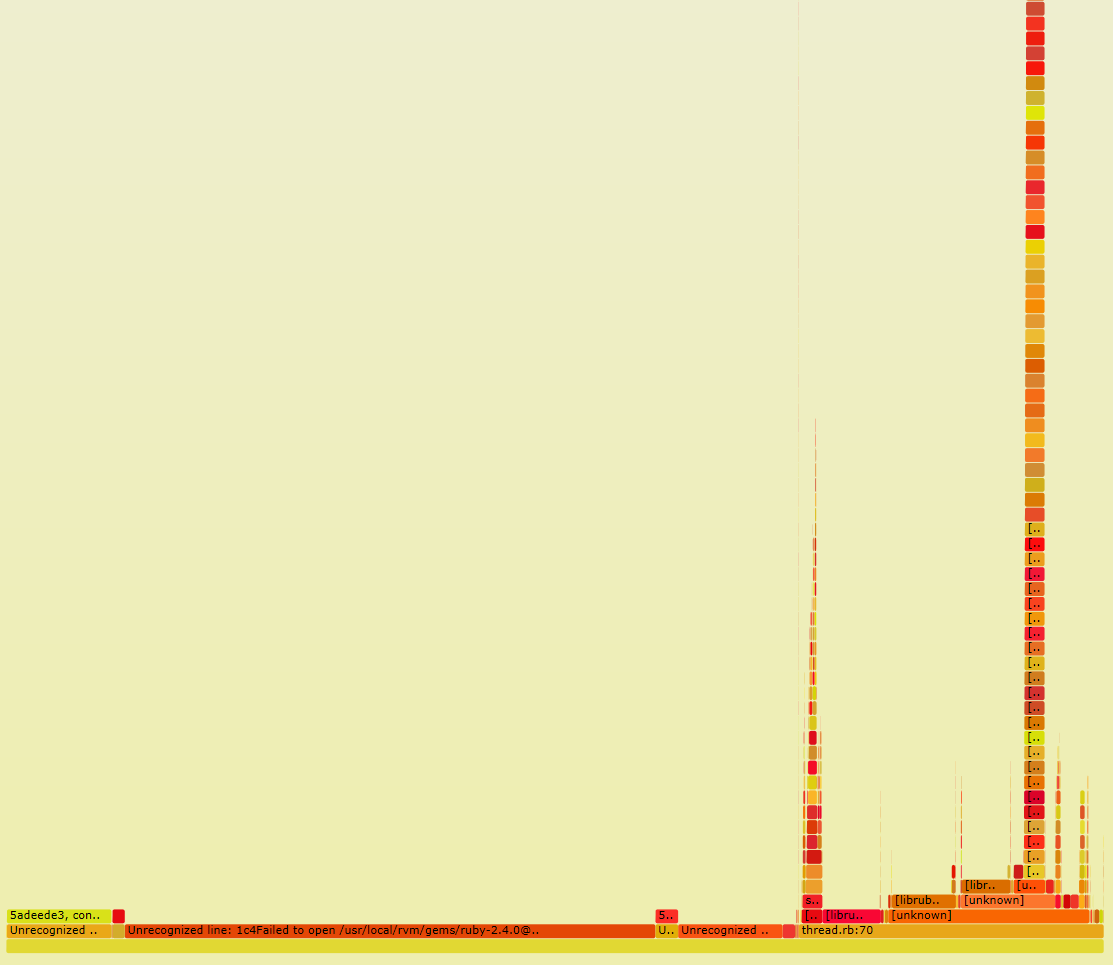1、perf命令简要介绍
性能调优时,我们通常需要分析查找到程序百分比高的热点代码片段,这便需要使用 perf record 记录单个函数级别的统计信息,并使用 perf report 来显示统计结果;
usage: perf [--version] [--help] [OPTIONS] COMMAND [ARGS] The most commonly used perf commands are: annotate Read perf.data (created by perf record) and display annotated code archive Create archive with object files with build-ids found in perf.data file bench General framework for benchmark suites buildid-cache Manage build-id cache. buildid-list List the buildids in a perf.data file data Data file related processing diff Read perf.data files and display the differential profile evlist List the event names in a perf.data file inject Filter to augment the events stream with additional information kmem Tool to trace/measure kernel memory properties kvm Tool to trace/measure kvm guest os list List all symbolic event types lock Analyze lock events mem Profile memory accesses record Run a command and record its profile into perf.data report Read perf.data (created by perf record) and display the profile sched Tool to trace/measure scheduler properties (latencies) script Read perf.data (created by perf record) and display trace output stat Run a command and gather performance counter statistics test Runs sanity tests. timechart Tool to visualize total system behavior during a workload top System profiling tool. trace strace inspired tool probe Define new dynamic tracepoints See 'perf help COMMAND' for more information on a specific command.
举例
perf record -e cpu-clock -g -p 222
-g 选项是告诉perf record额外记录函数的调用关系
-e cpu-clock 指perf record监控的指标为cpu周期
-p 指定需要record的进程pid
程序运行完之后,perf record会生成一个名为perf.data的文件,如果之前已有,那么之前的perf.data文件会被覆盖
获得这个perf.data文件之后,就需要perf report工具进行查看
perf report -i perf.data
-i 指定要查看的文件
以诊断fluentd为例,report结果:
$perf report -i perf.data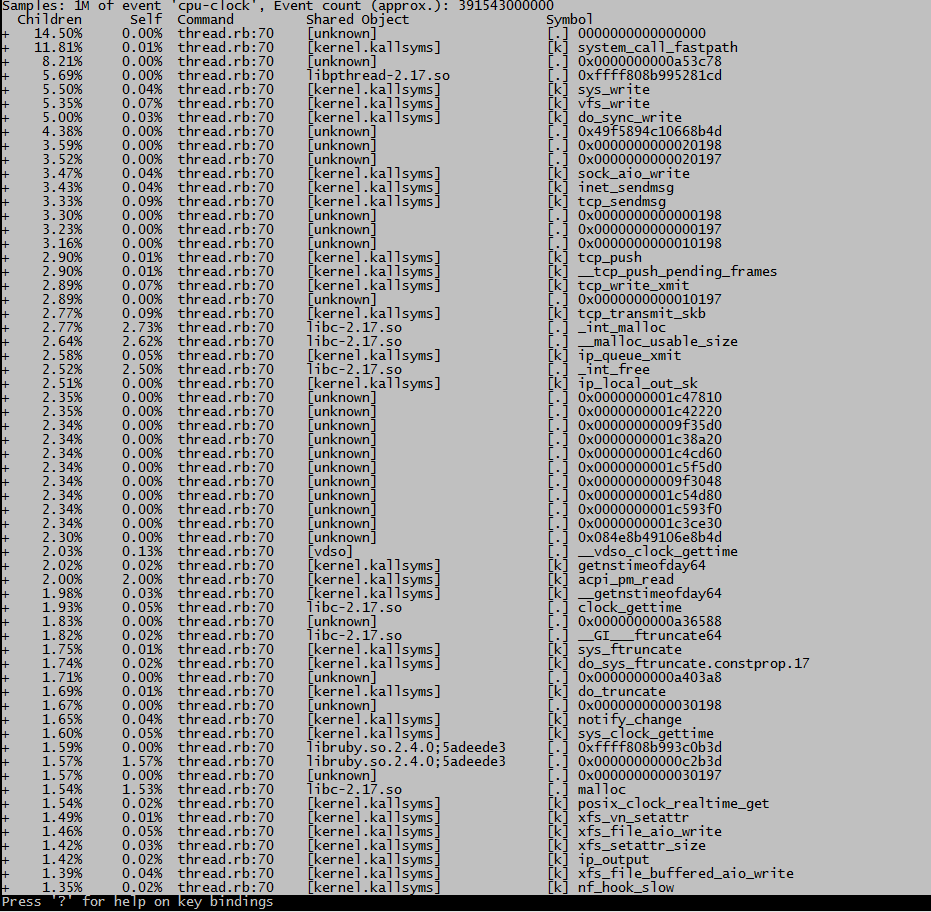
这种格式很不直观
2、使用火焰图展示结果
1、Flame Graph项目位于GitHub上:https://github.com/brendangregg/FlameGraph
2、可以用git将其clone下来:git clone https://github.com/brendangregg/FlameGraph.git
注意:git clone之后,下面用到的*.pl文件先给+x可执行权限,注意路径
我们以perf为例,看一下flamegraph的使用方法:
1、第一步
$perf record -e cpu-clock -g -p 28591
Ctrl+c结束执行后,在当前目录下会生成采样数据perf.data.
2、第二步
用perf script工具对perf.data进行解析
perf script -i perf.data &> perf.unfold
3、第三步
将perf.unfold中的符号进行折叠:
./stackcollapse-perf.pl perf.unfold &> perf.folded
注意:该命令可能有错误,错误提示在perf.folded
4、最后生成svg图:
./flamegraph.pl perf.folded > perf.svg