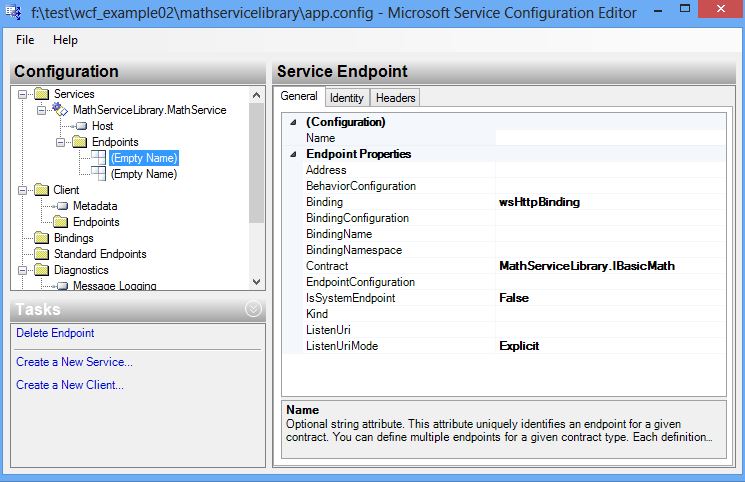(WCF)示例二: 使用WCF Service Library 项目模板。
使用WCF Service Library 项目模板的时候有很多优势,例如可以使用WCF 测试客户端,WCF配置编辑器等。
1.新建一个WCF Service Library,并命名为 MathServiceLibrary.
1.1)将IService1.cs 重命名为 IBasicMath.cs ,代码如下:
using System; using System.Collections.Generic; using System.Linq; using System.Runtime.Serialization; using System.ServiceModel; using System.Text; namespace MathServiceLibrary { [ServiceContract (Namespace="http://MyCompany.com")] public interface IBasicMath { [OperationContract] int Add(int x, int y); } }
1.2)将Service.cs重命名为Mathservice.cs,代码如下:
using System; using System.Collections.Generic; using System.Linq; using System.Runtime.Serialization; using System.ServiceModel; using System.Text; namespace MathServiceLibrary { public class MathService : IBasicMath { public int Add(int x, int y) { //Simulate long time request. System.Threading.Thread.Sleep(5000); return x + y; } } }
1.3) 打开App.config ,用IBasicMath代替所有IService1,用 MathService 替换所有的Service1.
可以看到MEX已被启用支持,默认的协议是wsHttpBinding
2. 使用WcfTestClient.exe 测试WCF Service.
按F5调试WCF Service Library的时候,会自动建立Host和Client端程序,并且可以在UI界面进行Service的方法的调用(Invoke)。
参考下图。
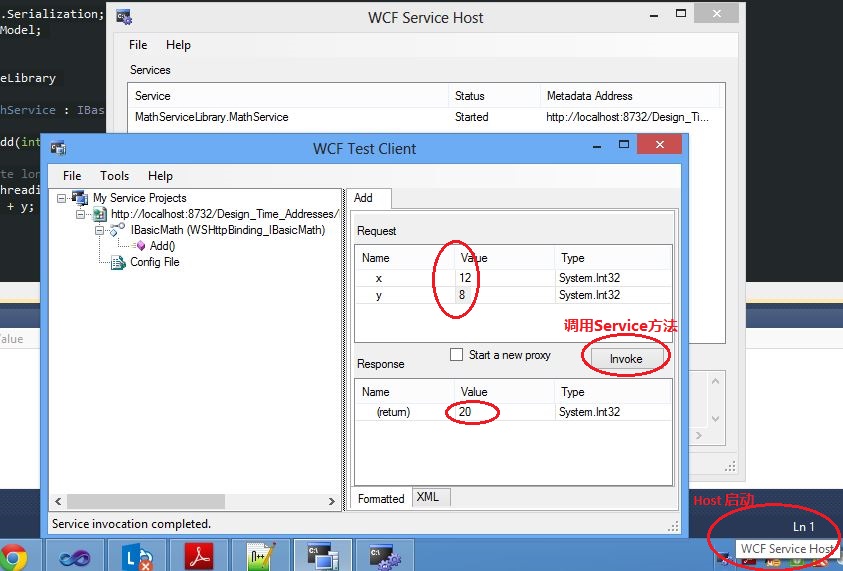
其他。可以使用SvcConfigEditor.exe修改配置文件。
右击App.config 选择Edit WCF Configuration后,可以在UI界面进行编辑。