任务描述:
当鼠标移入“变宽”矩形时,该矩形宽度逐渐增加至400px,移出该矩形,宽度逐渐恢复至初始值;当鼠标移入“变高”矩形时,该矩形高度逐渐增加至400px,移出该矩形,高度逐渐恢复至初始值。
效果图:
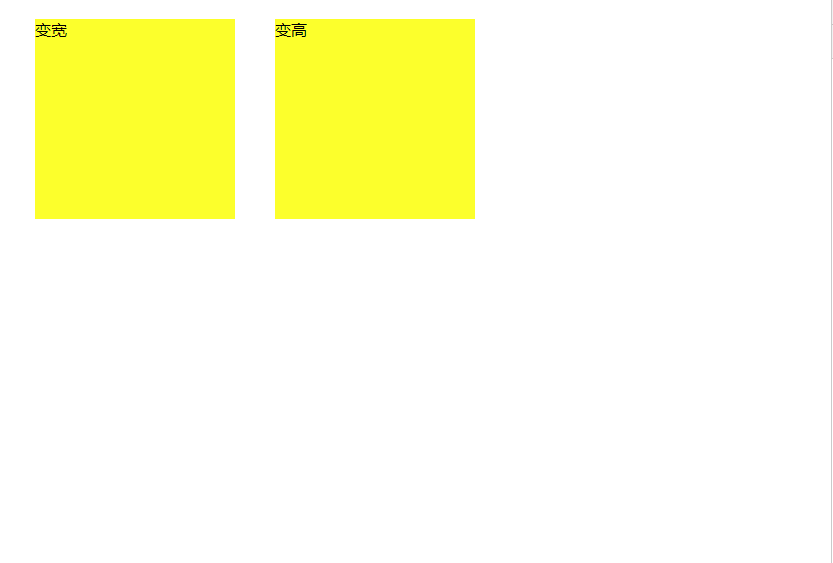
<!DOCTYPE html>
<html>
<head lang="zh-CN">
<meta charset="UTF-8">
<meta name="viewport" content="width=device-width,initial-scale=1,maximum-scale=1,user-scalable=no">
<title>多个div淡入淡出</title>
<style>
div {
200px;
height: 200px;
margin: 20px;
float: left;
background: yellow;
}
</style>
</head>
<body>
<div id='div1'>变宽</div>
<div id='div2'>变高</div>
<script type="text/javascript">
//补充代码
</script>
</body>
</html>
参考代码:
function getStyle(obj, name) {
if (obj.currentStyle) {
return obj.currentStyle[name];
}
else {
return getComputedStyle(obj, null)[name];
}
}
function startMove(obj, attr, iTarget) {
clearInterval(obj.timer);
obj.timer = setInterval(function () {
var cur = parseInt(getStyle(obj, attr));
var speed = (iTarget - cur) / 6;
speed = speed > 0 ? Math.ceil(speed) : Math.floor(speed);
if (cur == iTarget) {
clearInterval(obj.timer);
} else {
obj.style[attr] = cur + speed + 'px';
}
}, 30)
}
oDiv1 = document.getElementById('div1');
oDiv2 = document.getElementById('div2');
oDiv1.onmouseover = function () {
startMove(this, 'width', 400)
}
oDiv1.onmouseout = function () {
startMove(this, 'width', 200)
}
oDiv2.onmouseover = function () {
startMove(this, 'height', 400)
}
oDiv2.onmouseout = function () {
startMove(this, 'height', 200)
}