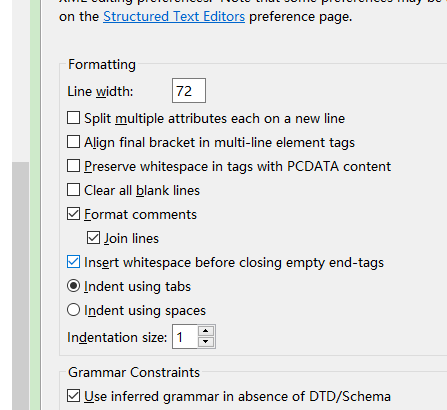eclipse中xml文件格式化(ctrl+shift+f),可能会发现格式化xml文件后很乱,如图:
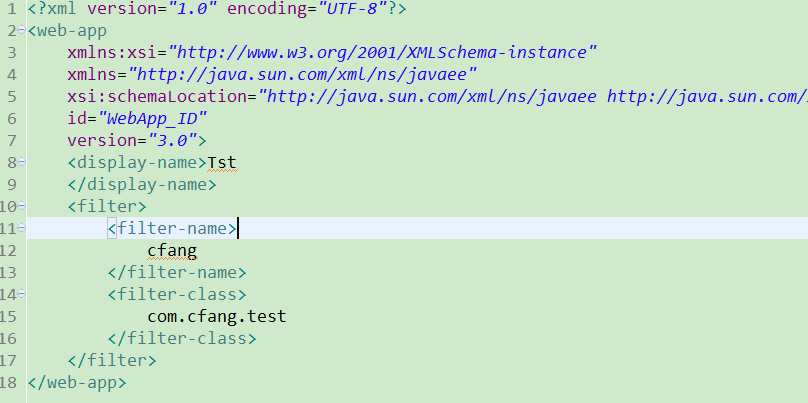
这不是我想要的样子,我想要的是这样的:

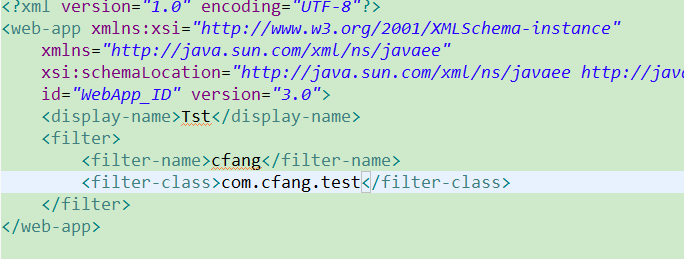
解决办法:windows -> Perferences ->XML -> XML Files ->Editor
Line Width:设置每行字符数
Split multiple attributes each on a new line:标签属性单独一行显示
一般,行字符数根据需要设置。然后去除标签单独显示复选框即可。
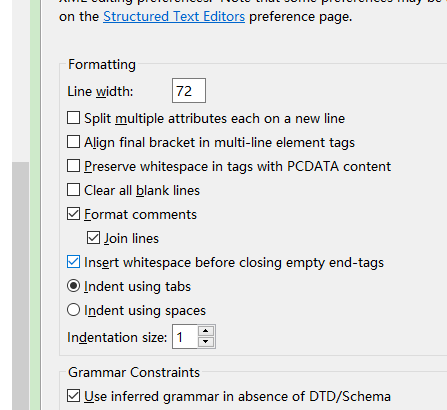
eclipse中xml文件格式化(ctrl+shift+f),可能会发现格式化xml文件后很乱,如图:
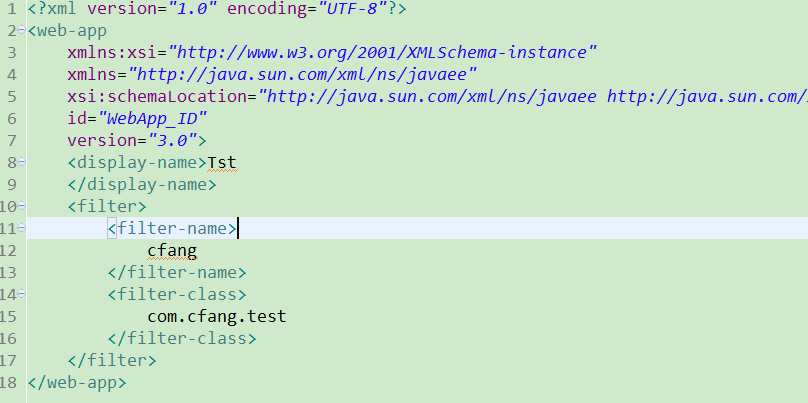
这不是我想要的样子,我想要的是这样的:

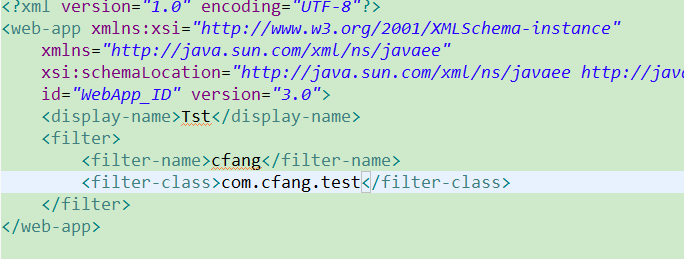
解决办法:windows -> Perferences ->XML -> XML Files ->Editor
Line Width:设置每行字符数
Split multiple attributes each on a new line:标签属性单独一行显示
一般,行字符数根据需要设置。然后去除标签单独显示复选框即可。