最近一直很关注NBA的季后赛,虽然我最喜欢的火箭队没有杀入西部决赛行列,但我想这已经足够了,呵呵,为此,我特意收集了一下NBA一些球员的信息,并且简单的做了一个数据库,算是自娱自乐吧,然后跟自己正在学的Asp.net做点铺垫,毕竟数据源控件没数据哪能行啊,于是凑合这个数据库用了下。
以前用DataList的时候没有去绑定图片,听人说很简单,但自己没试过,结果也花了点功夫去研究怎么样绑定到图片,毕竟Eval()函数绑定的数据是非byte[]型的。下面我可能说的大多数朋友都会了,可以直接飘过就行了,呵呵,我说的只是自己对所学的知识的一点总结,希望也能帮到正在初学Asp.Net朋友的一些忙。
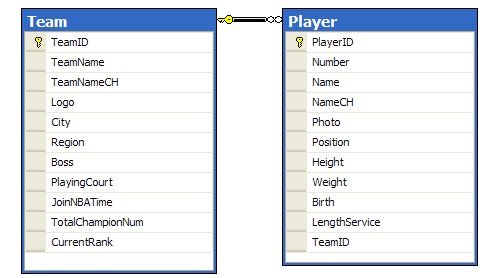
这是我建立的数据库,入库的时候自己特意写了一个应用程序来专门添加图片,因为列Logo,photo都是Imgae类型的,手动添加很方便入库。
下面就是我的Datalist.aspx页面的内容,由于在做练习的时候做了个模板,因为我做的时候也写了其他数据源控件的页面,所以这个位置就只贴页面代码,模板页面代码就省了:
<%@ Page Language="C#" MasterPageFile="~/MasterPage.master" AutoEventWireup="true" CodeFile="DataList.aspx.cs" Inherits="DataList" Title="DataList控件" %>
<asp:Content ID="Content1" ContentPlaceHolderID="head" Runat="Server">
</asp:Content>
<asp:Content ID="Content2" ContentPlaceHolderID="ContentPlaceHolder1" Runat="Server">
<div style="height: 102%; 758px">
<asp:DataList ID="dlPlayerDetails" runat="server" Width="650px"
GridLines="Horizontal" Height="1051px">
<SeparatorTemplate>
<hr style="color:Red" />
</SeparatorTemplate>
<HeaderTemplate>
<center style="font-size:large; color:Blue">NBA球员详细信息</center>
</HeaderTemplate>
<FooterTemplate>
<h5 style="text-align:right; color:Red">制作人:Microered</h5>
</FooterTemplate>
<ItemTemplate>
<table width="100%" >
<tr style="height:100%">
<td style="25%">
<img alt="球员照片" src="<%# "ShowPlayerImage.aspx?PlayerID="+Eval("PlayerID")%>" width="100%" height="100%"/>
</td>
<td style="75%">
<table width="100%">
<tr>
<td><span>姓名:</span></td>
<td><span><%# Eval("NameCH") %></span></td>
<td><span>所属球队:</span></td>
<td><span><%# Eval("TeamNameCH") %></span></td>
</tr>
<tr>
<td><span>位置:</span></td>
<td><span><%# Eval("Position") %></span></td>
<td><span>球员号码</span></td>
<td><span><%# Eval("Number") %></span></td>
</tr>
<tr>
<td><span>身高:</span></td>
<td><span><%# Eval("Height") %></span></td>
<td><span>体重:</span></td>
<td><span><%# Eval("Weight") %></span></td>
</tr>
<tr>
<td><span>生日:</span></td>
<td><span><%# Eval("Birth") %></span></td>
<td><span>球龄:</span></td>
<td><span><%# Eval("LengthService") %></span></td>
</tr>
</table>
</td>
</tr>
</table>
</ItemTemplate>
</asp:DataList>
</div>
</asp:Content>
1.在做绑定的时候我也特意写了一个SqlHelper类来更好的完成数据的访问,这样也大量减少了代码的书写量,提供的代码如下:
注:用的IDE是VS2008
using System;
using System.Collections.Generic;
using System.Linq;
using System.Text;
using System.Configuration;
using System.Data;
using System.Data.SqlClient;
namespace DBHelper
{
public class DALHelper
{
private static string constr = ConfigurationManager.ConnectionStrings["MyNBAData"].ConnectionString;
private static SqlConnection connection = new SqlConnection(constr);
/// <summary>
/// 检查连接是否打开
/// </summary>
public static void CheckConnOpen()
{
if (connection == null || connection.State == ConnectionState.Closed)
{
connection.Open();
}
}
/// <summary>
/// 检查连接是否关闭
/// </summary>
public static void CheckConnClosed()
{
if (connection!=null||connection.State==ConnectionState.Open)
{
connection.Close();
}
}
/// <summary>
/// 获取一个DataTable
/// </summary>
/// <param name="sql"></param>
/// <returns></returns>
public static DataTable GetDataTable(string sql)
{
SqlDataAdapter da = null;
DataTable dt = null;
try
{
da = new SqlDataAdapter(sql, connection);
dt = new DataTable();
da.Fill(dt);
}
catch (Exception ex)
{
throw new Exception(ex.Message);
}
return dt;
}
/// <summary>
/// 获取DataReader对象
/// </summary>
/// <param name="sql"></param>
/// <param name="parms"></param>
/// <returns></returns>
public static SqlDataReader ExecuteReader(string sql, SqlParameter[] parms)
{
SqlCommand command= null;
SqlDataReader reader = null;
try
{
command = new SqlCommand(sql, connection);
if (parms!=null)
{
foreach (var item in parms)
{
command.Parameters.Add(item);
}
}
CheckConnOpen();
reader = command.ExecuteReader(CommandBehavior.CloseConnection);
}
catch (Exception ex)
{
throw new Exception(ex.Message);
}
finally
{
//CheckConnClosed();
}
return reader;
}
/// <summary>
/// 执行数据库的修改,插入,删除
/// </summary>
/// <param name="sql"></param>
/// <param name="parms"></param>
/// <returns></returns>
public static int ExecuteNonQuery(string sql, SqlParameter[] parms)
{
SqlCommand command = null;
int count = 0;
try
{
command = new SqlCommand(sql, connection);
if (parms!=null)
{
foreach (var item in parms)
{
command.Parameters.Add(item);
}
}
CheckConnOpen();
count = command.ExecuteNonQuery();
}
catch (Exception ex)
{
throw new Exception(ex.ToString());
}
finally
{
CheckConnClosed();
}
return count;
}
}
}
2.下面就是DataList.aspx的后台代码:
using System;
using System.Collections;
using System.Configuration;
using System.Data;
using System.Linq;
using System.Web;
using System.Web.Security;
using System.Web.UI;
using System.Web.UI.HtmlControls;
using System.Web.UI.WebControls;
using System.Web.UI.WebControls.WebParts;
using System.Xml.Linq;
public partial class DataList : System.Web.UI.Page
{
protected void Page_Load(object sender, EventArgs e)
{
if (!IsPostBack)
{
BindDataList();
}
}
/// <summary>
/// 绑定数据到DataList
/// </summary>
public void BindDataList()
{
string sql = "SELECT Player.*, Team.TeamNameCH "+
"FROM Player INNER JOIN "+
" Team ON Player.TeamID = Team.TeamID";
DataTable dt = DBHelper.DALHelper.GetDataTable(sql);
dlPlayerDetails.DataSource = dt;
dlPlayerDetails.DataBind();
}
}
3.细心的朋友可能会发现在页面代码的时候绑定的球员相片是这样的:
<img alt="球员照片" src="<%# "ShowPlayerImage.aspx?PlayerID="+Eval("PlayerID")%>" width="100%" height="100%"/>
那是因为我们要把显示的球员相片通过单独建立的另外一个页面ShowPlayerImage.aspx来显示具体的图片,这也是图片绑定解决方法之一,可能性能上会有所影响,但这里只谈实现。
4.下面所要讲的就是ShowPlayerImage.aspx页面内容:
<%@ Page Language="C#" AutoEventWireup="true" CodeFile="ShowPlayerImage.aspx.cs" Inherits="ShowPlayerImage" %>
<!DOCTYPE html PUBLIC "-//W3C//DTD XHTML 1.0 Transitional//EN" "http://www.w3.org/TR/xhtml1/DTD/xhtml1-transitional.dtd">
<html xmlns="http://www.w3.org/1999/xhtml">
<head runat="server">
<title>照片显示</title>
</head>
<body>
<form id="form1" runat="server">
<div>
</div>
</form>
</body>
</html>
大家会看到这个页面基本上没多少内容,因为这个页面只是绑定图片的一个过渡页面。
5.当然,ShowPlayerImage.aspx的后台代码才是我们最关心的,因为页面本身的功能是显示相片的:
using System;
using System.Collections;
using System.Configuration;
using System.Data;
using System.Linq;
using System.Web;
using System.Web.Security;
using System.Web.UI;
using System.Web.UI.HtmlControls;
using System.Web.UI.WebControls;
using System.Web.UI.WebControls.WebParts;
using System.Xml.Linq;
using System.IO;
using System.Data.SqlClient;
public partial class ShowPlayerImage : System.Web.UI.Page
{
protected void Page_Load(object sender, EventArgs e)
{
if (!IsPostBack)
{
int playerID = Convert.ToInt32(Request.QueryString["PlayerID"]);
byte[] bytes = BindImage(playerID);
Response.Clear();
if (bytes != null)
{
Response.BinaryWrite(bytes);
}
else
{
Response.BinaryWrite(LoadUnknowImage());
}
Response.End();
}
}
/// <summary>
/// 绑定数据库中的球员相片
/// </summary>
/// <param name="playerID">该参数是用来接收DataList.aspx页面传过来的球员ID</param>
/// <returns></returns>
public byte[] BindImage(int playerID)
{
string sql = "select Photo from Player where PlayerID=@PlayerID";
SqlDataReader reader = null;
byte[] photoBytes=null;
try
{
SqlParameter parm = new SqlParameter("@PlayerID", SqlDbType.Int);
parm.Value = playerID;
reader = DBHelper.DALHelper.ExecuteReader(sql, new SqlParameter[] {parm});
while (reader.Read())
{
if (!(reader["Photo"] is DBNull))
{
photoBytes = (byte[])reader.GetSqlBinary(0);
}
}
}
finally
{
reader.Close();
}
return photoBytes;
}
/// <summary>
/// 当未能从数据中取得相片时我们用一张事先准备好的图片来替代,该图片在网站的App_Themes的文件夹下
/// </summary>
/// <returns></returns>
public byte[] LoadUnknowImage()
{
byte[] bytes = null;
FileStream fs = null;
BinaryReader readBytes = null;
try
{
fs = new FileStream(Server.MapPath("~/App_Themes/Pictures/unknow.jpg"), FileMode.Open, FileAccess.Read);
readBytes = new BinaryReader(fs);
bytes = readBytes.ReadBytes(Convert.ToInt32(fs.Length));
}
catch (Exception ex)
{
throw new Exception(ex.Message);
}
finally
{
readBytes.Close();
fs.Close();
}
return bytes;
}
}
这样所有代码就可以实现图片绑定了,运行结果如下:
