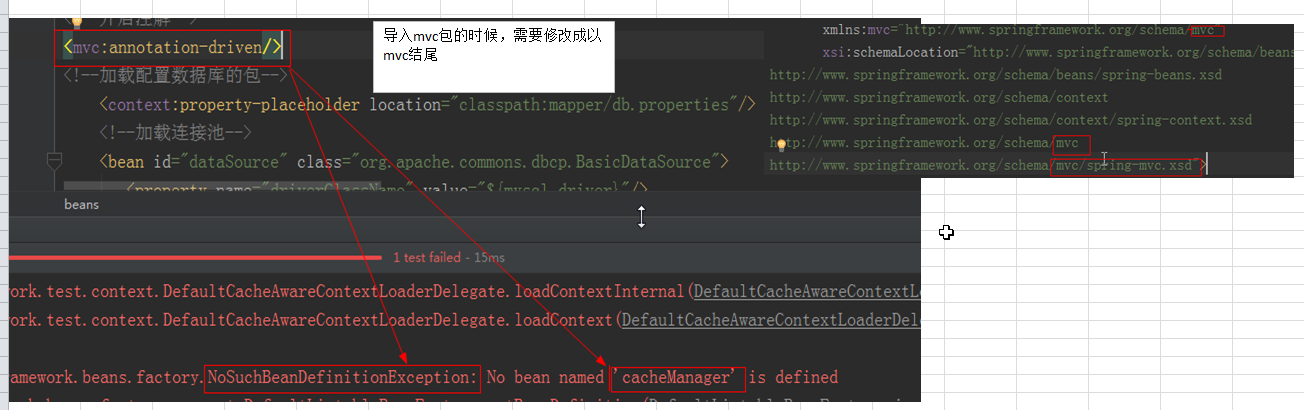常见错误分析-笔记
案例1:
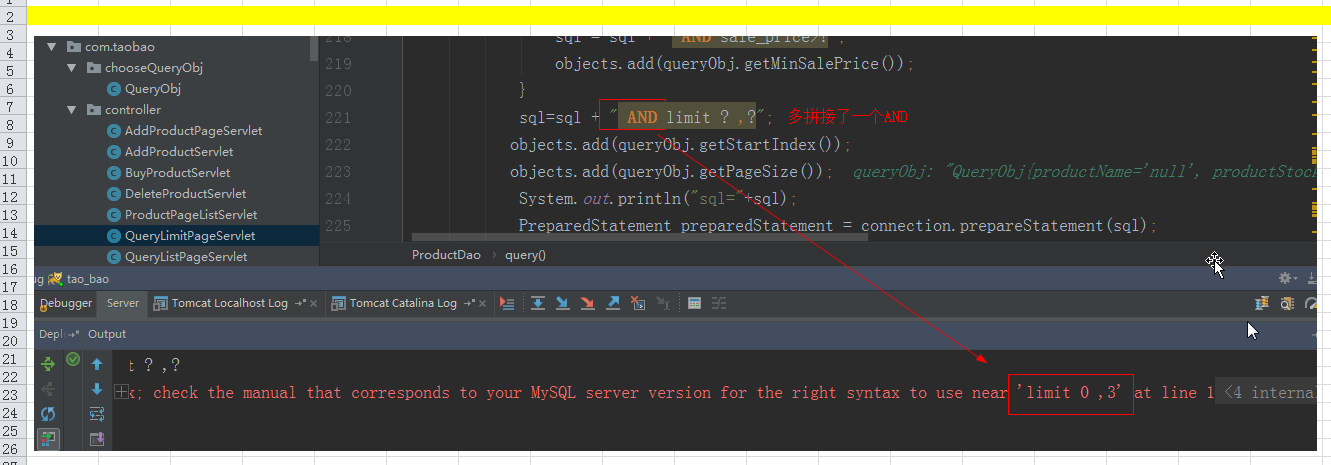
案例2:
案例3:
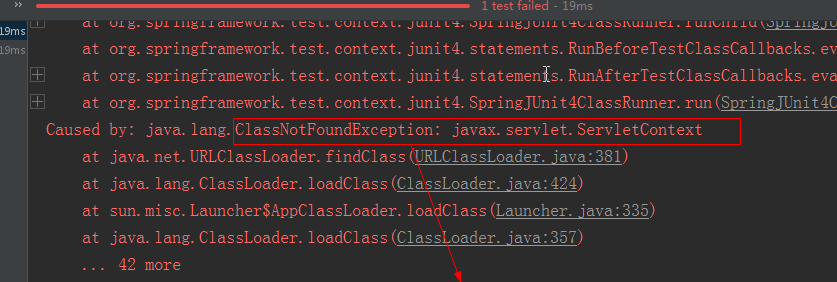
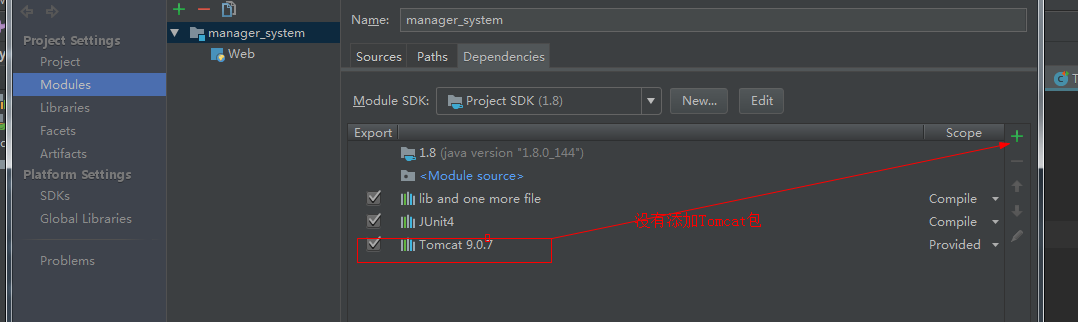
案例4:
Application Server was not connected before run configuration stop, reason: Unable to ping server at
启动项目时报错:
原因:tomcat的版本和Jdk的版本不匹配,尽量让jdk的版本和tomcat的版本一致!!
案例5:
Caused by: java.lang.NoSuchMethodError: org.springframework.beans.factory.support.DefaultListableBeanFactory.getDependencyComparator()Ljava/util/Comparator;
原因:使用maven搭建项目的时候pom.xml里面的包没有引用对,从新引入包!
案例6:
Caused by: org.xml.sax.SAXParseException; lineNumber: 1; columnNumber: 1; 前言中不允许有内容。
1:出现上面的问题 :有可能是idea的编码格式不对:
解决:idea中:file--》setting
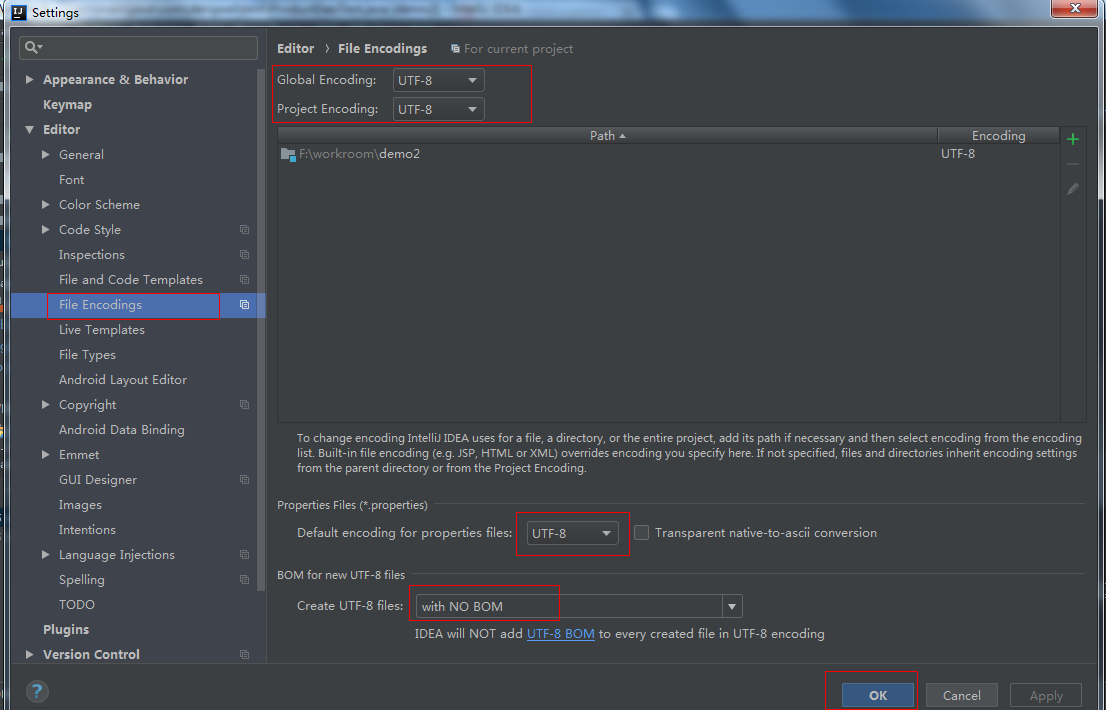
2:有可能你的xml文件没有消息头,或则消息头前面出现了空格:
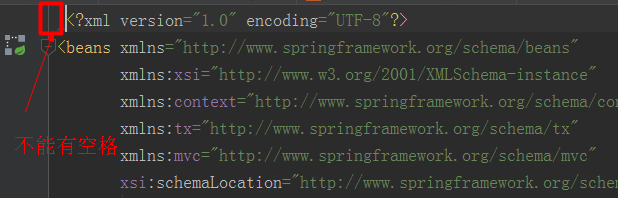
3:这个问题找了半天才发现:扫描mybatis的映射文件的时候没有具体到xml文件:
错误的写法:
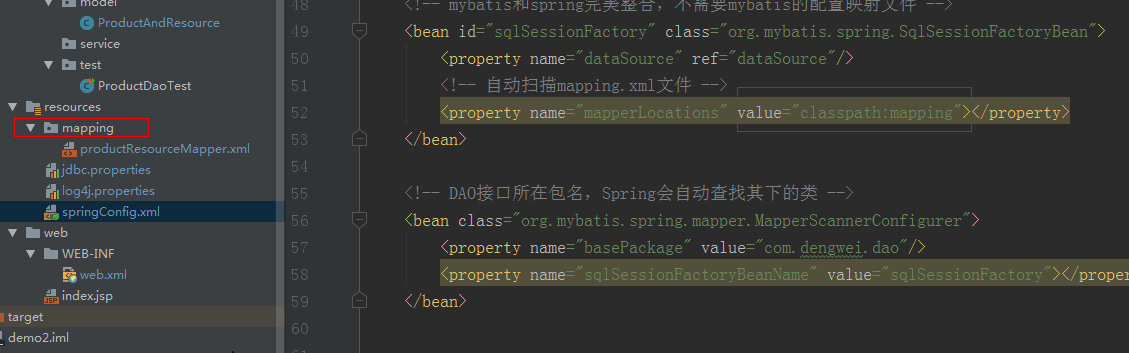
正确的写法:
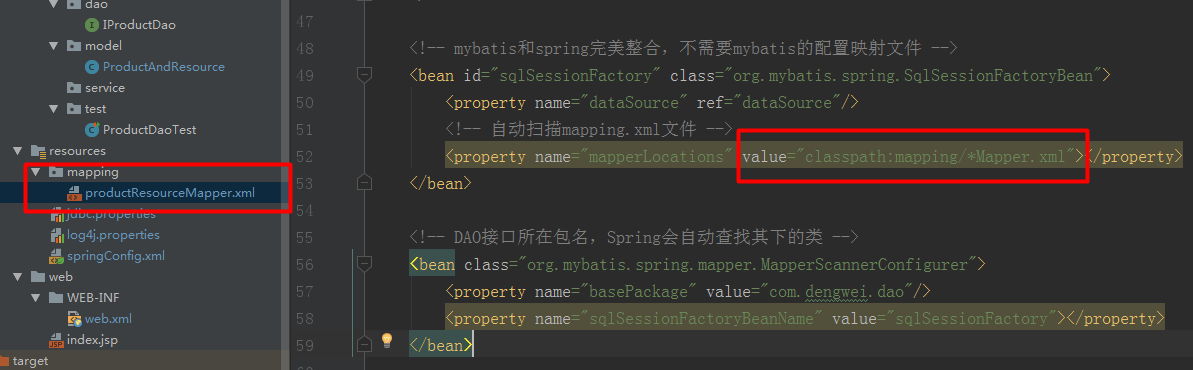
案例7:
Caused by: java.sql.SQLException: Access denied for user 'Administrator'@'localhost' (using password: YES)
分析:
使用maven搭建项目的时候:配置文件中加载数据库相关的资源的时候没有加载到;
使用下面红框的方式加载就会出错,而使用下面我注释掉的就正确。

加载数据代码:
<bean id="propertyConfigurer" class="org.springframework.beans.factory.config.PropertyPlaceholderConfigurer">
<property name="locations">
<list>
<value>classpath*:jdbc.properties</value>
</list>
</property>
</bean>
案例八:
使用maven搭建项目时:可能出现下面的问题:
Artifact demo2:war exploded: Error during artifact deployment. See server log....................................
在网上找了很久:发现下面的方法可以解决:
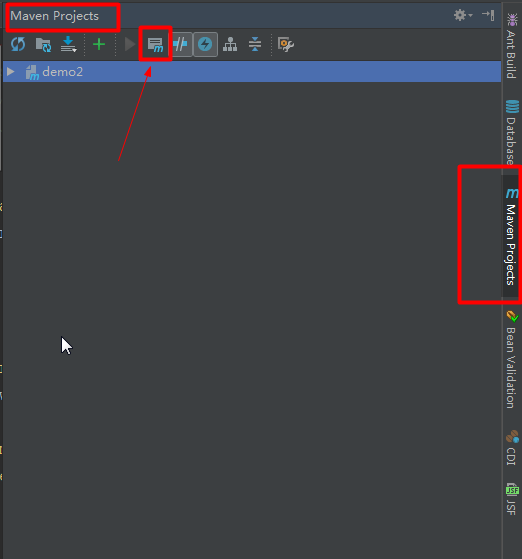
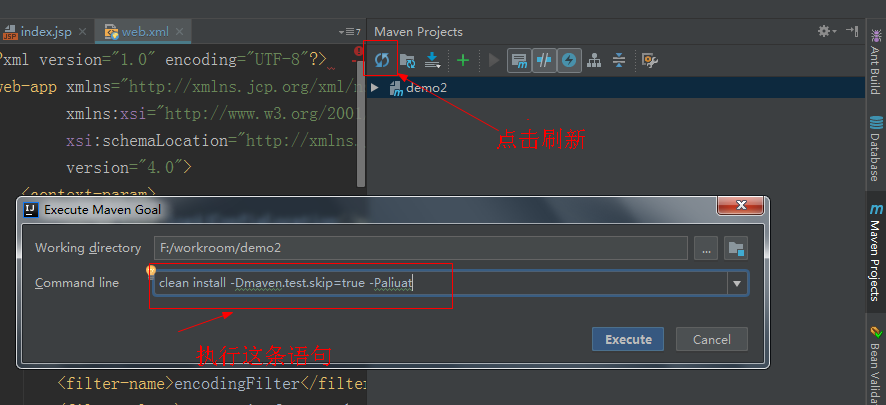
执行: clean install -Dmaven.test.skip=true -Paliuat
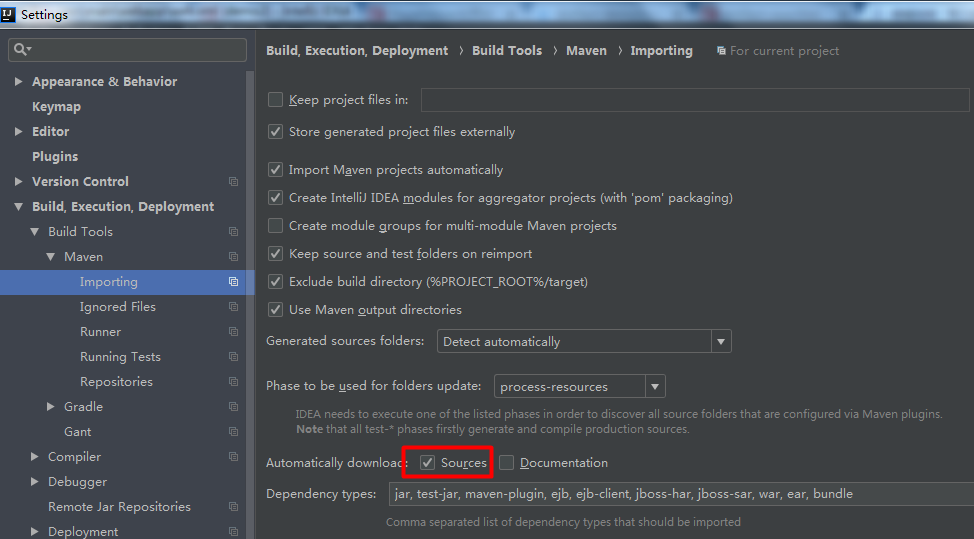
如果一次没有执行成功就多执行一下上面的方法,然后就可以了。